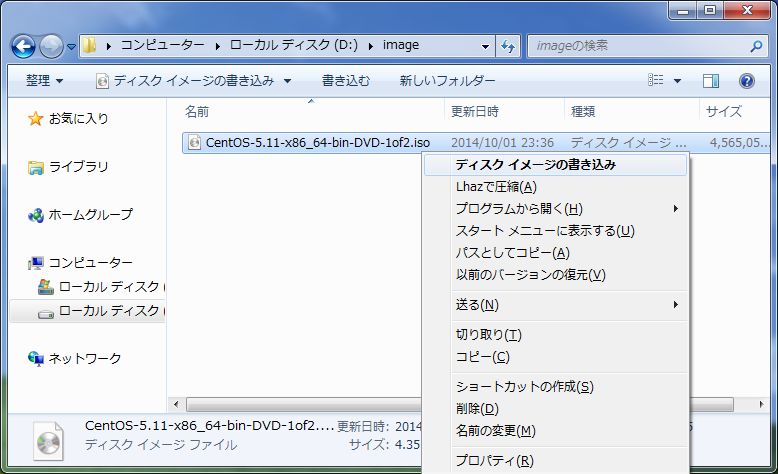|
This is the configuration Examples for CentOS 5.x that is compatible with Red Hat Enterprise Linux 5.x.
CentOS 5 was released on 12 April 2007 and it had been supported untill the end of March 2017.
Download ISO file of CentOS for installation from the following site.
⇒ http://ftp.jaist.ac.jp/pub/Linux/CentOS/5.11/isos/x86_64/
It's OK to download the 64 bit version commonly. But if your computer is old and it's not supported 64 bit computing,
download the 32 bit version from below.
⇒ http://ftp.jaist.ac.jp/pub/Linux/CentOS/5.11/isos/i386/
* The examples on this site uses 64 bit version.
|