GitLab : Install2023/12/06 |
|
Install GitLab (Community Edition) which is the project management system like GitHub.
|
|
| [1] | |
| [2] | |
| [3] | Install GitLab Community Edition. It's easy to setup with [gitlab-ctl] command by using Chef Cook Book, SELinux policy is also configured. |
|
[root@dlp ~]#
[root@dlp ~]# dnf -y install ca-certificates tzdata perl curl -O https://packages.gitlab.com/install/repositories/gitlab/gitlab-ce/script.rpm.sh
[root@dlp ~]#
[root@dlp ~]# sh ./script.rpm.sh
dnf -y install gitlab-ce Dependencies resolved. ================================================================================ Package Arch Version Repository Size ================================================================================ Installing: gitlab-ce x86_64 16.6.1-ce.0.el9 gitlab_gitlab-ce 1.2 G Transaction Summary ================================================================================ Install 1 Package ..... .....[root@dlp ~]# gitlab-ctl reconfigure
..... ..... Notes: Default admin account has been configured with following details: Username: root Password: You didn't opt-in to print initial root password to STDOUT. Password stored to /etc/gitlab/initial_root_password. This file will be cleaned up in first reconfigure run after 24 hours. NOTE: Because these credentials might be present in your log files in plain text, it is highly recommended to reset the password following https://docs.gitlab.com/ee/security/reset_user_password.html#reset-your-root-password. gitlab Reconfigured! # confirm initial password [root@dlp ~]# cat /etc/gitlab/initial_root_password # WARNING: This value is valid only in the following conditions # 1. If provided manually (either via `GITLAB_ROOT_PASSWORD` environment variable or via `gitlab_rails['initial_root_password']` setting in `gitlab.rb`, it was provided before database was seeded for the first time (usually, the first reconfigure run). # 2. Password hasn't been changed manually, either via UI or via command line. # # If the password shown here doesn't work, you must reset the admin password following https://docs.gitlab.com/ee/security/reset_user_password.html#reset-your-root-password. Password: Vl0Q08Vxv..... # NOTE: This file will be automatically deleted in the first reconfigure run after 24 hours. # if Firewalld is running, allow HTTP service [root@dlp ~]# firewall-cmd --add-service={http,https} success [root@dlp ~]# firewall-cmd --runtime-to-permanent success |
| [4] | Access to the URL [http://(your server hostname or IP address)/] from any client computer. It's possible to login with user [root] and password is the one you confirmed above. |
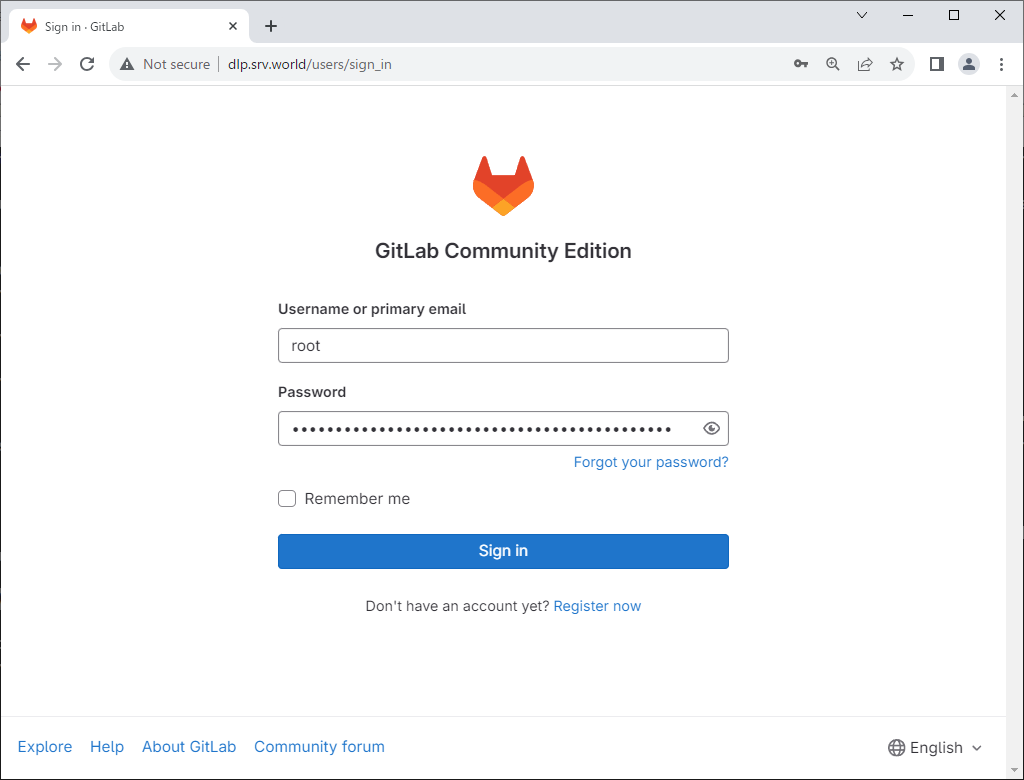
|
| [5] | This is GitLab index page. |
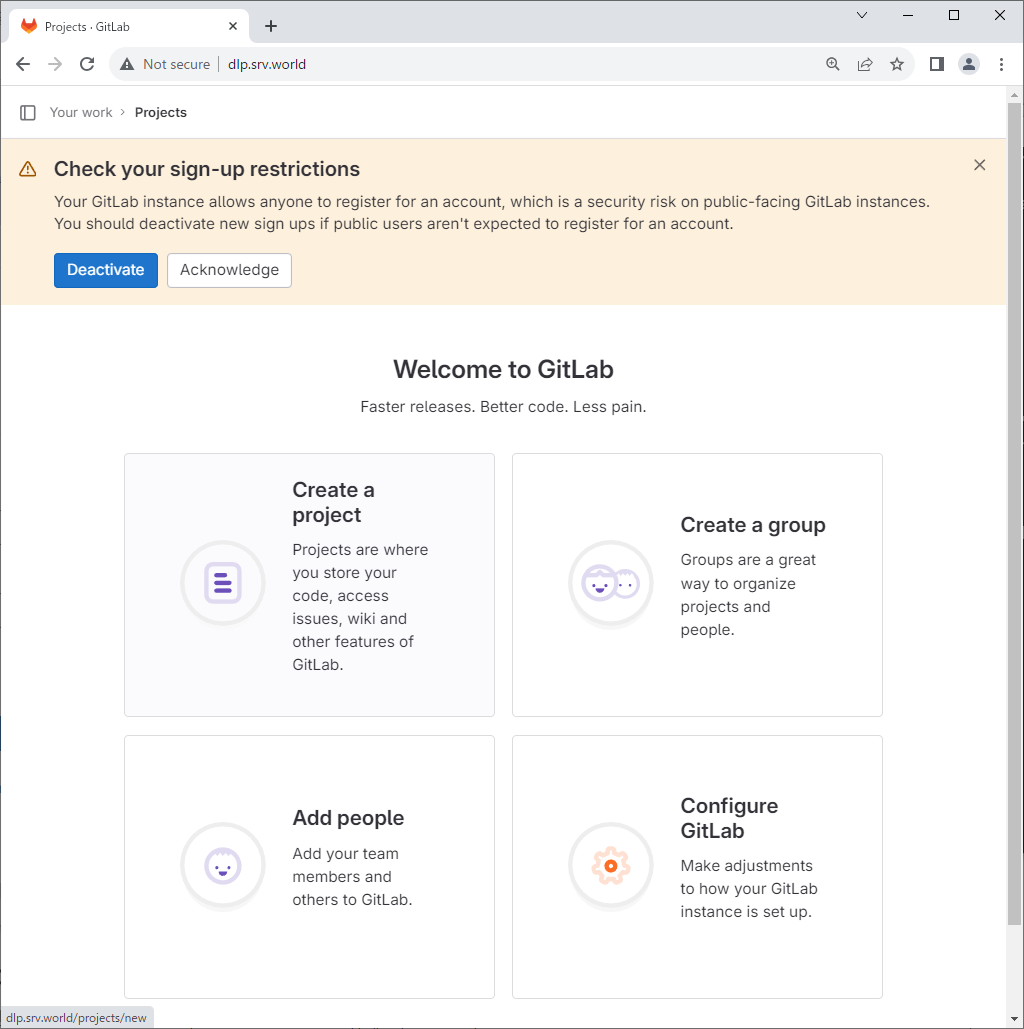
|
| [6] | [root] user password will be expired 24 hours later, so change it first. Click [Edit Profile]. |
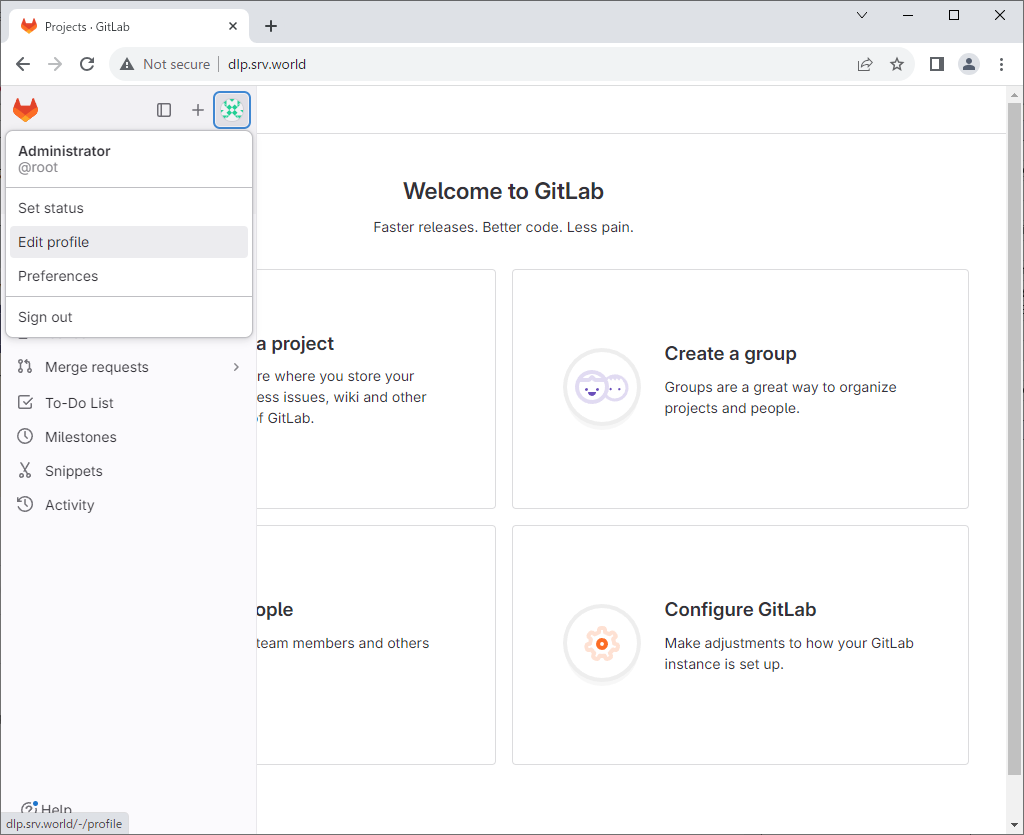
|
| [7] | Click [Password] on the left pane. |
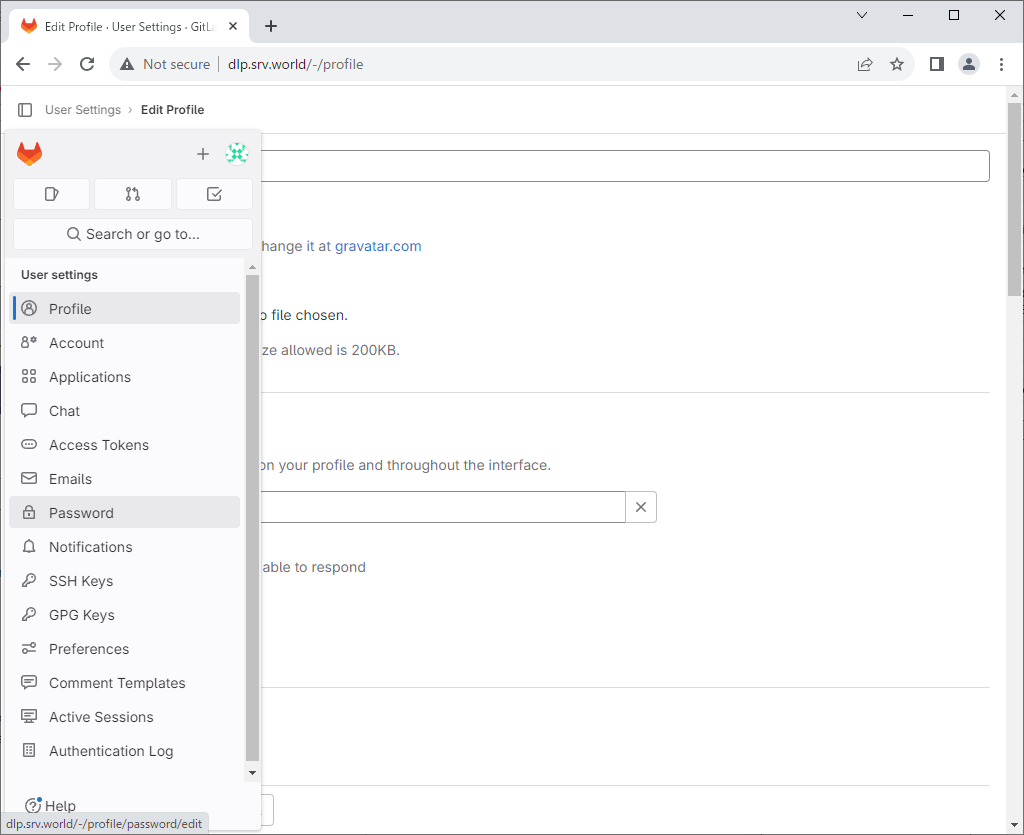
|
| [8] | You can change password on here. That's OK to install GitLab. |
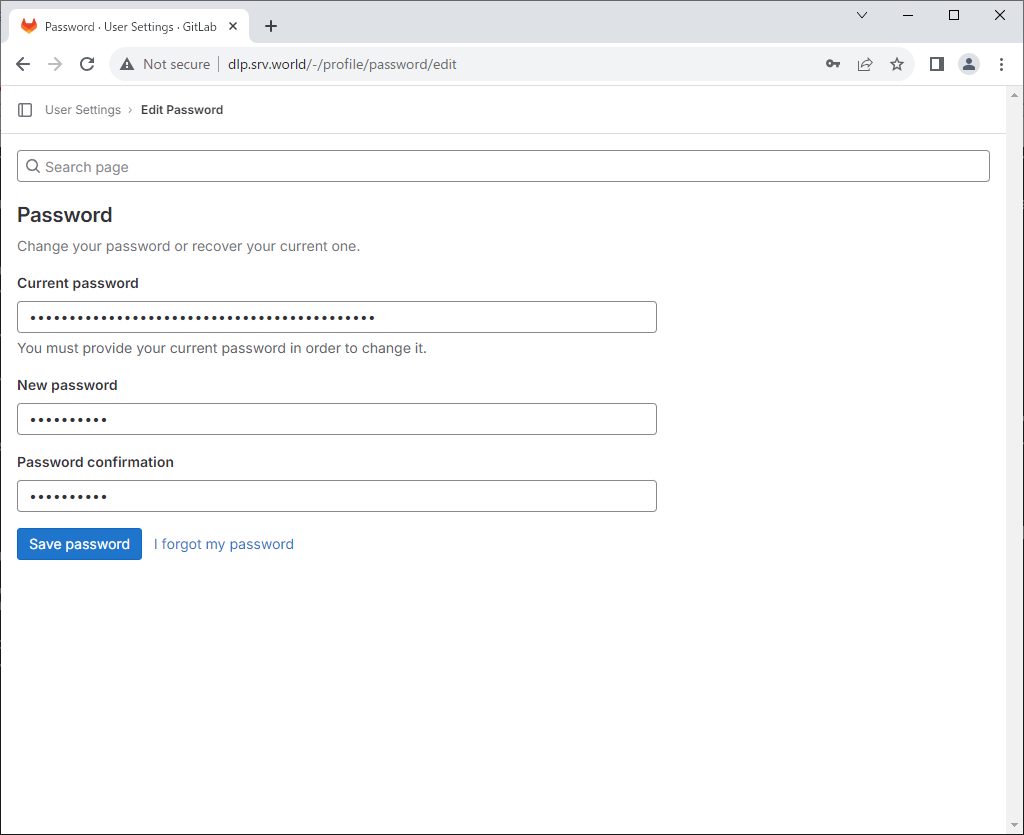
|
Matched Content