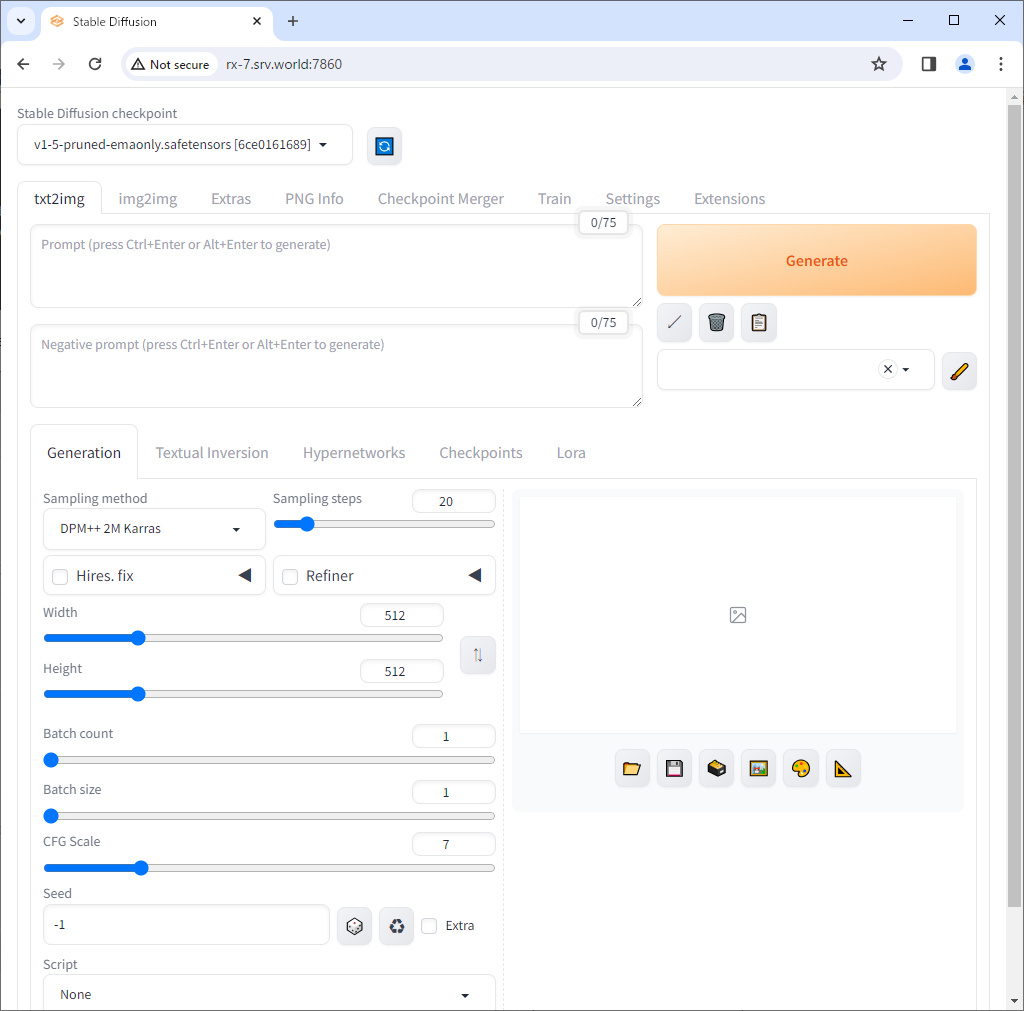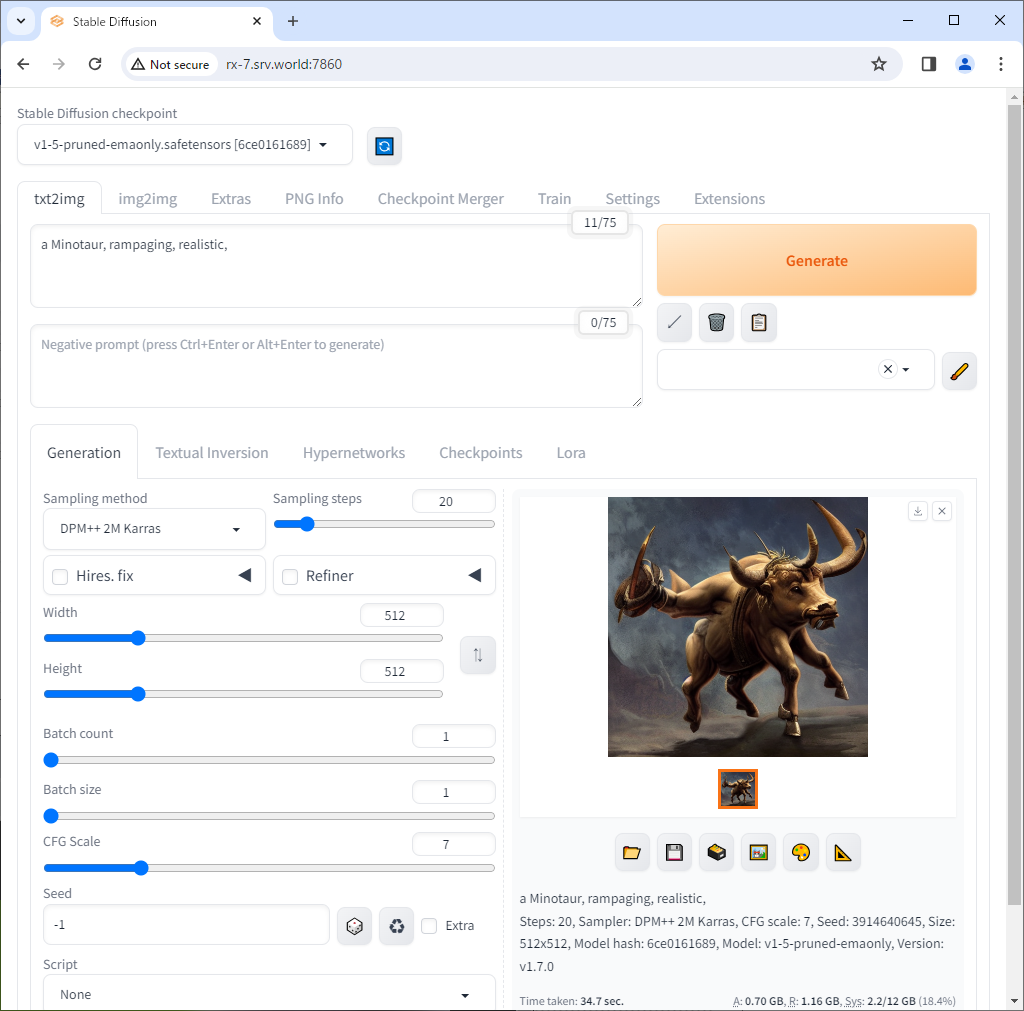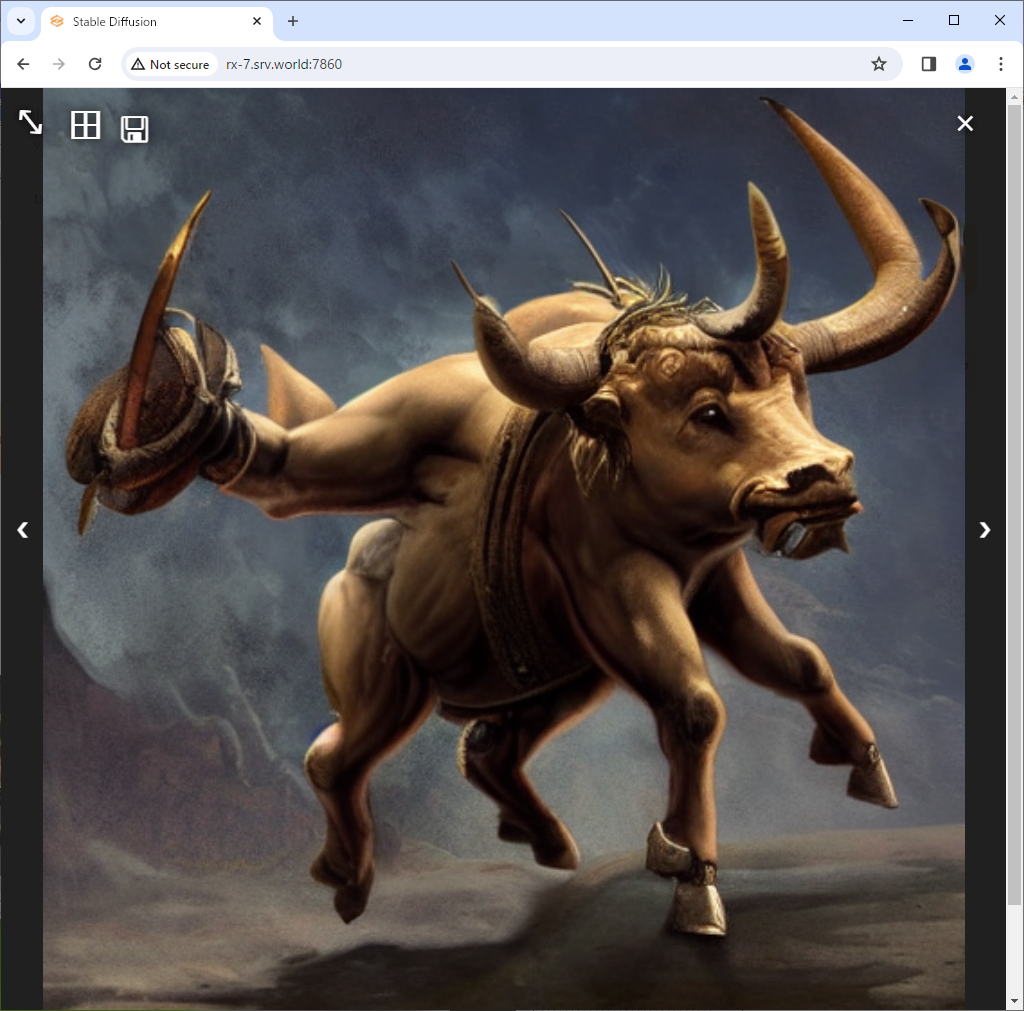# Stable Diffusion 用のファイアウォールルール追加
PS C:\Users\Administrator> New-NetFirewallRule `
-Name "Stable Diffusion Server Port" `
-DisplayName "Stable Diffusion Server Port" `
-Description 'Allow Stable Diffusion Server Port' `
-Profile Any `
-Direction Inbound `
-Action Allow `
-Protocol TCP `
-Program Any `
-LocalAddress Any `
-LocalPort 7860
PS C:\Users\Administrator> git clone https://github.com/AUTOMATIC1111/stable-diffusion-webui
PS C:\Users\Administrator> cd stable-diffusion-webui
PS C:\Users\Administrator\stable-diffusion-webui> pip3 install packaging
# モデルをダウンロード
PS C:\Users\Administrator\stable-diffusion-webui> Invoke-WebRequest -Uri "https://huggingface.co/runwayml/stable-diffusion-v1-5/resolve/main/v1-5-pruned-emaonly.safetensors" -OutFile "./models/Stable-diffusion/v1-5-pruned-emaonly.safetensors"
# lowvram ⇒ グラフィックカードのメモリー容量が少ない場合はオプション付加
# xformers ⇒ 性能向上用ライブラリを使用する
# listen ⇒ 0.0.0.0 をリスンする
# - オプション付加しない場合は 127.0.0.1 をリスン
PS C:\Users\Administrator\stable-diffusion-webui> python launch.py --lowvram --xformers --listen
.....
.....
Launching Web UI with arguments: --lowvram --xformers --listen
Style database not found: C:\Users\Administrator\stable-diffusion-webui\styles.csv
Calculating sha256 for C:\Users\Administrator\stable-diffusion-webui\models\Stable-diffusion\v1-5-pruned-emaonly.safetensors: Running on local URL: http://0.0.0.0:7860
To create a public link, set `share=True` in `launch()`.
Startup time: 23.8s (prepare environment: 4.0s, import torch: 6.7s, import gradio: 1.8s, setup paths: 2.1s, initialize shared: 0.5s, other imports: 1.4s, setup codeformer: 0.2s, load scripts: 1.9s, create ui: 0.9s, gradio launch: 4.3s).
6ce0161689b3853acaa03779ec93eafe75a02f4ced659bee03f50797806fa2fa
Loading weights [6ce0161689] from C:\Users\Administrator\stable-diffusion-webui\models\Stable-diffusion\v1-5-pruned-emaonly.safetensors
Creating model from config: C:\Users\Administrator\stable-diffusion-webui\configs\v1-inference.yaml
Applying attention optimization: xformers... done.
Model loaded in 26.3s (calculate hash: 15.0s, load weights from disk: 0.4s, create model: 5.2s, apply weights to model: 3.2s, apply half(): 1.5s, calculate empty prompt: 0.9s).
|