Ansible : AWX : Add Credentials2025/02/20 |
|
This is the basic configuration for Ansible AWX to run Ansible Playbooks. To run Playbooks on target Hosts on AWX, it needs to configure the following settings.
* Add inventories
To add credentials, configure like follows. |
|
| [1] | Login to Ansible AWX Web and click [Credentials] on the left pane. |
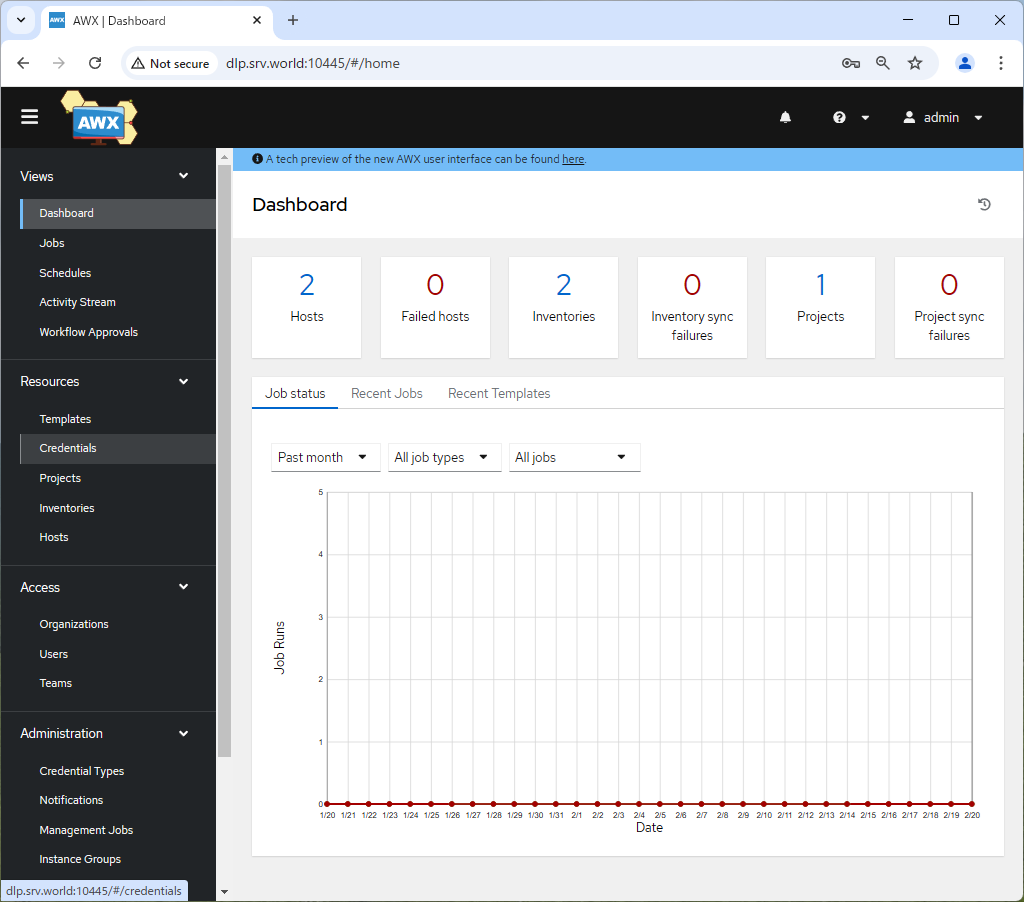
|
| [2] | Click [Add] button on the right pane. |
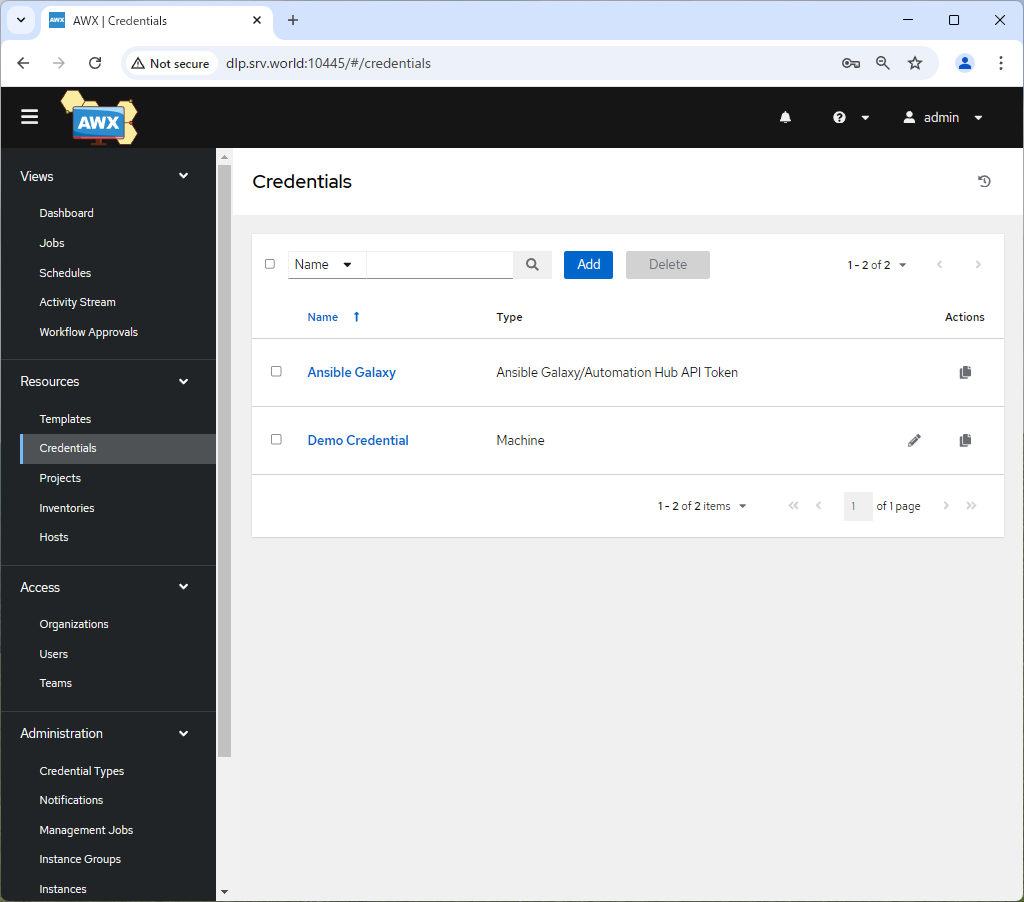
|
| [3] |
Input basic information for credential and click [Save] button to save.
Following credential example is for the one that is required when AWX connects to Hosts you'd like to run Playbooks.
|
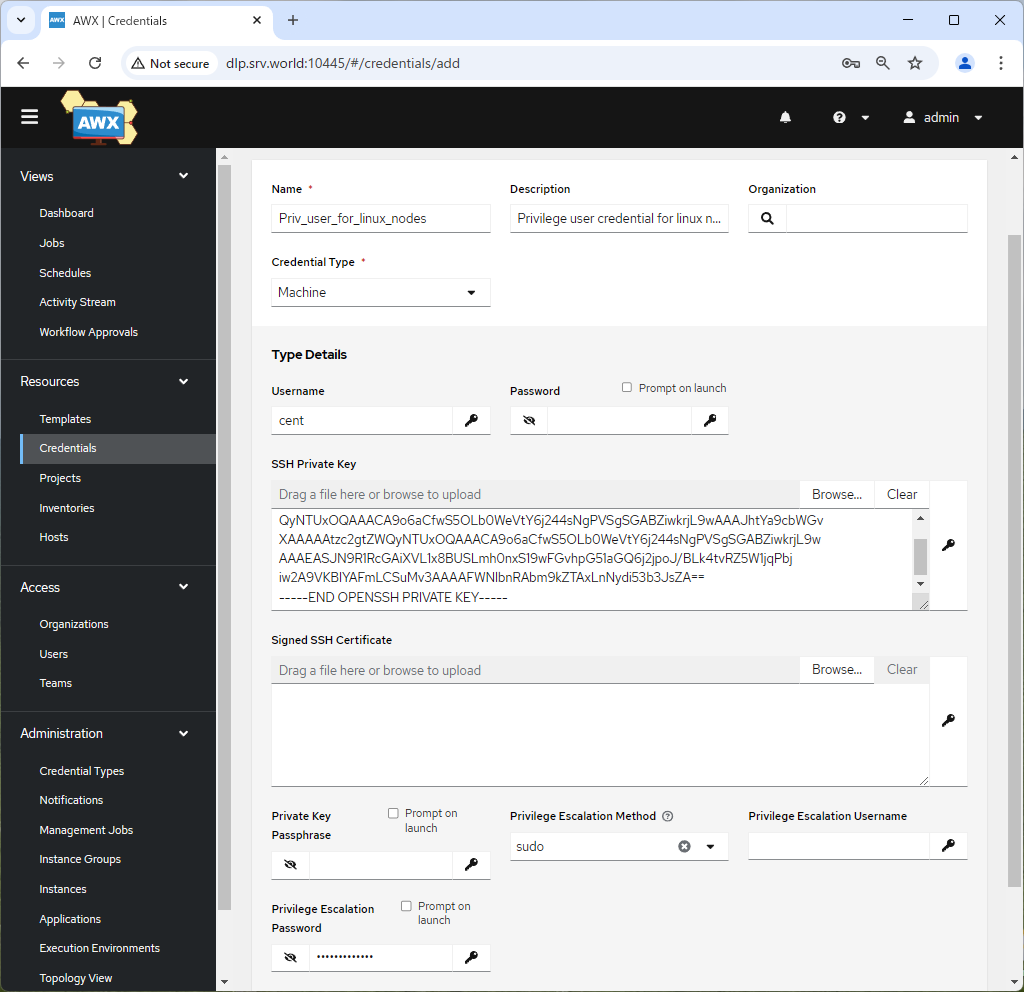
|
| [4] | After Saving credential, that's OK if following screen is shown. |
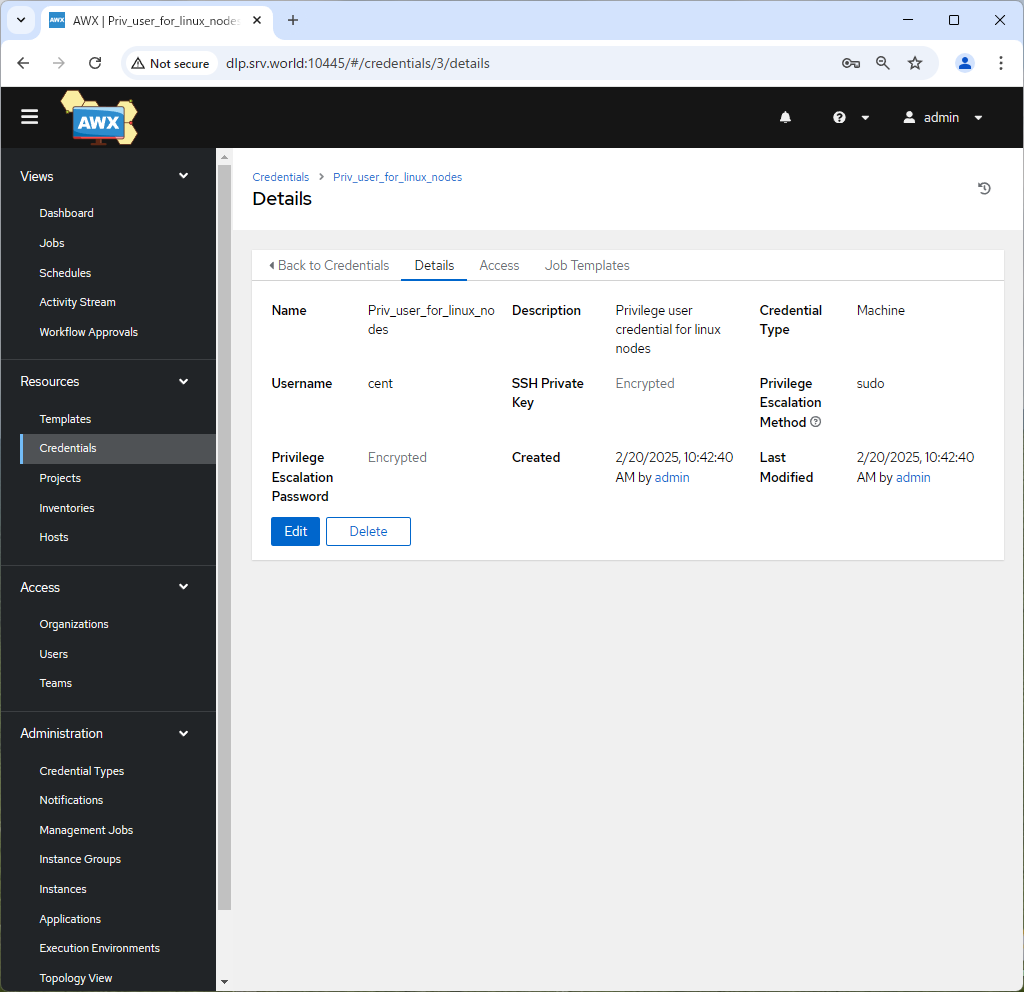
|
| [5] |
By the way, it's possible to add various type of credentials on here, like for Git or SVN repositories and so on.
|
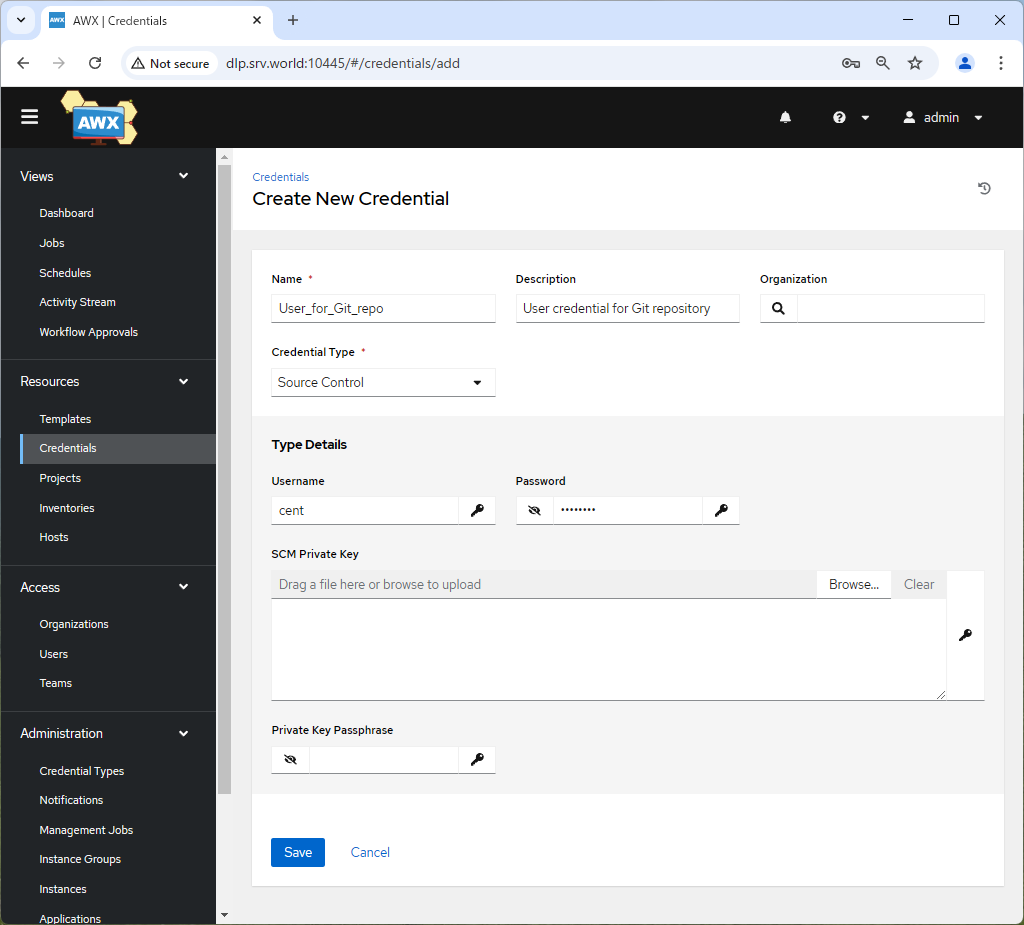
|
| [6] | After setting all, That's OK if new credentials are displayed on [Credentials] list. |
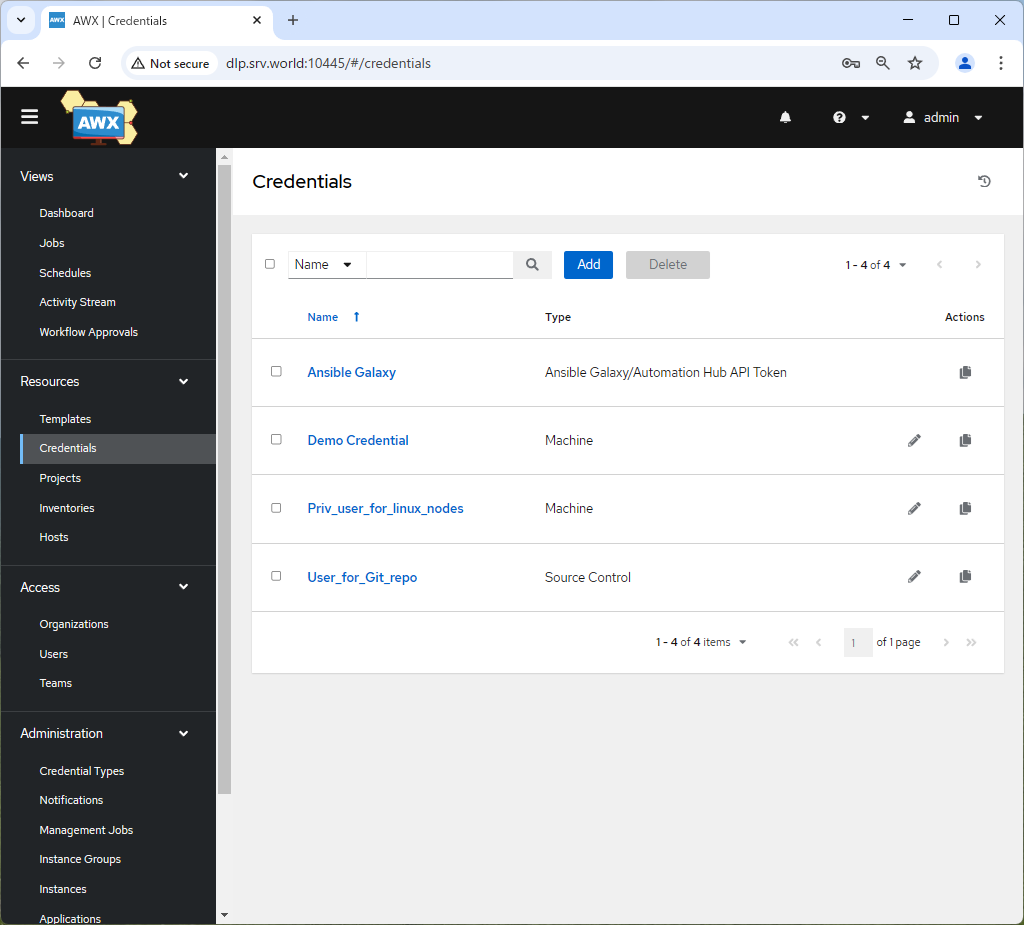
|
Matched Content