Ansible : AWX : Add Credentials2024/07/31 |
|
This is the basic configuration for Ansible AWX to run Ansible Playbooks. To run Playbooks on target Hosts on AWX, it needs to configure the following settings.
* Add inventories
To add credentials, configure like follows. |
|
| [1] | Login to Ansible AWX Web and click [Credentials] on the left pane. |
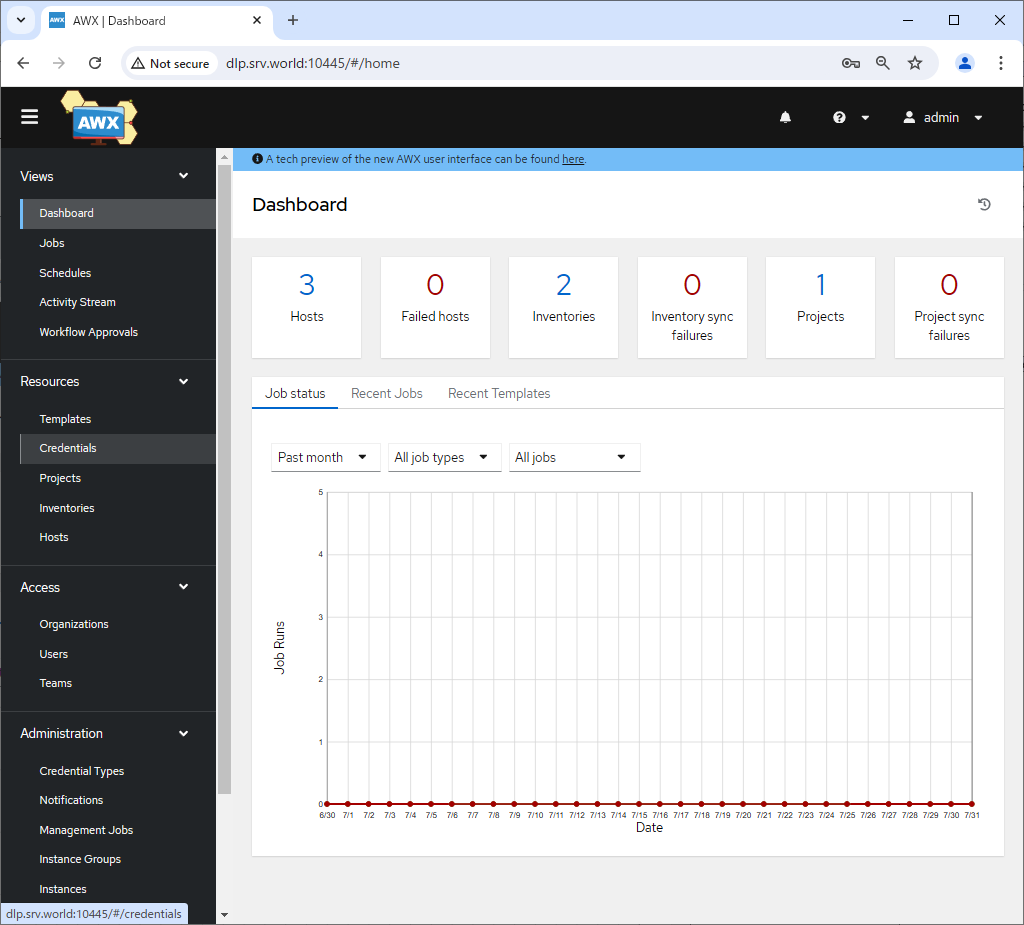
|
| [2] | Click [Add] button on the right pane. |
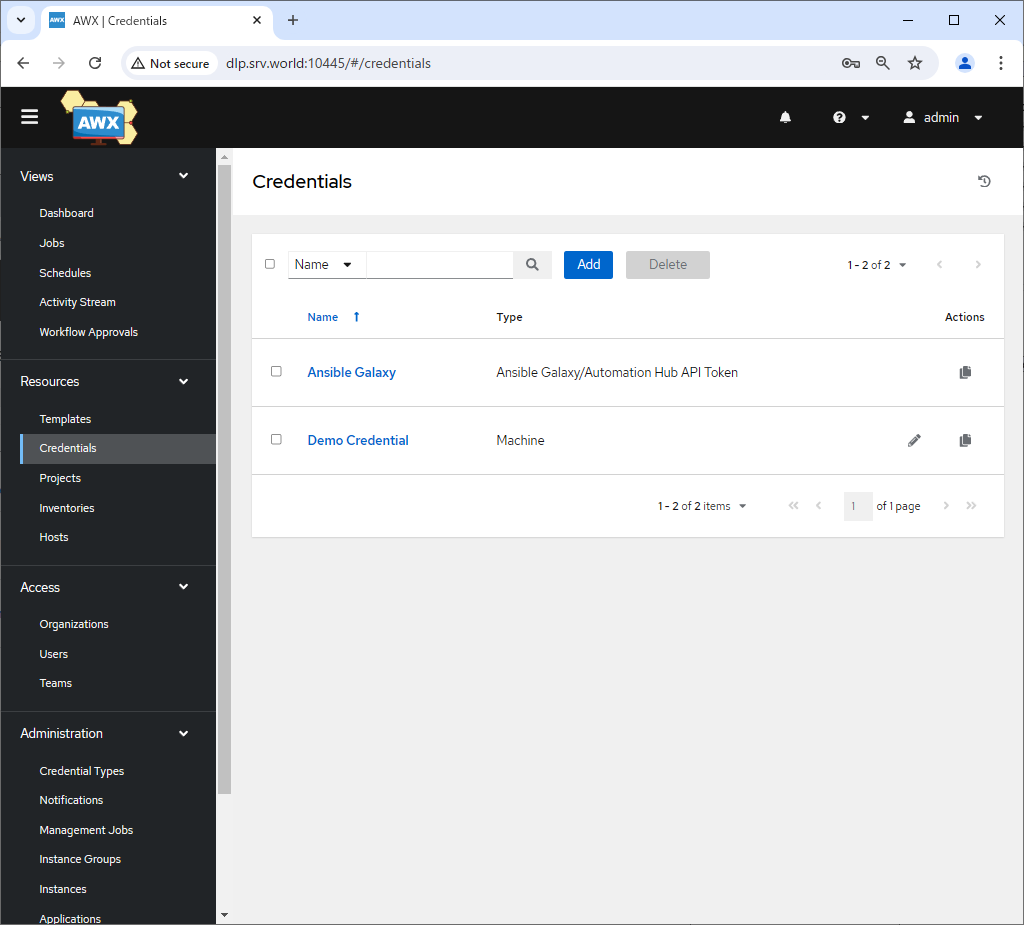
|
| [3] |
Input basic information for credential and click [Save] button to save.
Following credential example is for the one that is required when AWX connects to Hosts you'd like to run Playbooks.
|
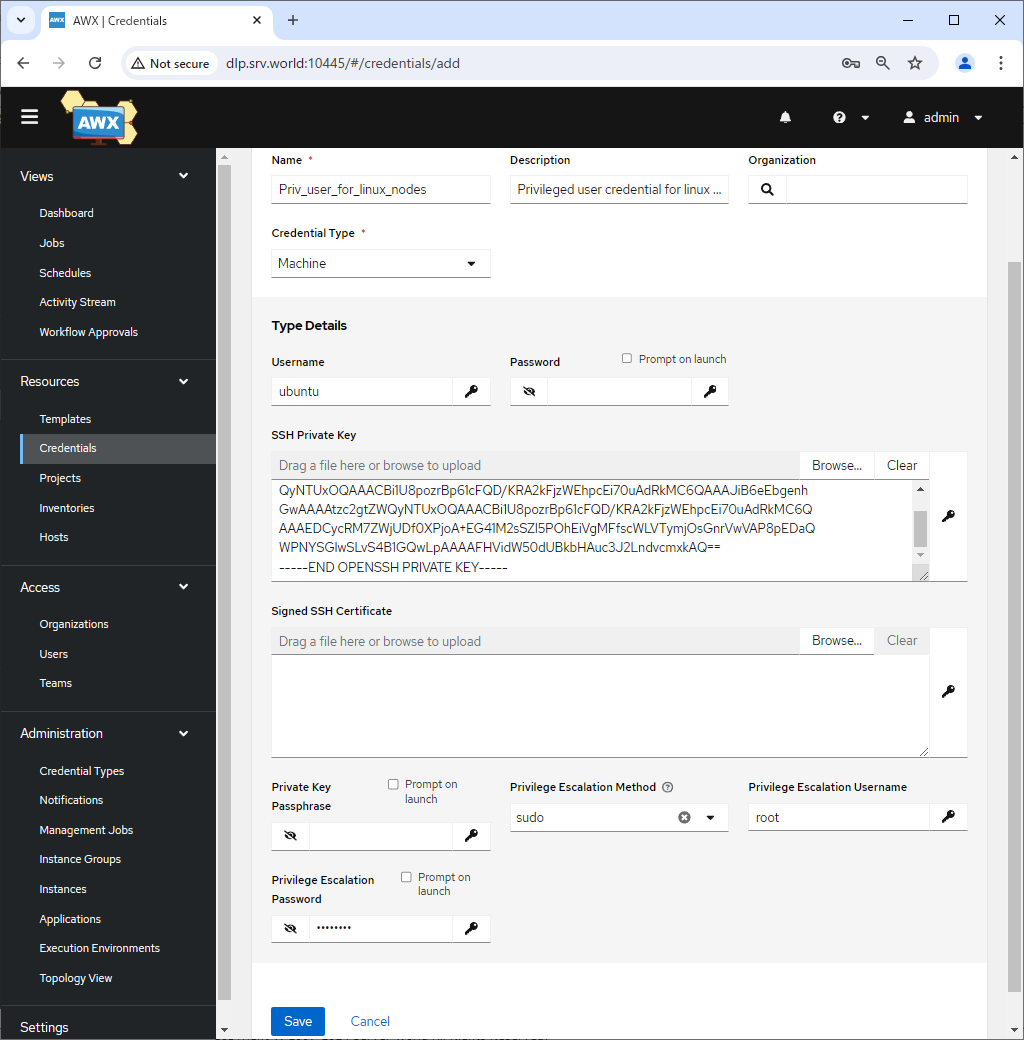
|
| [4] | After Saving credential, that's OK if following screen is shown. |
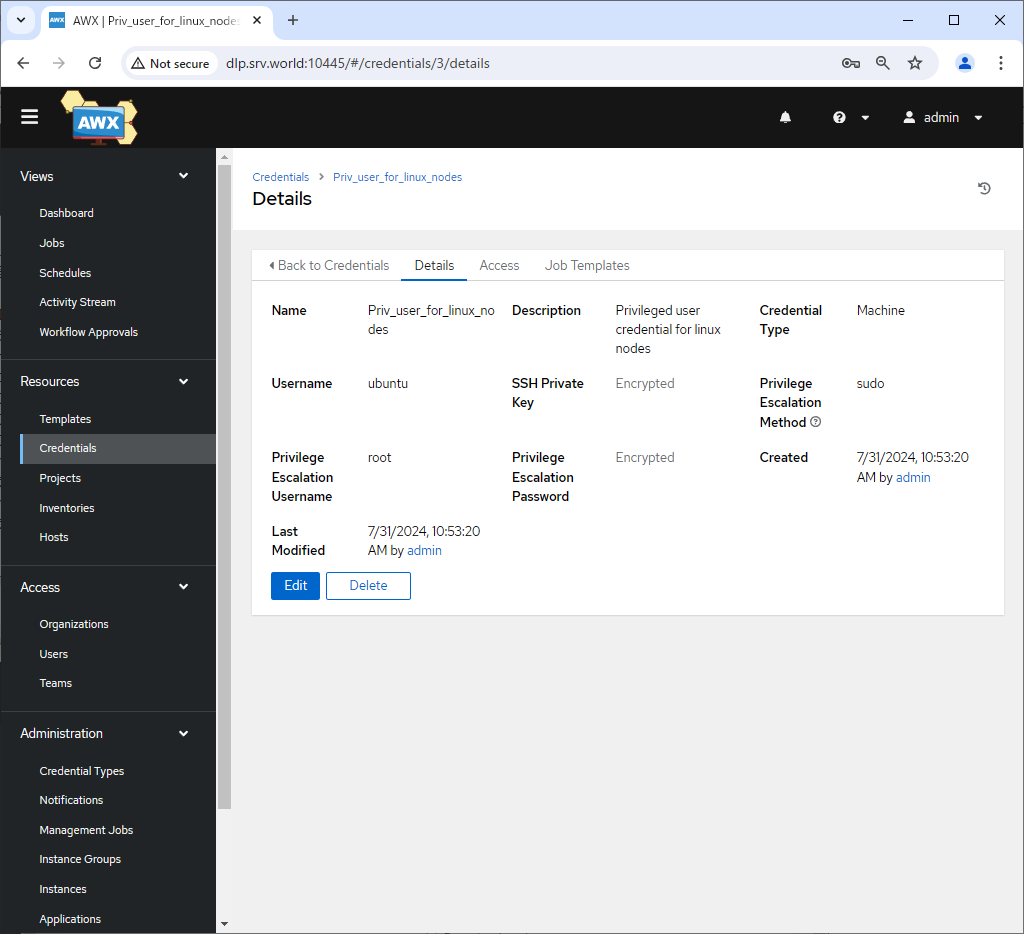
|
| [5] |
By the way, it's possible to add various type of credentials on here, like for Git or SVN repositories and so on.
Following credential example is for the case you specify Git or SVN repositories Playbooks are stored for Source Control Type that is required to set when you add Projects later like here.
|
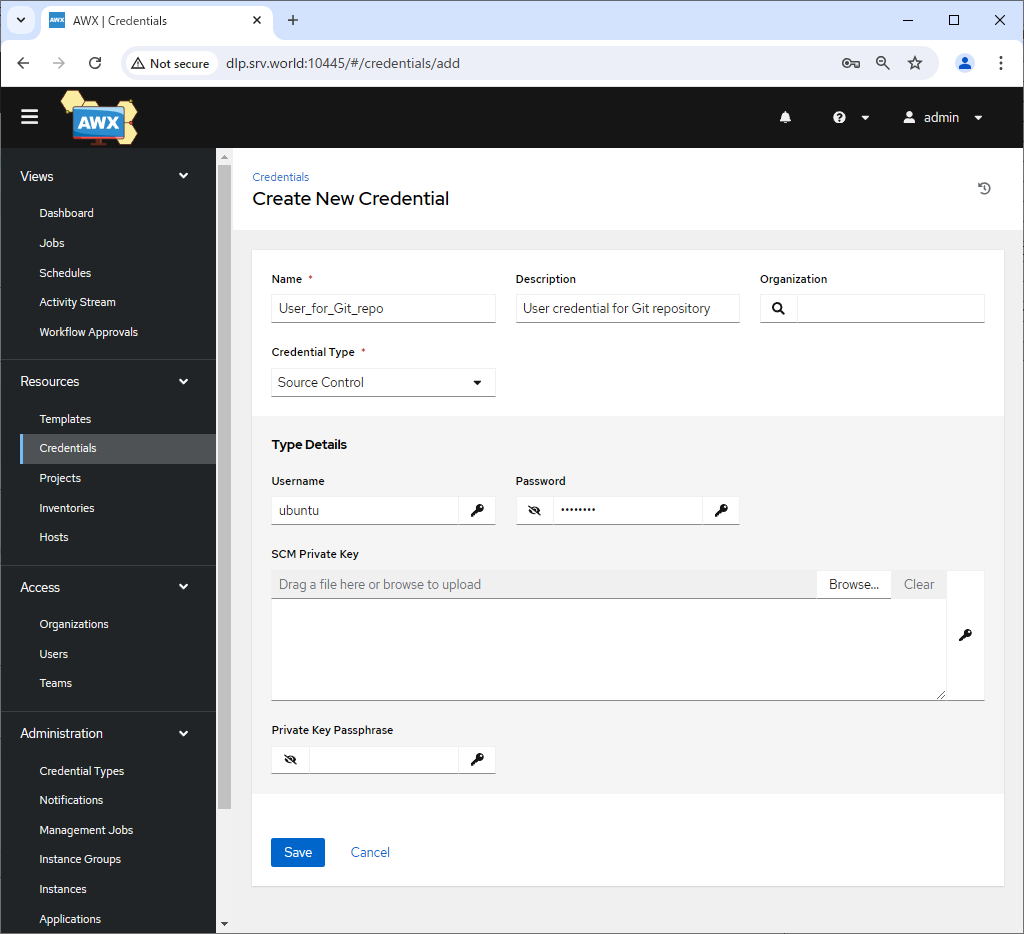
|
| [6] | After setting all, That's OK if new credentials are displayed on [Credentials] list. |
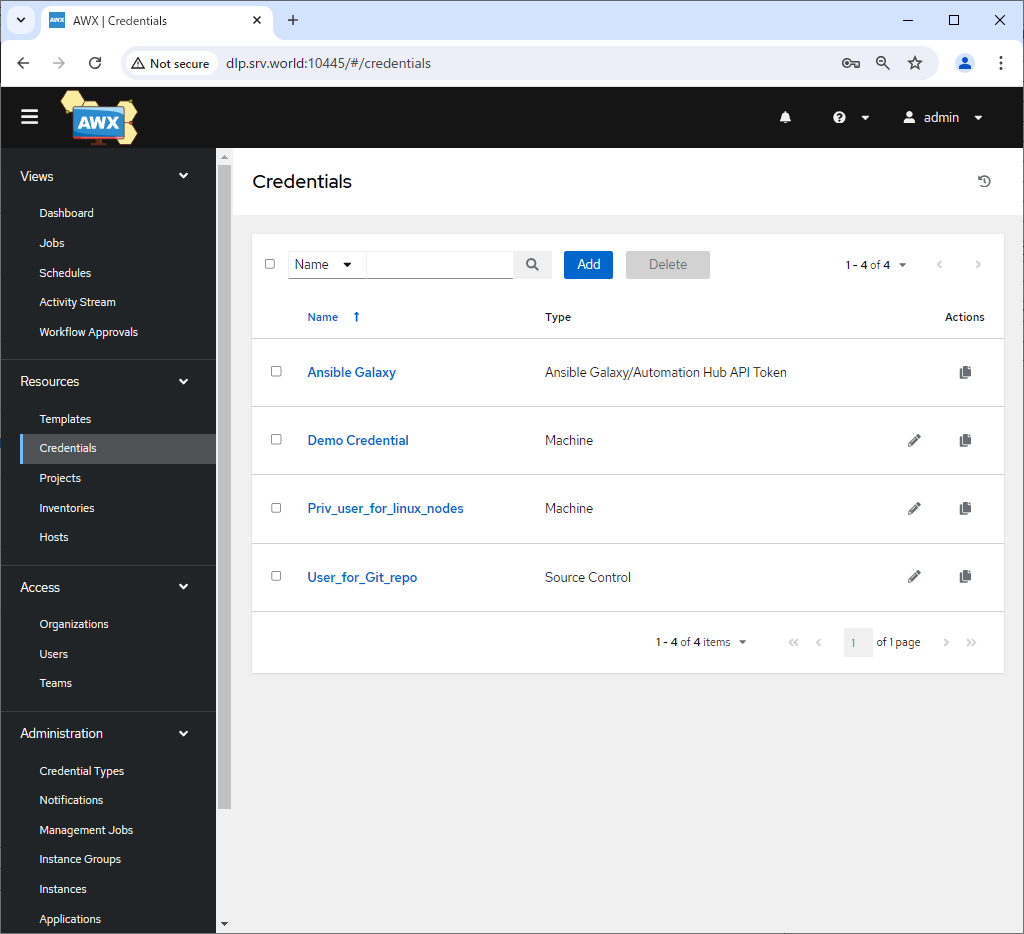
|
Matched Content