WebMail - RoundCubeMail2013/05/11 |
|
Install RoundCube to build web-based mail transfer system like yahoo mail or hotmail.
SMTP/IMAP server is needed to run in your LAN.
And also MySQL Server is required.
(or SQLite, PostgreSQL) This example uses servers below for configuration of RoundCube.
www.srv.world - RoundCube Server mail.srv.world - SMTP/IMAP Server
|
|
| [1] | Install and Configure RoundCube |
|
root@www:~#
aptitude -y install roundcube roundcube-mysql # answer "Yes" to configure database settings now +----------------------+ Configuring roundcube-core +-----------------------+ | | | The roundcube package must have a database installed and configured | | before it can be used. This can be optionally handled with | | dbconfig-common. | | | | If you are an advanced database administrator and know that you want to | | perform this configuration manually, or if your database has already | | been installed and configured, you should refuse this option. Details | | on what needs to be done should most likely be provided in | | /usr/share/doc/roundcube. | | | | Otherwise, you should probably choose this option. | | | | Configure database for roundcube with dbconfig-common? | | | | <Yes> <No> | | | +---------------------------------------------------------------------------+ # select database you use. This example selects "MySQL" +----------------------+ Configuring roundcube-core +----------------------+ | The roundcube package can be configured to use one of several database | | types. Below, you will be presented with the available choices. | | | | Database type to be used by roundcube: | | | | mysql | | pgsql | | | | | | <Ok> <Cancel> | | | +--------------------------------------------------------------------------+ # input MySQL's root password +---------------------+ Configuring roundcube-core +----------------------+ | Please provide the password for the administrative account with which | | this package should create its MySQL database and user. | | | | Password of the database's administrative user: | | | | *****************______________________________________________________ | | | | <Ok> <Cancel> | | | +-------------------------------------------------------------------------+ # input password for RoundCube DB +---------------------+ Configuring roundcube-core +----------------------+ | Please provide a password for roundcube to register with the database | | server. If left blank, a random password will be generated. | | | | MySQL application password for roundcube: | | | | *************__________________________________________________________ | | | | <Ok> <Cancel> | | | +-------------------------------------------------------------------------+ # verify
+----+ Configuring roundcube-core +-----+
| |
| |
| Password confirmation: |
| |
| _____________________________________ |
| |
| <Ok> <Cancel> |
| |
+---------------------------------------+
root@www:~#
vi /etc/roundcube/main.inc.php # line 72: specify IMAP server (SSL) $rcmail_config['default_host'] = ' ssl://mail.srv.world ';
# line 75: specify IMAP port (SSL) $rcmail_config['default_port'] = 993 ;
# line 135: specify SMTP server (SSL) $rcmail_config['smtp_server'] = ' ssl://mail.srv.world ';
# line 138: specify SMTP port (SSL) $rcmail_config['smtp_port'] = 465 ;
# line 142: change ( use the same user for SMTP auth and IMAP auth ) $rcmail_config['smtp_user'] = ' %u ';
# line 146: change ( use the same password for SMTP auth and IMAP auth ) $rcmail_config['smtp_pass'] = ' %p ';
# line 162: specify SMTP HELO host $rcmail_config['smtp_helo_host'] = ' mail.srv.world ';
# line 271: specify domain name $rcmail_config['mail_domain'] = ' srv.world ';
# line 289: change UserAgent $rcmail_config['useragent'] = ' Server World Webmail ';
# line 292: change title $rcmail_config['product_name'] = ' Server World Webmail ';
root@www:~#
vi /etc/roundcube/apache.conf # line 4: uncomment Alias /roundcube /var/lib/roundcube /etc/init.d/apache2 restart Restarting web server: apache2 ... waiting . |
| [2] | Access to 'http://(your server's name or IP address/)/roundcube/', then follwing sacreen is shown, then authenticate your user name and password to login. |
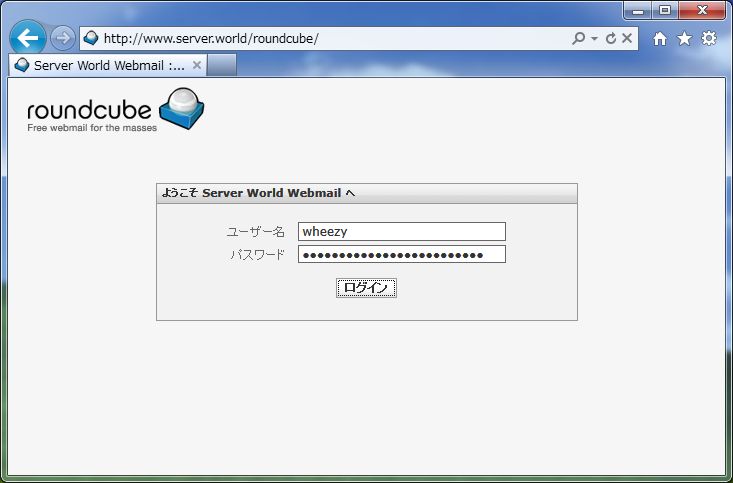
|
| [3] | Just logined. |
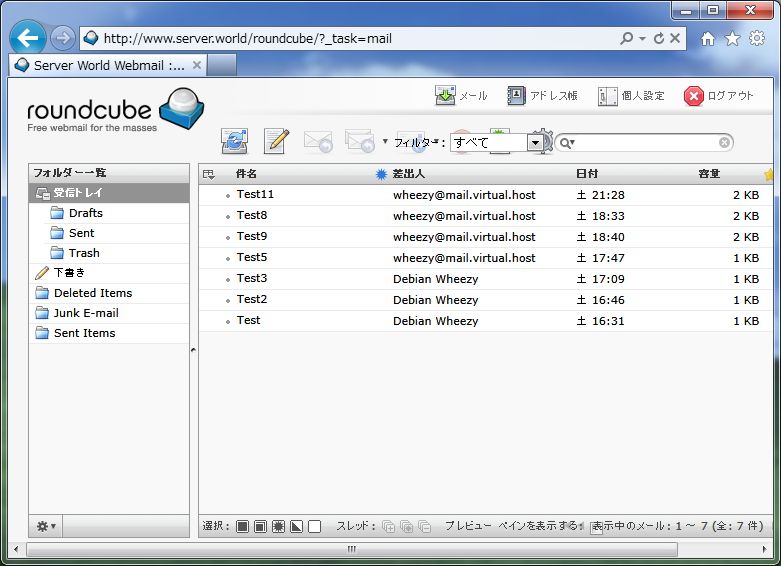
|
Matched Content