Pacemaker : Add Resource (httpd)2015/06/23 |
|
Add httpd Resource to Cluster.
This example is based on the environment like follows.
10.0.0.50
(Virtual IP)
|
+----------------------+ | +----------------------+
| [ Node01 ] |10.0.0.51 | 10.0.0.52| [ Node02 ] |
| node01.srv.world +----------+----------+ node02.srv.world |
| httpd service | | httpd service |
+----------------------+ +----------------------+
|
| [1] | |
| [2] |
Install Apache httpd, refer to here. (It's not necessary to start service)
|
| [3] | Enable httpd server-status on all Nodes. |
|
[root@node01 ~]#
vi /etc/httpd/conf.d/server_status.conf # create new
ExtendedStatus On
<Location /server-status>
SetHandler server-status
Require local
</Location>
|
| [4] | Change some settings and set virtual IP address. |
|
# disable STONITH (Shoot The Other Node In The Head) option on here [root@node01 ~]# pcs property set stonith-enabled=false
# change to "ignore", it does not need for 2 nodes cluster [root@node01 ~]# pcs property set no-quorum-policy=ignore
# disable auto failbask [root@node01 ~]# pcs property set default-resource-stickiness="INFINITY"
# show settings [root@node01 ~]# pcs property list Cluster Properties: cluster-infrastructure: corosync cluster-name: ha_cluster dc-version: 1.1.12-a14efad default-resource-stickiness: INFINITY have-watchdog: false no-quorum-policy: ignore stonith-enabled: false # set virtual IP address [root@node01 ~]# pcs resource create Virtual_IP ocf:heartbeat:IPaddr2 ip=10.0.0.50 cidr_netmask=24 op monitor interval=30s
# show status [root@node01 ~]# pcs status resources Virtual_IP (ocf::heartbeat:IPaddr2): Started |
| [5] | Add httpd Resource. It's OK to set on a Node. |
|
# add resource [root@node01 ~]# pcs resource create Web_Cluster \
ocf:heartbeat:apache \ configfile=/etc/httpd/conf/httpd.conf \ statusurl="http://127.0.0.1/server-status" \ op monitor interval=1min # set that Web_Cluster and Virtual_IP are always on a same node [root@node01 ~]# pcs constraint colocation add Web_Cluster with Virtual_IP INFINITY
# set that the order of starting is Virtual_IP ⇒ Web_Cluster [root@node01 ~]# pcs constraint order Virtual_IP then Web_Cluster Adding Virtual_IP Web_Cluster (kind: Mandatory) (Options: first-action=start then-action=start) # show status [root@node01 ~]# pcs constraint Location Constraints: Ordering Constraints: start Virtual_IP then start Web_Cluster (kind:Mandatory) Colocation Constraints: Web_Cluster with Virtual_IP (score:INFINITY) |
| [6] | Access to the virtual IP address to verify the settings. |
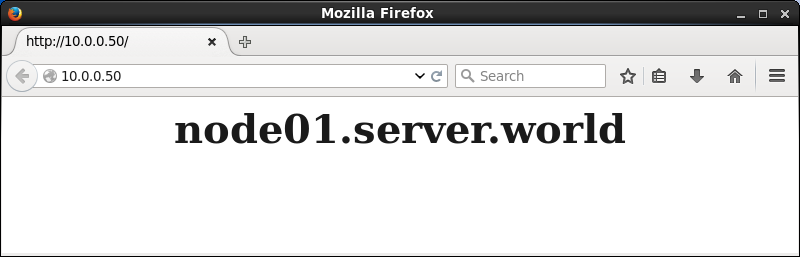
|
| [7] | Stop current active node manually and make sure resource will switch to another node normally. |
|
[root@node01 ~]# pcs cluster stop node01.srv.world node01.srv.world: Stopping Cluster (pacemaker)... node01.srv.world: Stopping Cluster (corosync)... |
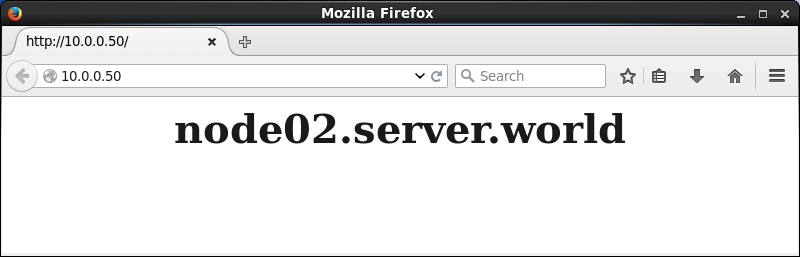
|
Matched Content