Zabbix 4.0 : Initial Setup2018/10/11 |
|
This is the Initial Setup for Zabbix server.
|
|
| [1] | Access to the [http://(Zabbix server's hostname or IP address)/zabbix/] from a client which is in the network allowed by Zabbix server. Then, Zabbix start page is displayed, Click [Next step] to proceed. |
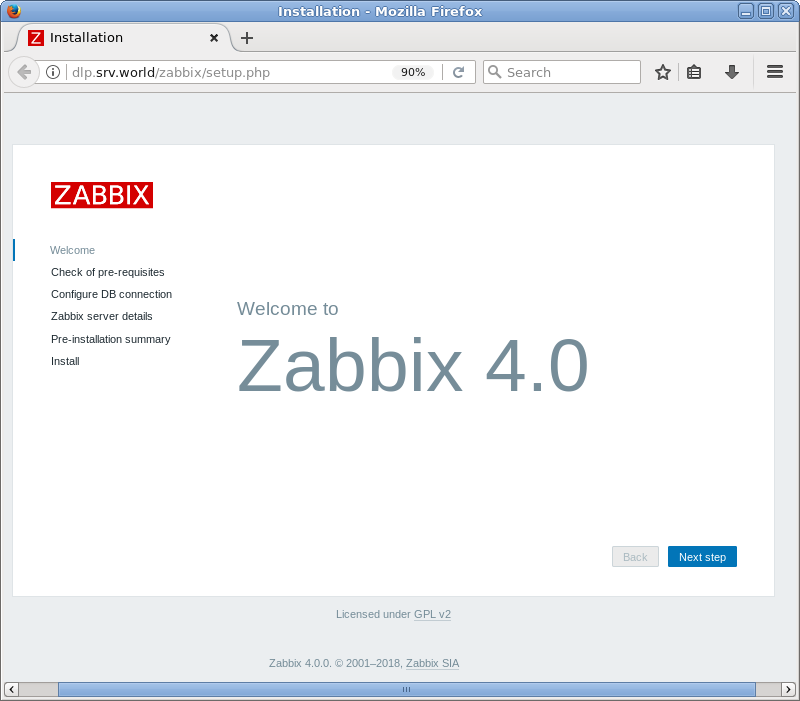
|
| [2] | Make sure all items are [OK], then proceed to next to click [Next step]. |
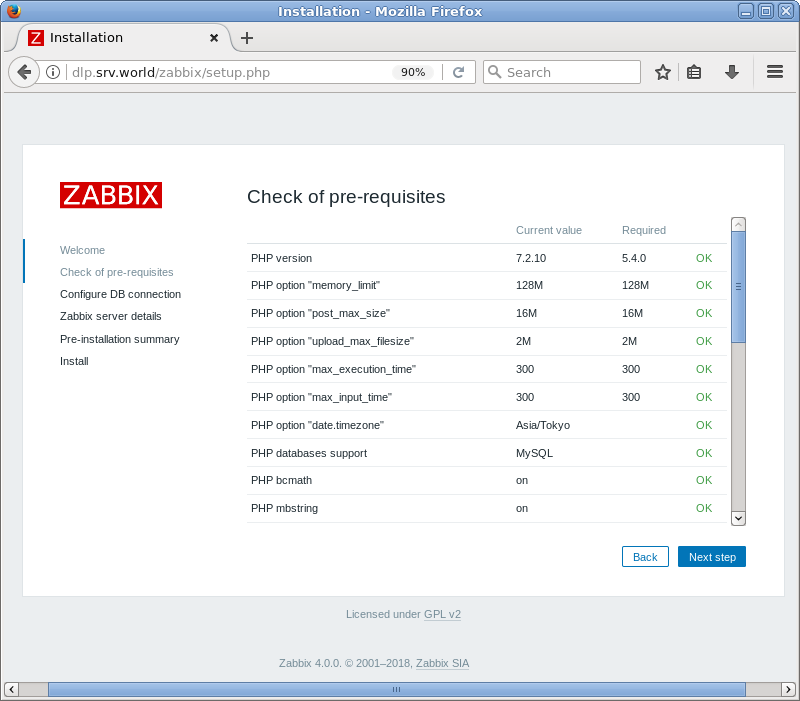
|
| [3] | This is the databse settings section. Change the default setting on [User] field to [zabbix] and input DB password for it. |
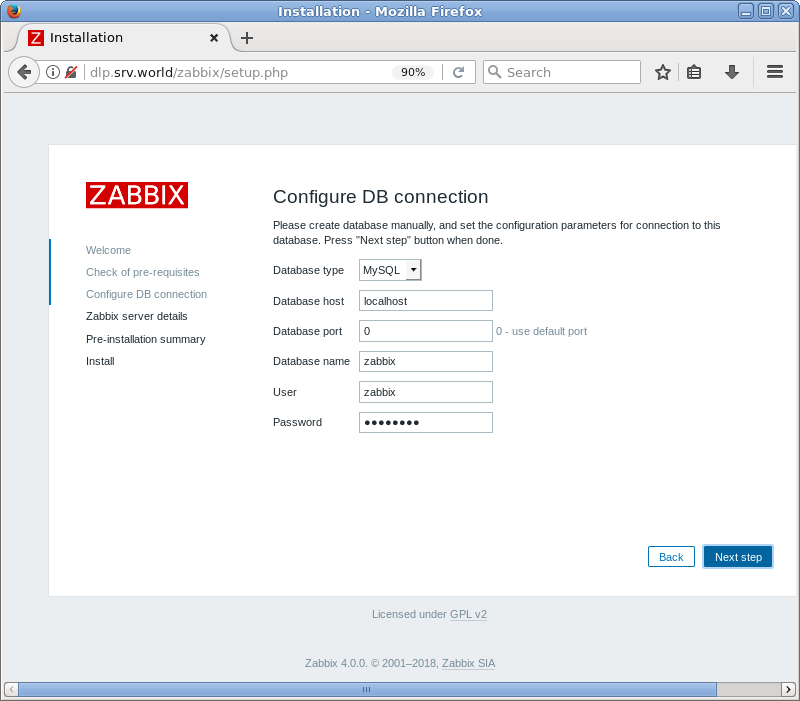
|
| [4] | This is the connection settings to Zabbix server. If it's local one, it's OK with keeping default. But It had better to change [Name] field to any name you like. |
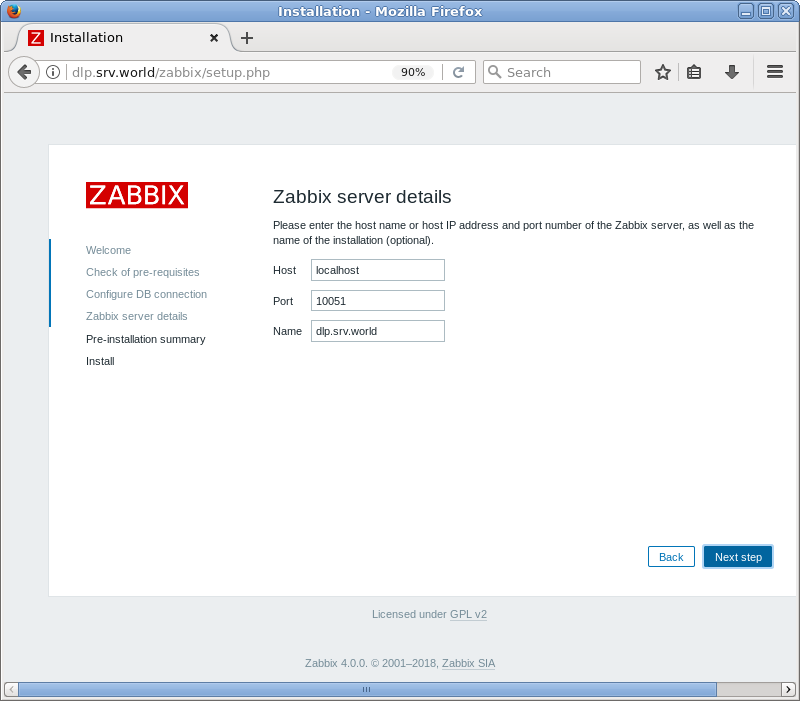
|
| [5] | This is the confirmation of previous settings, proceed to next if all is OK. |
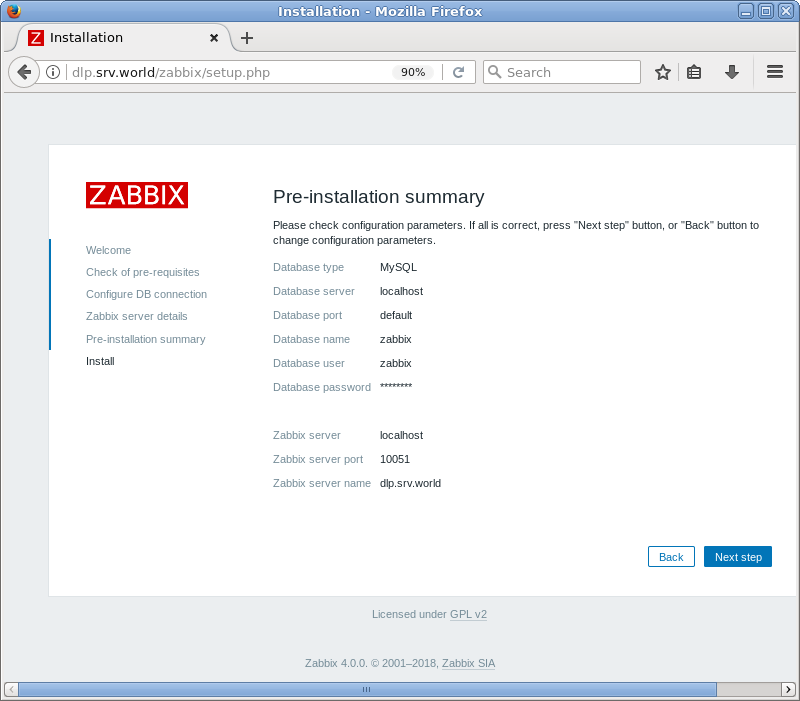
|
| [6] | Click [Finish] to complete initial setup. |
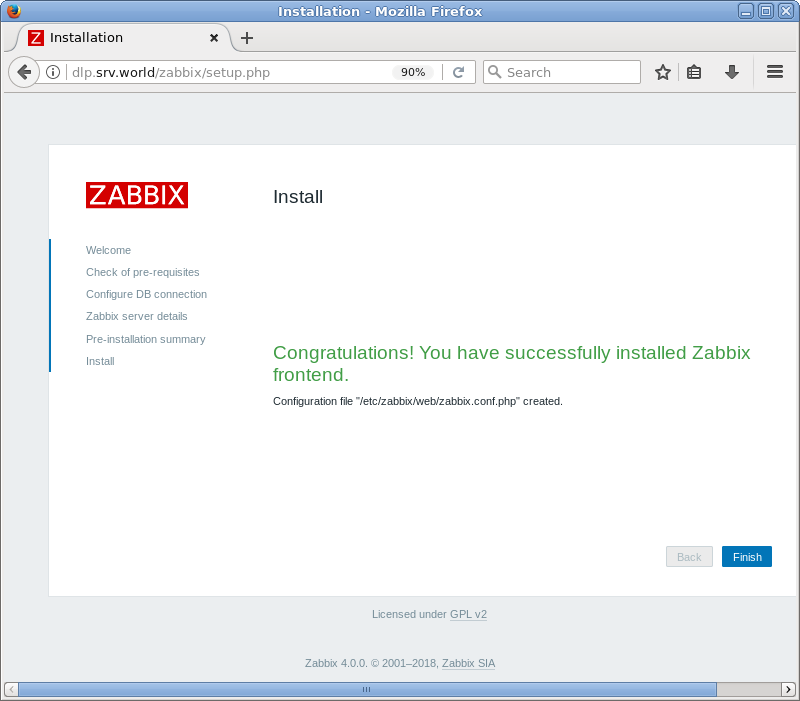
|
| [7] | This is the login page. It's possible to login with the username [admin], initial password [zabbix]. |
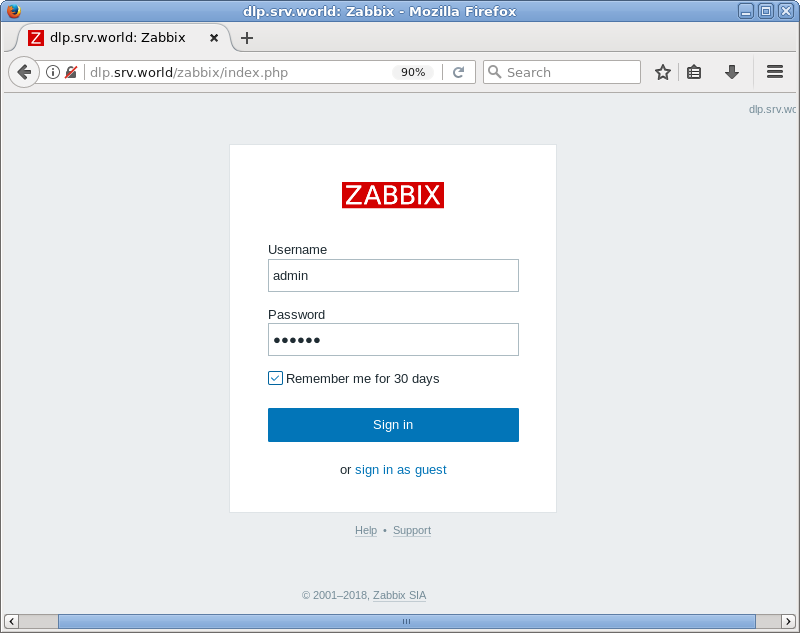
|
| [8] | Just logined. This is the index of Zabbix administration site. |
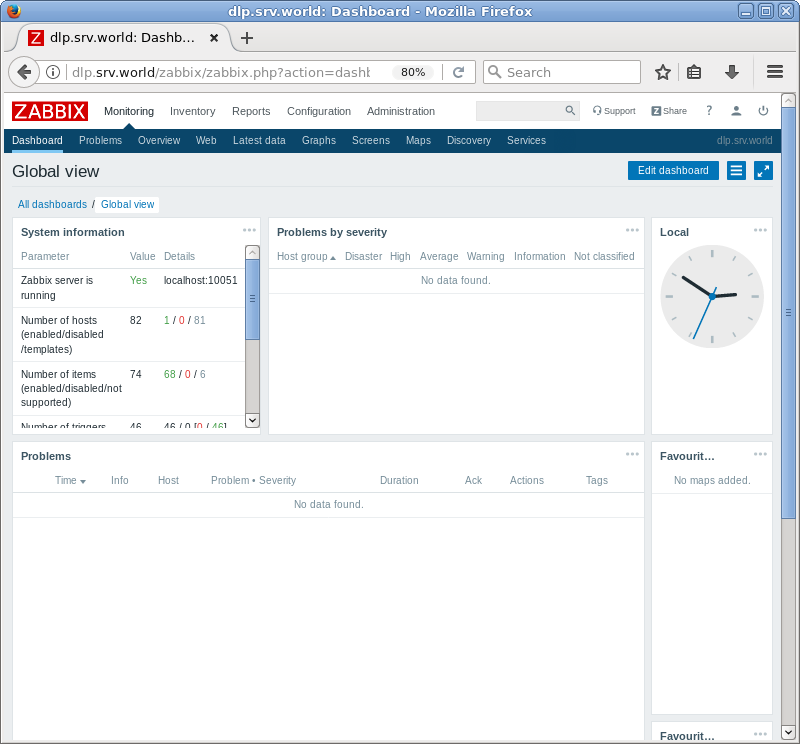
|
Matched Content