KDE Desktop Environment2017/06/21 |
|
Desktop Environment is not neccessary for Server usage, though. But Sometimes installer or
using an application requires Desktop Environment, then Install Desktop Environment like follwos.
|
|
| [1] | Install KDE Desktop Environment. |
|
root@dlp:~#
# check boxes like follows 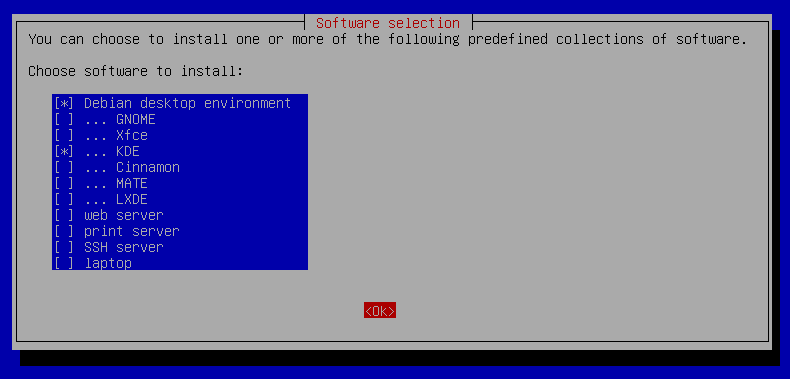 |
| [2] | After restarting, login prompt is shown like follows, click the icon which is right side of the username and select [Plasma] and then login as a user. |
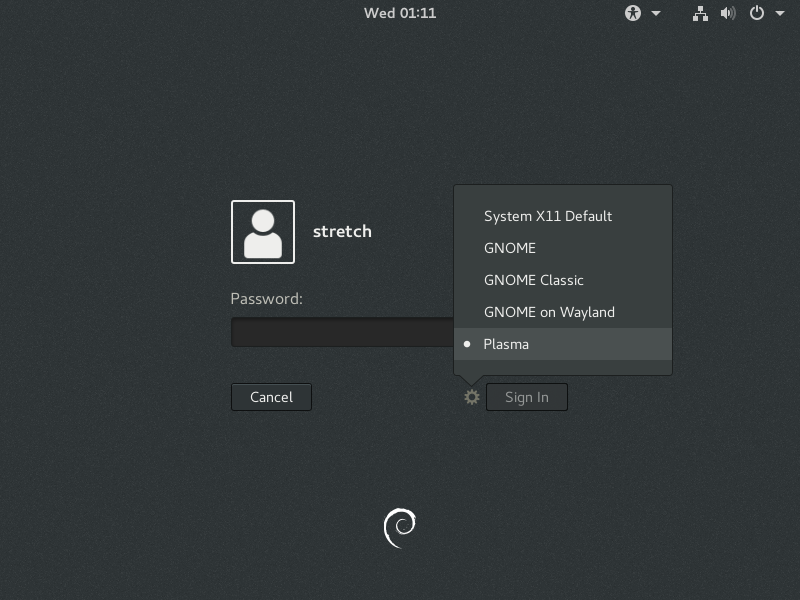
|
| [3] | KDE Desktop Environment starts like follows. |
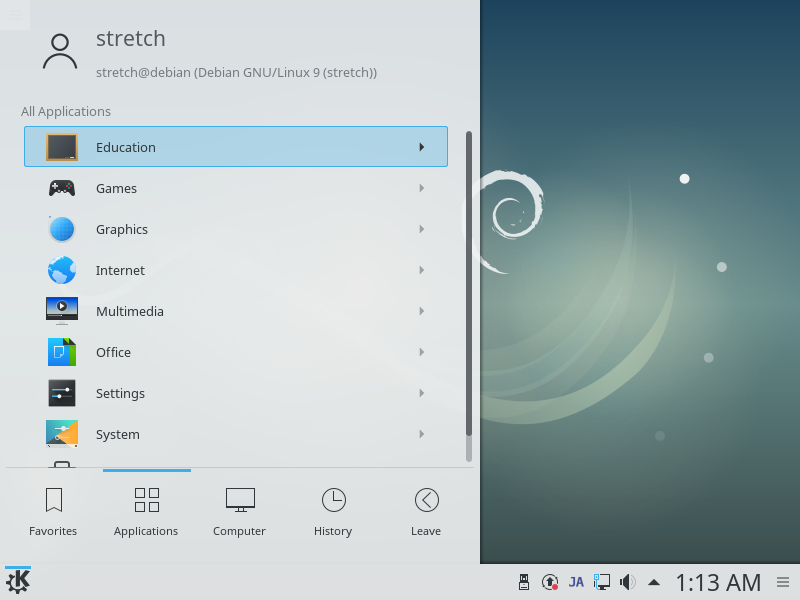
|
Matched Content