Install phpMyAdmin2014/01/03 |
|
Install phpmyadmin to operate MySQL from Web browser.
Web server is also needed.
|
|
| [1] | Install phpmyadmin |
|
[root@www ~]#
yum -y install phpMyAdmin php-mysql php-mcrypt
[root@www ~]#
vi /etc/httpd/conf.d/phpMyAdmin.conf # line 15: add IP address you permit Require ip 127.0.0.1 10.0.0.0/24
# line 32: add IP address you permit Require ip 127.0.0.1 10.0.0.0/24
systemctl restart httpd.service |
| [2] | Access to 'http://(your hostname or IP address)/(alias you set)/' with web browser, then following screen is shown. Login with a user in MySQL. |

|
| [3] | Just logined. You can operate MySQL on here. |
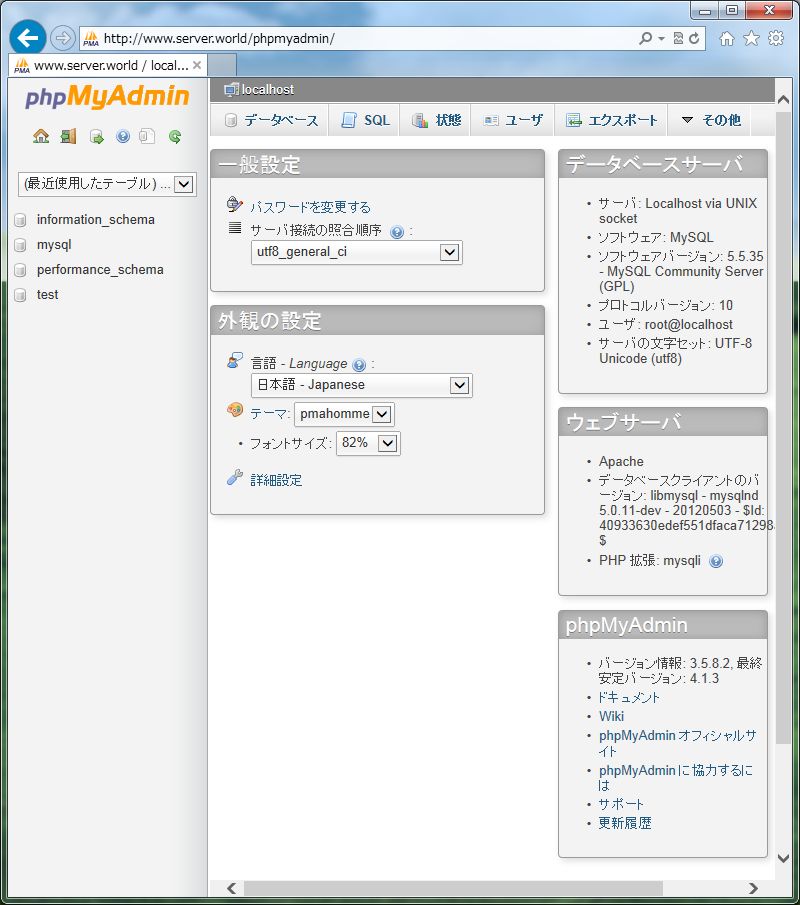
|
| It's possible to change some settings on "http://(hostname or IP address)/phpmyadmin/setup" like follows. |
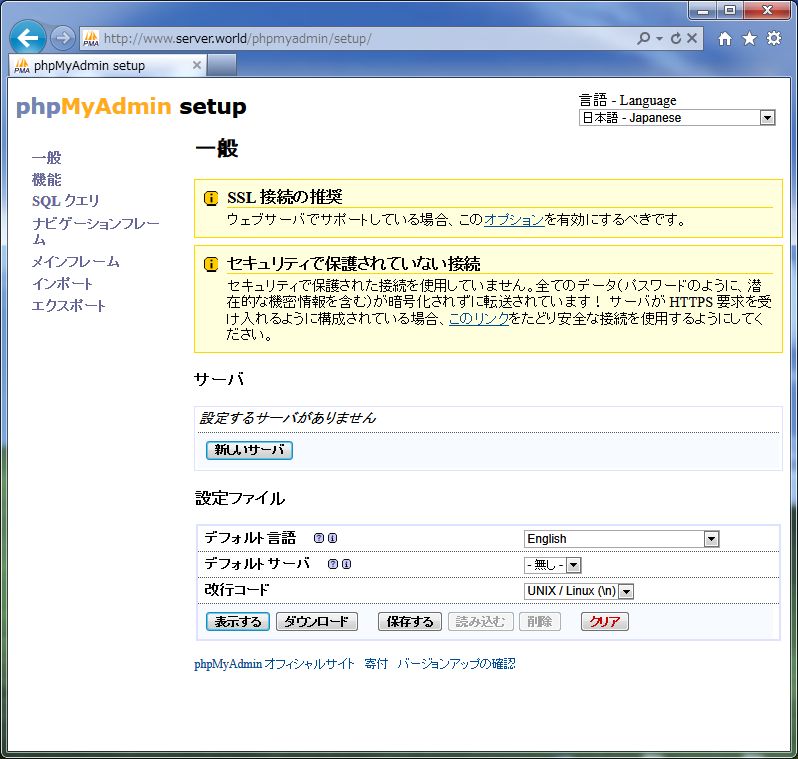
|
Matched Content