Install phpmyadmin2012/07/09 |
|
Install phpmyadmin to operate MySQL from web browser.
Web Server is required to installed.
|
|
| [1] | Install phpmyadmin |
|
root@www:~#
aptitude -y install phpmyadmin # select which one you using 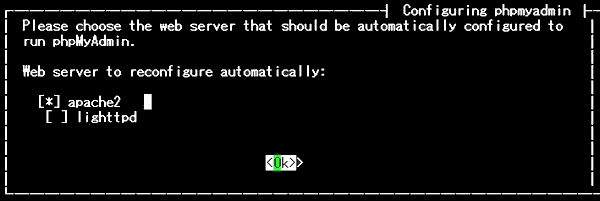
# answer "No", it's unnecessarry 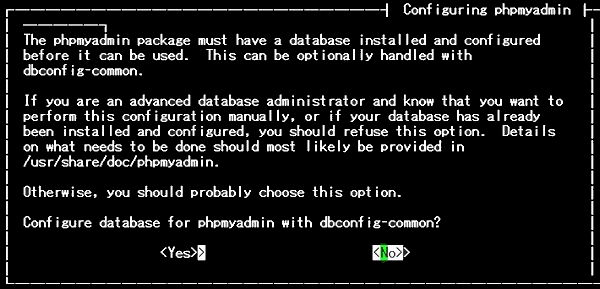
cp /etc/phpmyadmin/apache.conf /etc/apache2/conf.d/phpmyadmin.conf
root@www:~#
vi /etc/apache2/conf.d/phpmyadmin.conf # near line 8: add lines below
Order Deny,Allow
Deny from all Allow from 127.0.0.1 10.0.0.0/24 service apache2 restart * Restarting web server apache2 ... waiting ...done. |
| [2] | Access to "http://(your hostname or IP address)/phpmyadmin/" and login with a user in MySQL. |
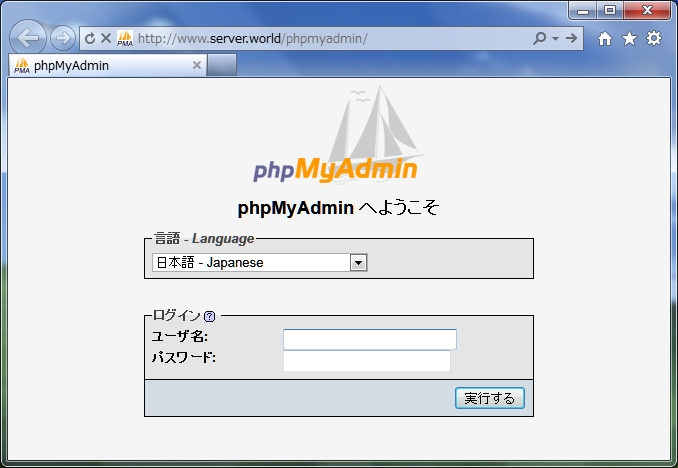
|
| [3] | Just logined. |
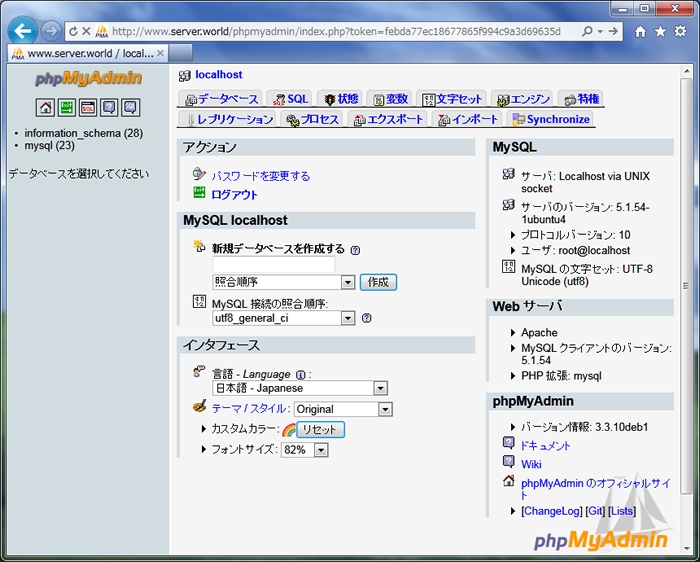
|
Matched Content