Laravel : Install2024/05/17 |
|
Install Laravel which is a PHP Web application framework.
|
|
| [1] | Install PHP Composer first. |
|
root@dlp:~# apt -y install composer php8.3-curl php8.3-sqlite3 |
| [2] | Create a Laravel test project with a common user. |
|
# create [my-app] Laravel project ubuntu@dlp:~/test-project$ composer create-project laravel/laravel my-app
Creating a "laravel/laravel" project at "./my-app"
Installing laravel/laravel (v11.0.8)
- Installing laravel/laravel (v11.0.8): Extracting archive
Created project in /home/ubuntu/test-project/my-app
.....
.....
85 packages you are using are looking for funding.
Use the `composer fund` command to find out more!
> @php artisan vendor:publish --tag=laravel-assets --ansi --force
INFO No publishable resources for tag [laravel-assets].
No security vulnerability advisories found.
> @php artisan key:generate --ansi
INFO Application key set successfully.
> @php -r "file_exists('database/database.sqlite') || touch('database/database.sqlite');"
> @php artisan migrate --graceful --ansi
INFO Preparing database.
Creating migration table ...................................... 84.31ms DONE
INFO Running migrations.
0001_01_01_000000_create_users_table .......................... 25.24ms DONE
0001_01_01_000001_create_cache_table .......................... 10.23ms DONE
0001_01_01_000002_create_jobs_table ........................... 20.89ms DONE
ubuntu@dlp:~/test-project$ cd my-app ubuntu@dlp:~/test-project/my-app$ php artisan serve --host 0.0.0.0 --port=8000 INFO Server running on [http://0.0.0.0:8000]. Press Ctrl+C to stop the server |
| Access to the URL you set from any client computer, and then that's OK if following site is shown. |

|
| [3] | Create a sample Hello World app. |
|
ubuntu@dlp:~$
cd ~/test-project/my-app
# create [HelloWorldController] controller ubuntu@dlp:~/test-project/my-app$ php artisan make:controller HelloWorldController INFO Controller [app/Http/Controllers/HelloWorldController.php] created successfully.
ubuntu@dlp:~/test-project/my-app$
vi routes/web.php ; add to last line Route::get('helloworld', 'App\Http\Controllers\HelloWorldController@index');
ubuntu@dlp:~/test-project/my-app$
vi app/Http/Controllers/HelloWorldController.php ; add function
<?php
namespace App\Http\Controllers;
use Illuminate\Http\Request;
class HelloWorldController extends Controller
{
public function index()
{
return view('helloworld');
}
}
ubuntu@dlp:~/test-project/my-app$
vi resources/views/helloworld.blade.php ; create index <!DOCTYPE html> <html lang="en"> <head> <meta http-equiv="Content-Type" content="text/html; charset=UTF-8" /> <title>Hello World</title> </head> <body> <div style="width: 100%; font-size: 40px; font-weight: bold; text-align: center;"> Hello Laravel World! </div> </body> </html> php artisan serve --host 0.0.0.0 --port=8000
|
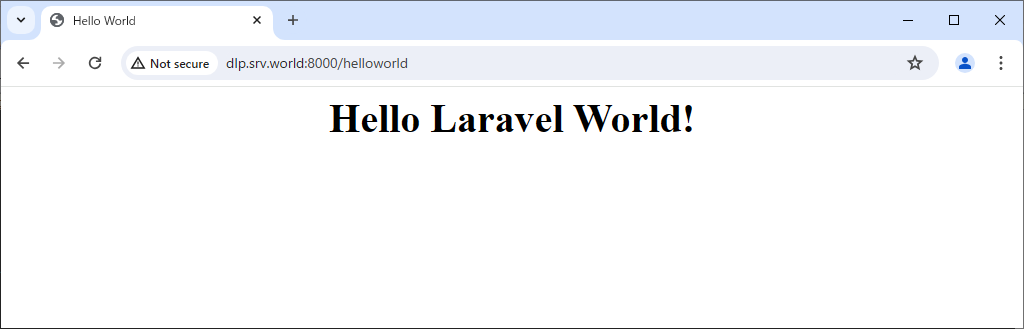
|
Matched Content