Ruby on Rails 7 : Install2024/06/19 |
|
Install Ruby on Rails 7 to build Ruby Framework environment. |
|
| [1] | |
| [2] | Install some other required packages. |
|
root@dlp:~# apt -y install ruby-dev libmysqlclient-dev gcc make yarnpkg libxml2 libxml2-dev libxslt-dev libyaml-dev nodejs git
|
| [3] | Install Rails 7. |
|
root@dlp:~# gem install bundler root@dlp:~# gem install nokogiri -- --use-system-libraries root@dlp:~# gem install rails -N --version='~> 7.0, < 8.0' root@dlp:~# rails -v Rails 7.1.3.4 |
| [4] | Create a sample application and make sure it works normally. Install MariaDB Server for this sample app, refer to here. |
|
# create database and user for sample application root@dlp:~# mysql Welcome to the MariaDB monitor. Commands end with ; or \g. Your MariaDB connection id is 58 Server version: 10.11.7-MariaDB-2ubuntu2 Ubuntu 24.04 Copyright (c) 2000, 2018, Oracle, MariaDB Corporation Ab and others. Type 'help;' or '\h' for help. Type '\c' to clear the current input statement. MariaDB [(none)]> create database sample_app_test; Query OK, 1 row affected (0.000 sec) MariaDB [(none)]> create database sample_app_development; Query OK, 1 row affected (0.000 sec) MariaDB [(none)]> grant all privileges on sample_app_test.* to serverworld@'localhost' identified by 'password'; Query OK, 0 rows affected (0.005 sec) MariaDB [(none)]> grant all privileges on sample_app_development.* to serverworld@'localhost' identified by 'password'; Query OK, 0 rows affected (0.005 sec) MariaDB [(none)]> exit Byeroot@dlp:~# gem install mysql2 -- --with-mysql-config=/usr/bin/mysql_config root@dlp:~# rails new SampleApp -d mysql root@dlp:~# cd SampleApp
root@dlp:~/SampleApp#
vi config/database.yml
default: &default
adapter: mysql2
encoding: utf8mb4
pool: <%= ENV.fetch("RAILS_MAX_THREADS") { 5 } %>
username: serverworld # MariaDB connection user
password: password # MariaDB connection password
host: localhost
root@dlp:~/SampleApp#
vi config/application.rb
module SampleApp
class Application < Rails::Application
# Initialize configuration defaults for originally generated Rails version.
config.load_defaults 7.1
# line 13 : specify hosts
# if not specified, users can access to only [localhost] and IP address
# if allow all sub-domain, specify domain name like follows
config.hosts << ".srv.world"
# create sample application root@dlp:~/SampleApp# rails generate scaffold testapp name:string title:string body:text root@dlp:~/SampleApp# rails db:migrate == 20240619043642 CreateTestapps: migrating =================================== -- create_table(:testapps) -> 0.0105s == 20240619043642 CreateTestapps: migrated (0.0106s) ==========================root@dlp:~/SampleApp# rails server --binding=0.0.0.0
=> Booting Puma
=> Rails 7.1.3.4 application starting in development
=> Run `bin/rails server --help` for more startup options
Puma starting in single mode...
* Puma version: 6.4.2 (ruby 3.2.3-p157) ("The Eagle of Durango")
* Min threads: 5
* Max threads: 5
* Environment: development
* PID: 8934
* Listening on http://0.0.0.0:3000
Use Ctrl-C to stop
|
| [5] | Access to the [http://(server's hostname or IP address):3000/] from a client computer. It's OK if following site is displayed normally. |

|
| Access to [http://(server's hostname or IP address):3000/testapps], then it's possible to use sample app like follows. |
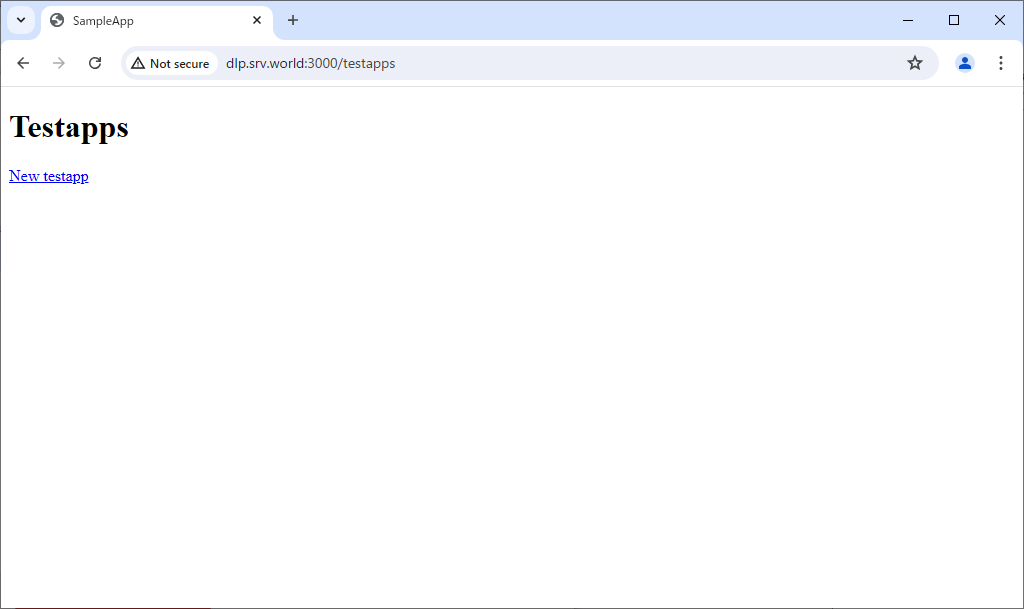
|
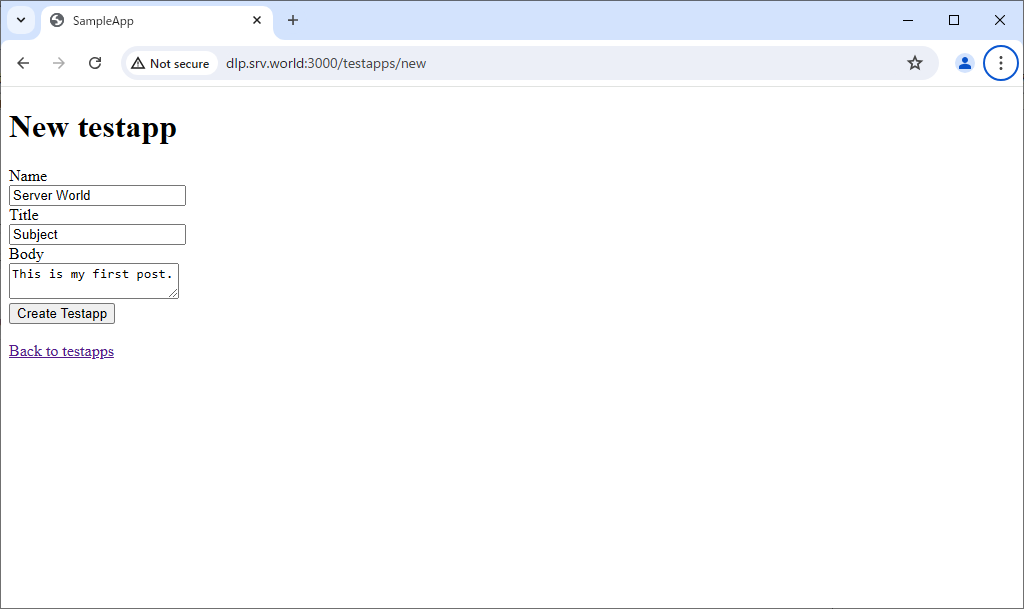
|
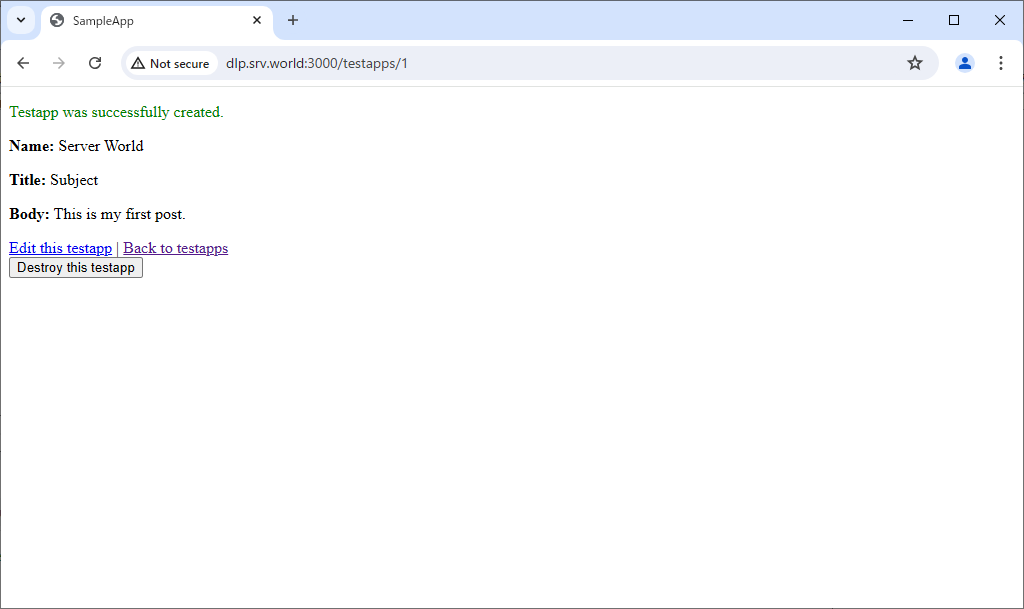
|
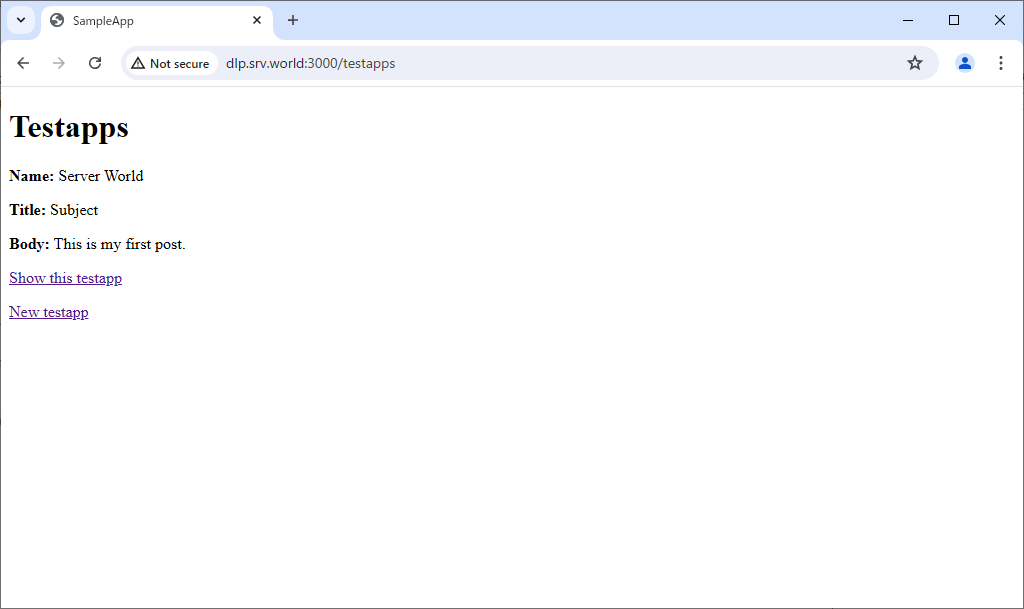
|
Matched Content