Windows Admin Center : Web Admin Console2019/03/19 |
|
Connect to Web Admin Console of Windows Admin Center from Client Host.
Any Client Hosts are OK, but officially supported web browsers are Microsoft Edge and Google Chrome only,
so it needs to access from Hosts that those browsers are installed. (on this example, use Microsoft Edge on Windows 10)
|
|
| [1] | Run Web browser and access to [https://(Windows Admin Center Hostname or IP address)]. Then, authentication is required, input any user who can access to Windows Admin Center Host. |
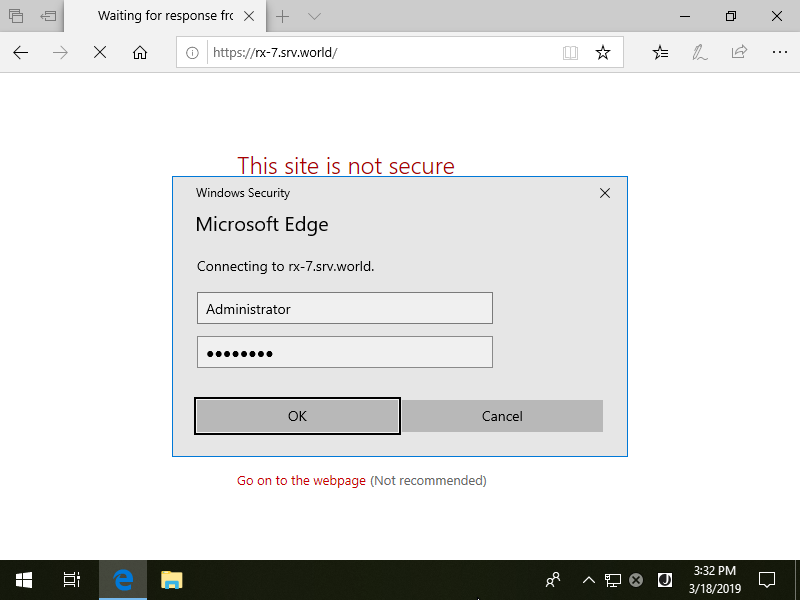
|
| [2] | After logon successfully, Windows Admin Center Welcome page is shown. |

|
| [3] | After finishing Welcome page, Windows Admin Center default page is shown and target Hosts are listed. |

|
| [4] | When click a target Host, it's possible to see status or modify settings of the Host. |

|
Matched Content