Enable userdir2015/01/17 |
|
Enable userdir, users can build websites with this config.
|
|
| [1] | Configure httpd to use UserDir. |
|
[root@www ~]#
vi /etc/httpd/conf/httpd.conf # line 355: comment out # UserDir disable
# line 362: uncomment UserDir public_html # line 370 - 381: uncomment <Directory /home/*/public_html> AllowOverride All # change Options ExecCGI # enable CGI <Limit GET POST OPTIONS> Order allow,deny Allow from all </Limit> <LimitExcept GET POST OPTIONS> Order deny,allow Deny from all </LimitExcept> </Directory> /etc/rc.d/init.d/httpd restart Stopping httpd: [ OK ] Starting httpd: [ OK ]
|
| [2] | Create a test page as a user and access to it with a web browser on Client to make sure it works normally. |
|
[cent@www ~]$ mkdir public_html [cent@www ~]$ chmod 711 /home/cent [cent@www ~]$ chmod 755 /home/cent/public_html [cent@www ~]$ cd public_html
[cent@www public_html]$
vi index.cgi #!/usr/local/bin/perl print "Content-type: text/html\n\n"; print "<html>\n<body>\n"; print "<div style=\"width: 100%; font-size: 40px; font-weight: bold; text-align: center;\">\n"; print "Test Page ( /home/cent/public_html )"; print "\n</div>\n"; print "</body>\n</html>\n"; chmod 705 index.cgi
|
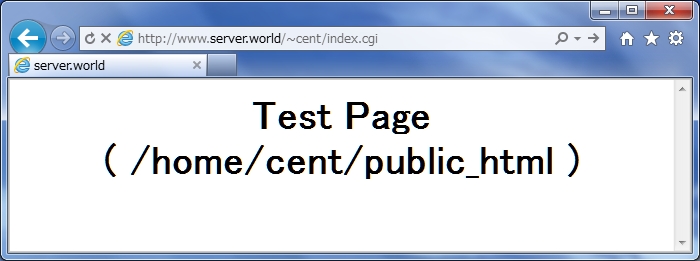
|
Matched Content