Initial Settings : Access to ESXi Shell2023/02/17 |
|
It's possible to manage ESXi Host with commands to access to the ESXi Shell.
ESXi Shell is disabled by default, however, if ESXi Host would have some troubles and you would not be able to access to it from remote computers,
maybe you need to enable ESXi Shell and access to it to resolve troubles.
|
|
| [1] | Login with root user account on ESXi console, next select [Troubleshooting Options] and push [Enter] key. |
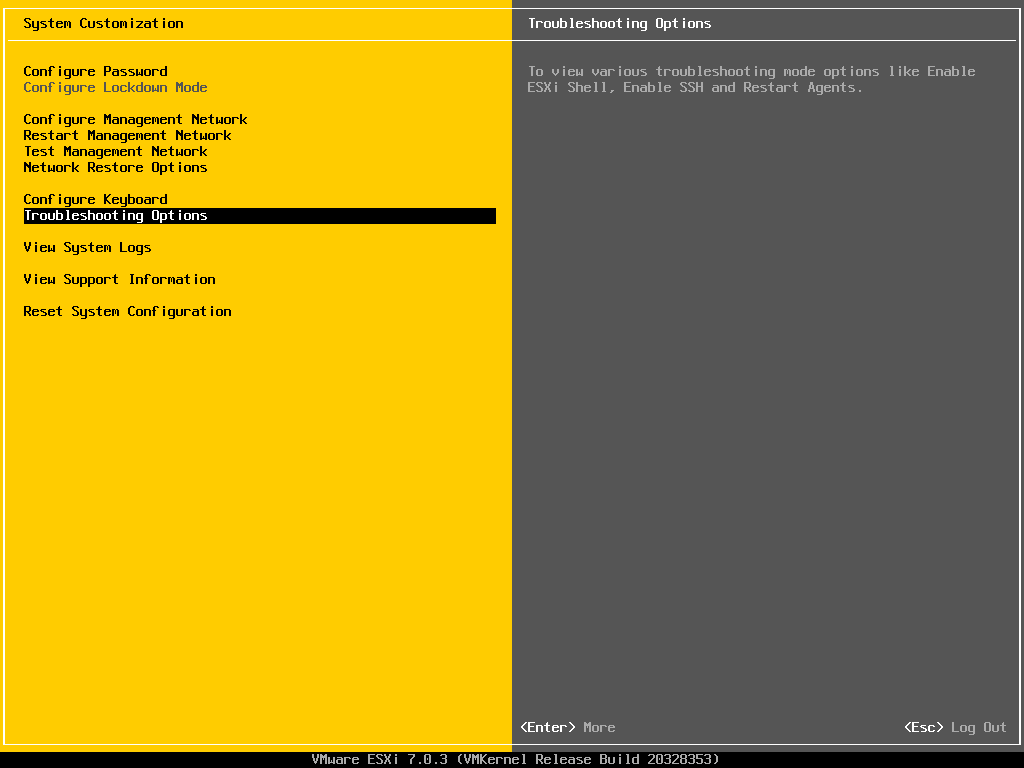
|
| [2] | Select [Enable ESXi Shell] and push [Enter] key, then ESXi Shell will be enabled. |
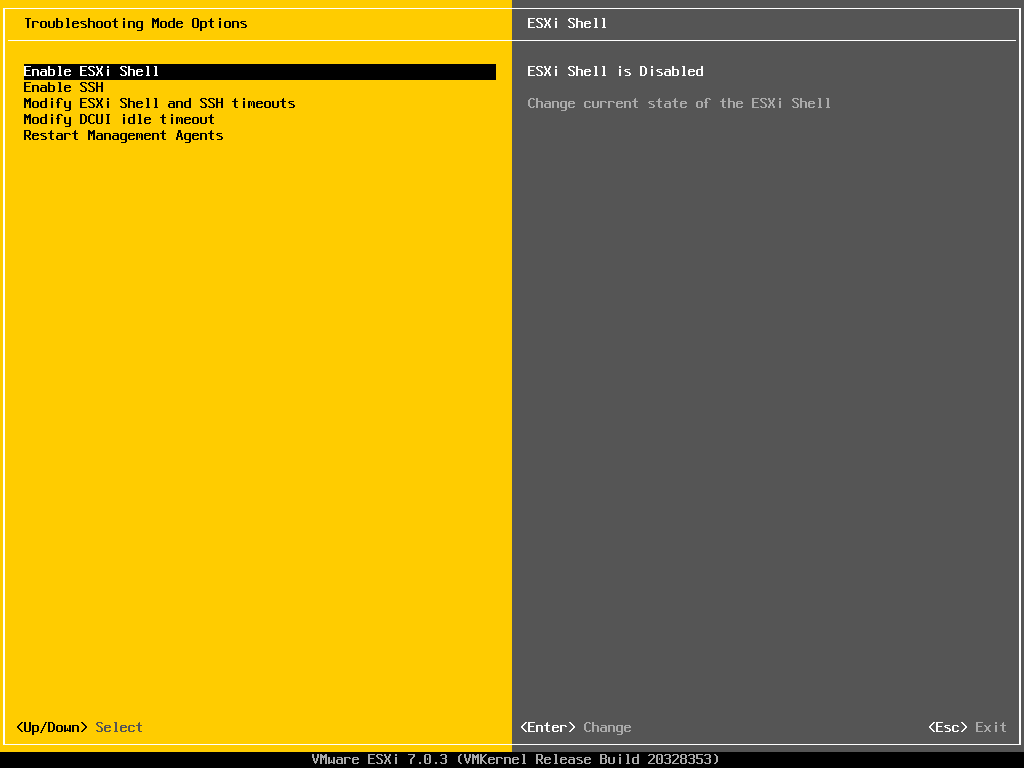
|
| [3] | To access to ESXi Shell, push [Alt + F1] key on ESXi console. |

|
| [4] | After switching to ESXi Shell window, login with any user. |

|
| [5] | To back to ESXi console window, push [Alt + F2] key. For ESXi Shell, it should be enabled temporary only on troubles, it should be disabled on regular time, for security reasons. |
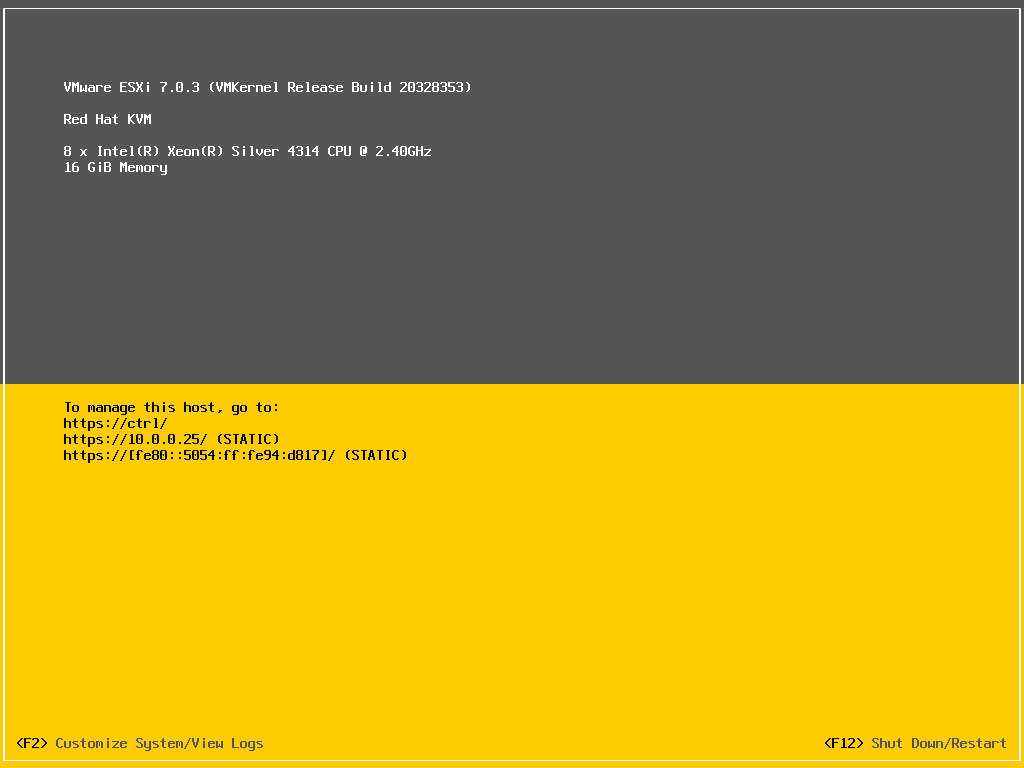
|
Matched Content