NextCloud : Upload Files2024/07/30 |
|
This is How to upload Files to NextCloud. |
|
| [1] | Login to NextCloud Web with your own account and Click [Files] icon on upper menu. |
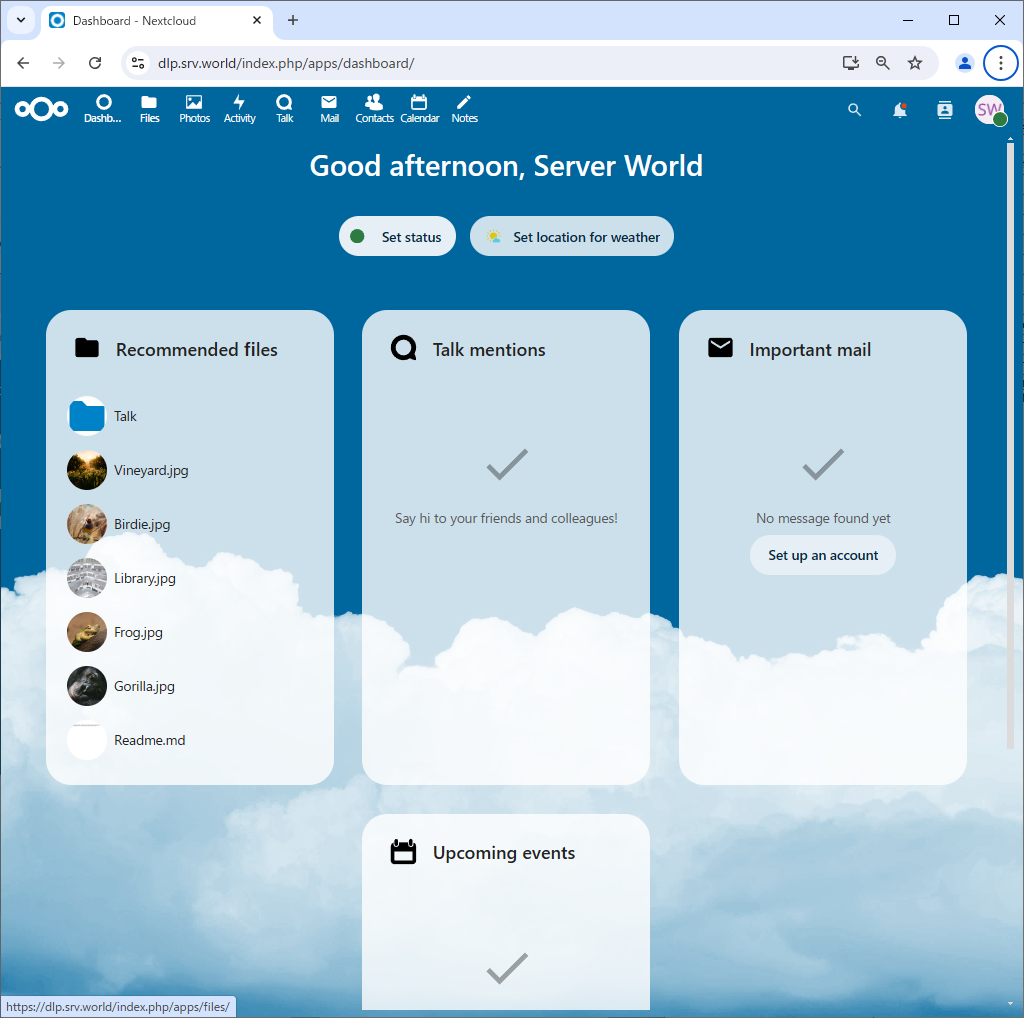
|
| [2] | Click [+ New] icon and select [Upload file]. Next, specify a file you'd like to upload on your Computer. |
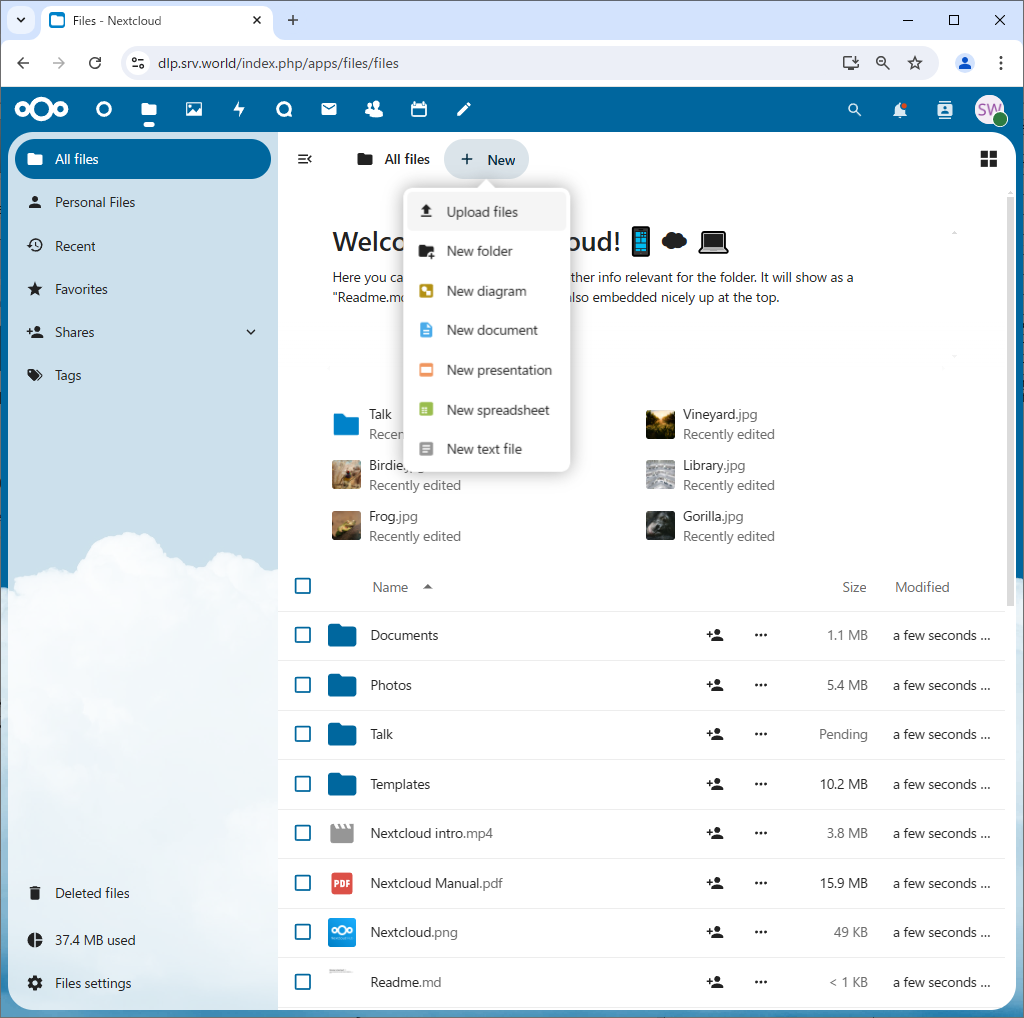
|
| [3] | After files successfully uploaded, they are listed on the screen. |
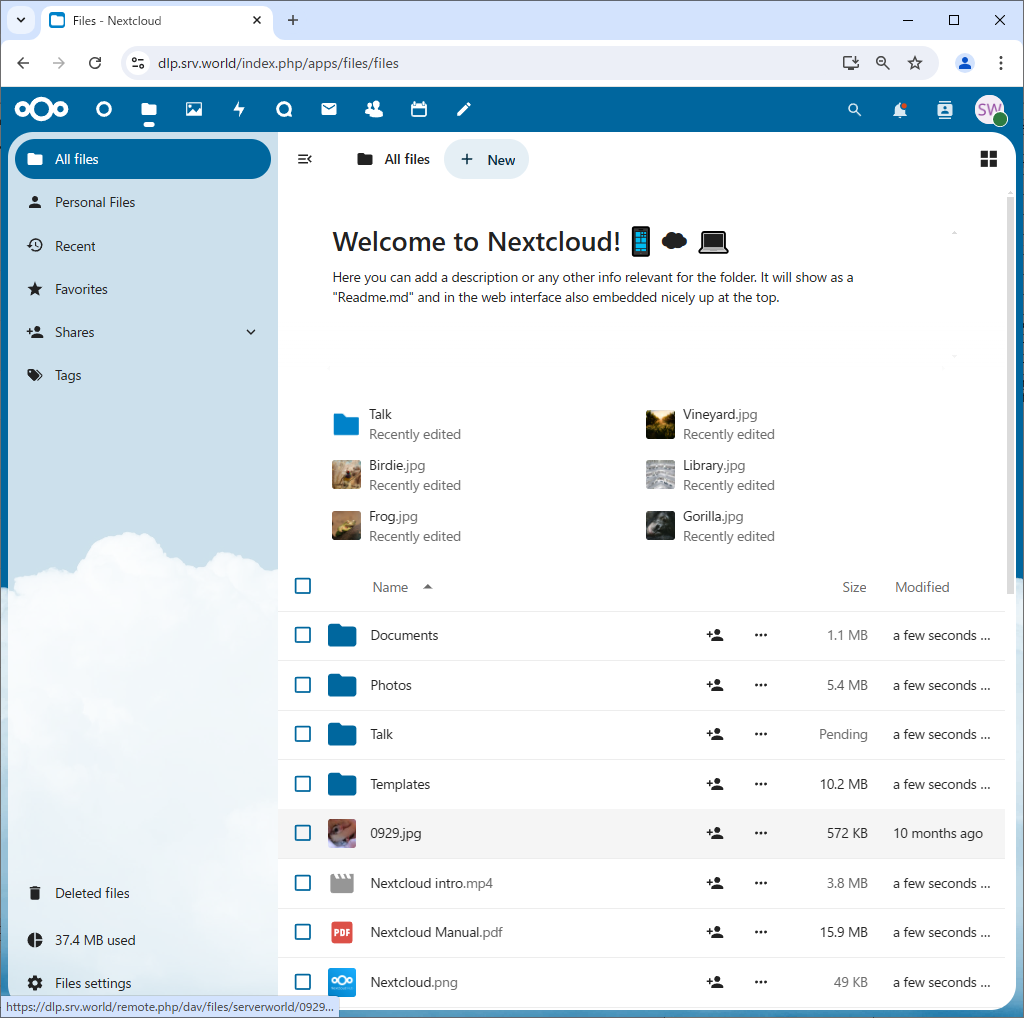
|
| [4] | It's possible to open graphics files on the Web. |
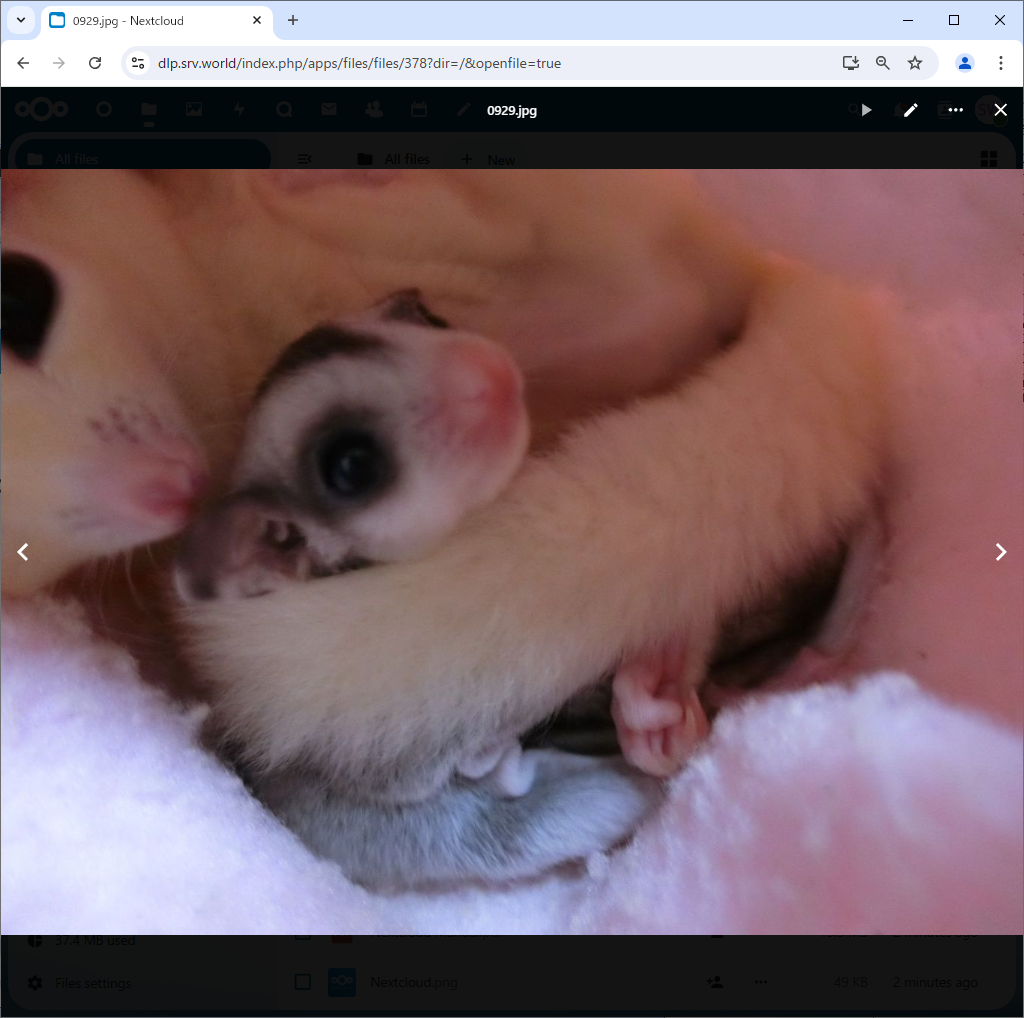
|
| [5] | For text documents, it's possible to open and edit on the Web directly. |
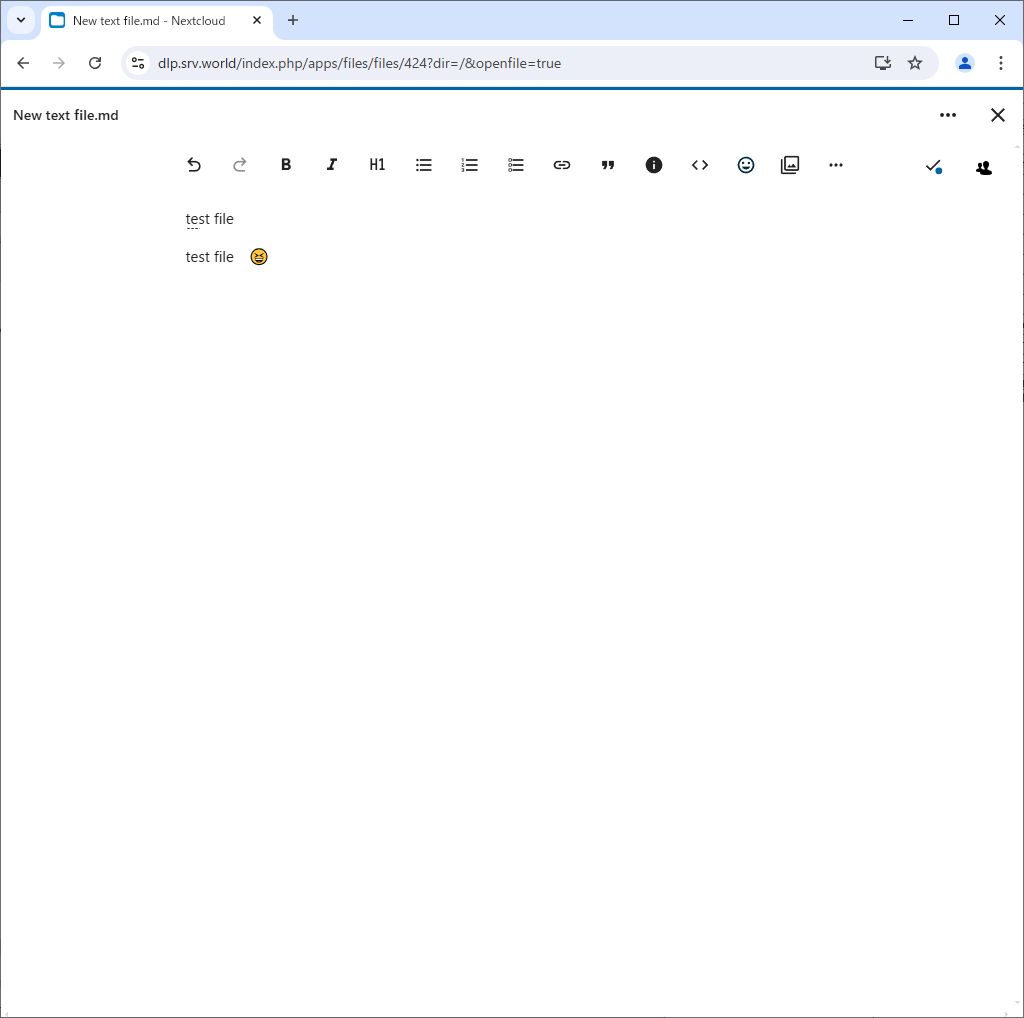
|
Matched Content