Pound : URL Redirects2016/06/07 |
|
This is the Redirection settings from URL matching.
This example based on the environment like follows.
|
--------+--------------------------------------------------------------------
|
+-------------------+--------------------+--------------------+
|10.0.0.30 |10.0.0.51 |10.0.0.52 |10.0.0.53
+------+-----+ +-------+------+ +-------+------+ +-------+------+
| Frontend | | Backend#1 | | Backend#2 | | Backend#3 |
| Pound | | Web Server | | Web Server | | Web Server |
+------------+ +--------------+ +--------------+ +--------------+
|
|
For example, Configure Pound like that
HTTP connections to dlp.srv.world are forwarded to Backend#1, HTTP connections to dlp.virtual.host are forwarded to Backend#2, HTTP connections to others except above are forwarded to Backend#3. |
|
| [1] | Configure Pound. |
|
root@dlp:~# mv /etc/pound/pound.cfg /etc/pound/pound.cfg.org
root@dlp:~#
vi /etc/pound/pound.cfg
User "www-data"
Group "www-data"
LogLevel 3
LogFacility local1
Alive 30
Control "/var/run/pound/poundctl.socket"
ListenHTTP
Address 0.0.0.0
Port 80
End
Service
# define for dlp.srv.world
HeadRequire "Host: .*dlp.srv.world"
BackEnd
Address 10.0.0.51
Port 80
Priority 5
End
End
Service
# define for dlp.virtual.host
HeadRequire "Host: .*dlp.virtual.host"
BackEnd
Address 10.0.0.52
Port 80
Priority 5
End
End
Service
# define for others
HeadRequire "Host: .*"
BackEnd
Address 10.0.0.53
Port 80
Priority 5
End
End
systemctl restart pound |
| [2] | Make sure all works fine to access to the frontend server from a Client with HTTP like follows. |
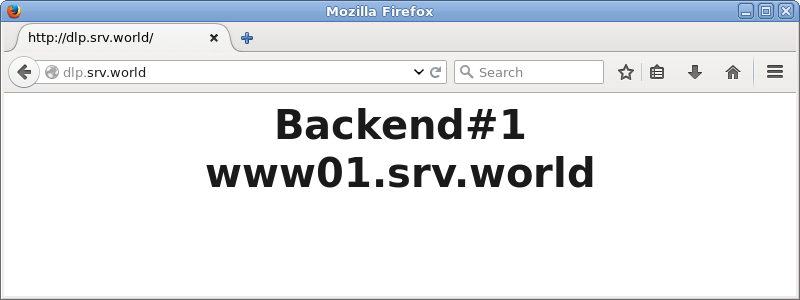
|
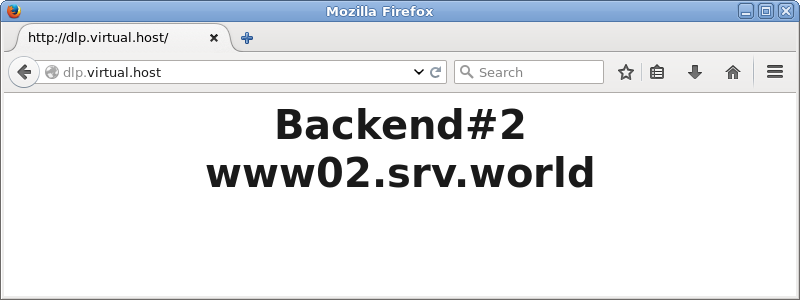
|
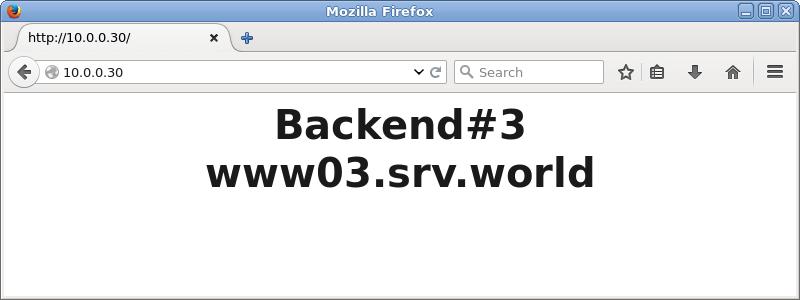
|
Matched Content