Change Computer Name2017/02/05 |
|
The Computer Name is assigned automatically by default, so change it.
|
|
| [1] | Run [Server Manager] and select [Local Server] on the left pane and click [Computer Name] section on the right pane. |

|
| [2] | Move to [Computer Name] tab and click [Change] button. |

|
| [3] | Input any Computer Name you like in [Computer Name] field and next, click [More...] button. |

|
| [4] | Input Domain name this Computer is in. |
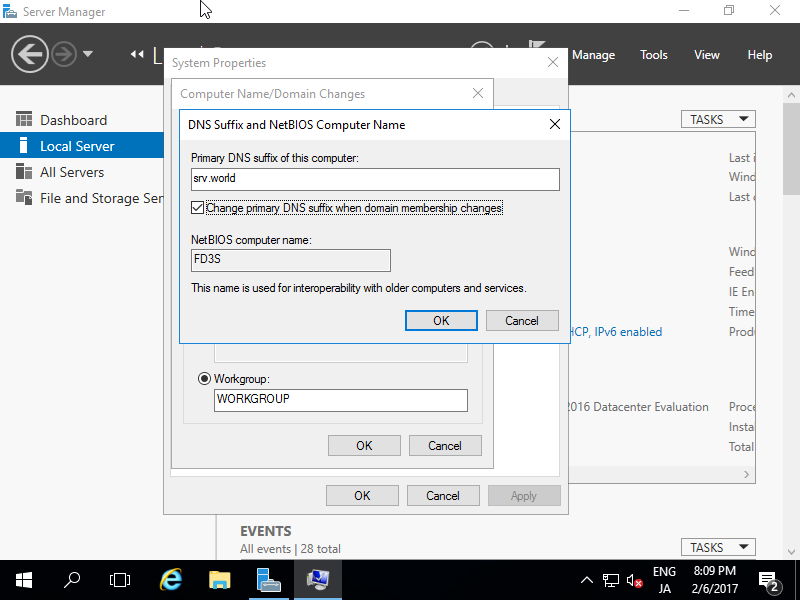
|
| [5] | Restarting Computer is required for applying changes. |

|
| [6] | Computer Name is changed normally. |

|
Matched Content