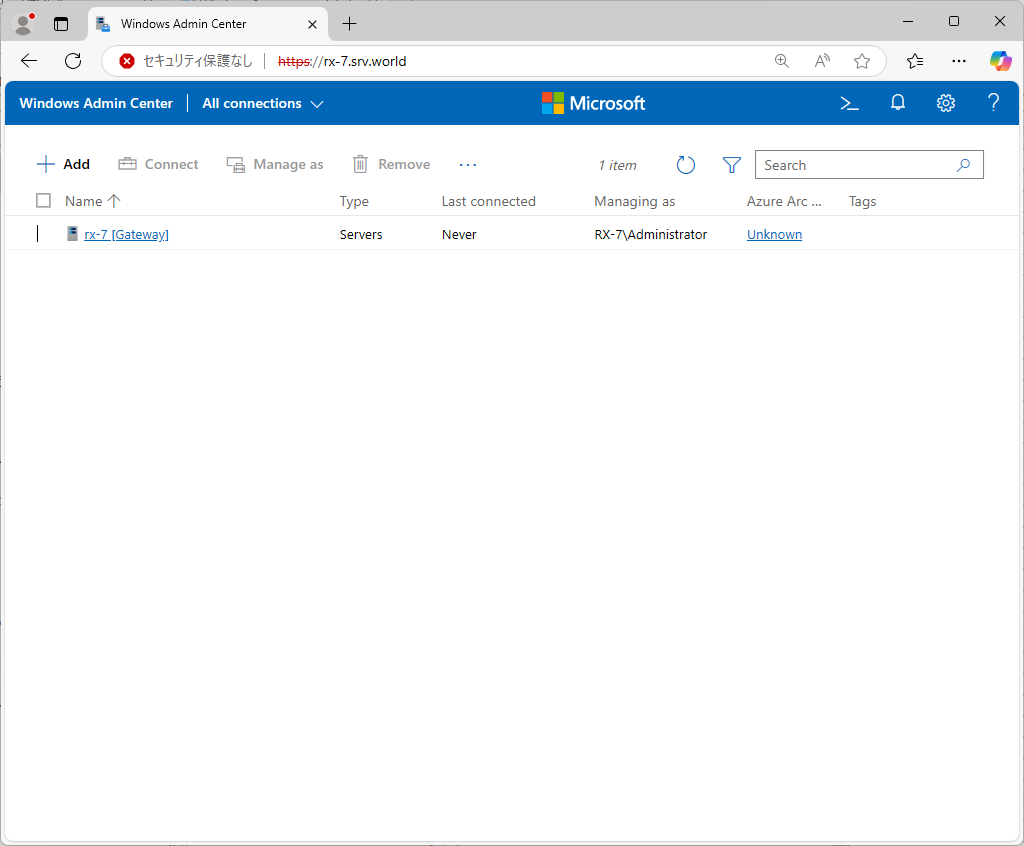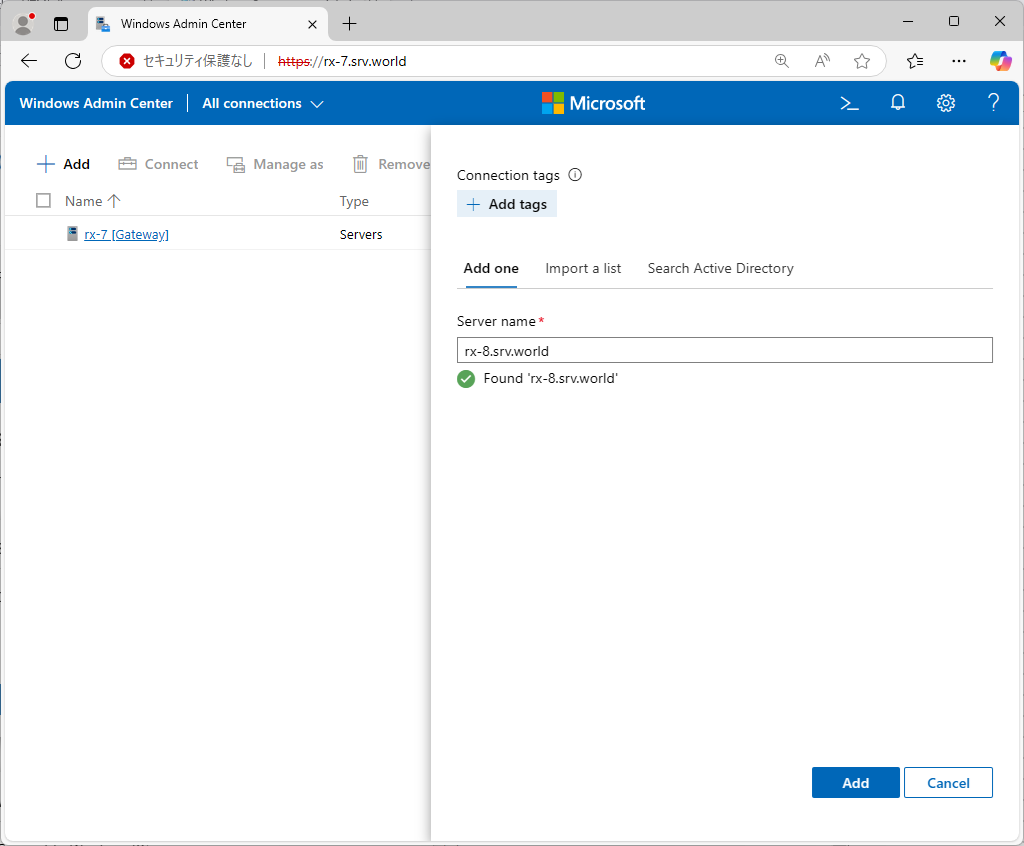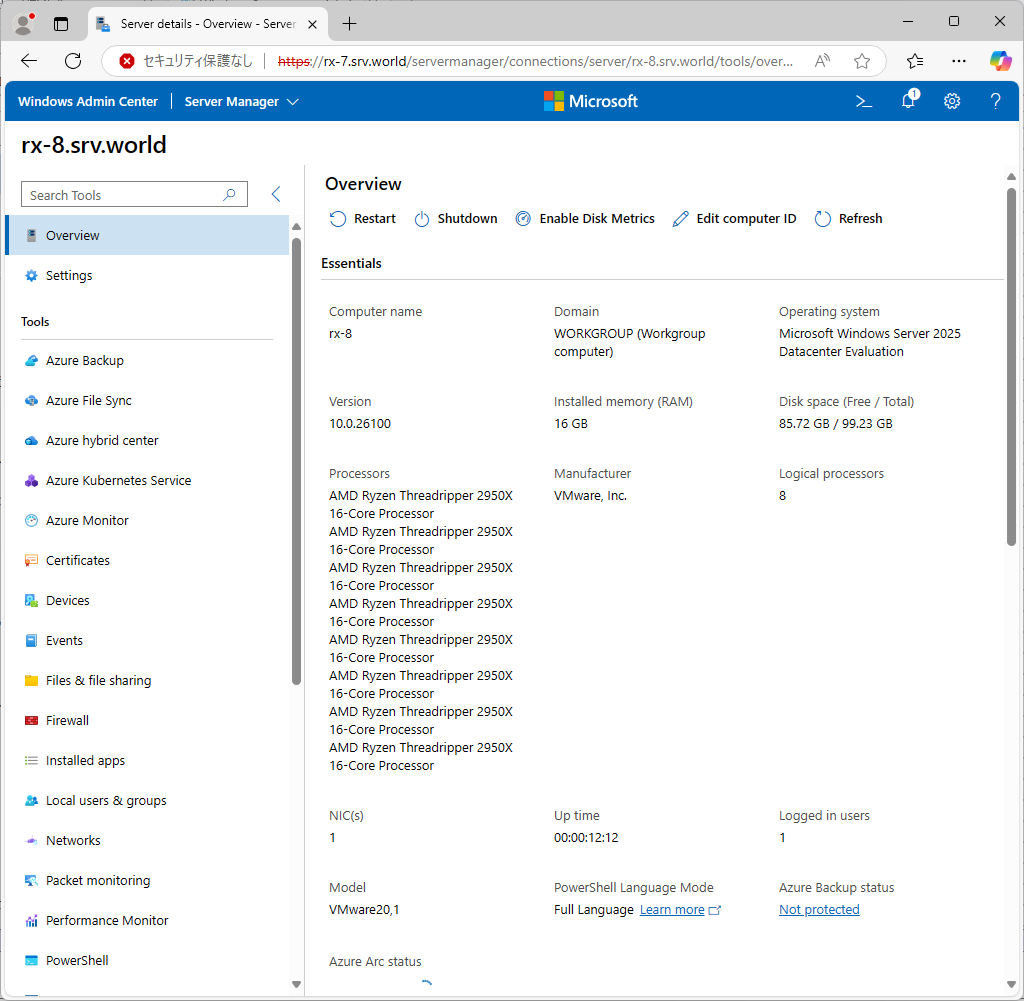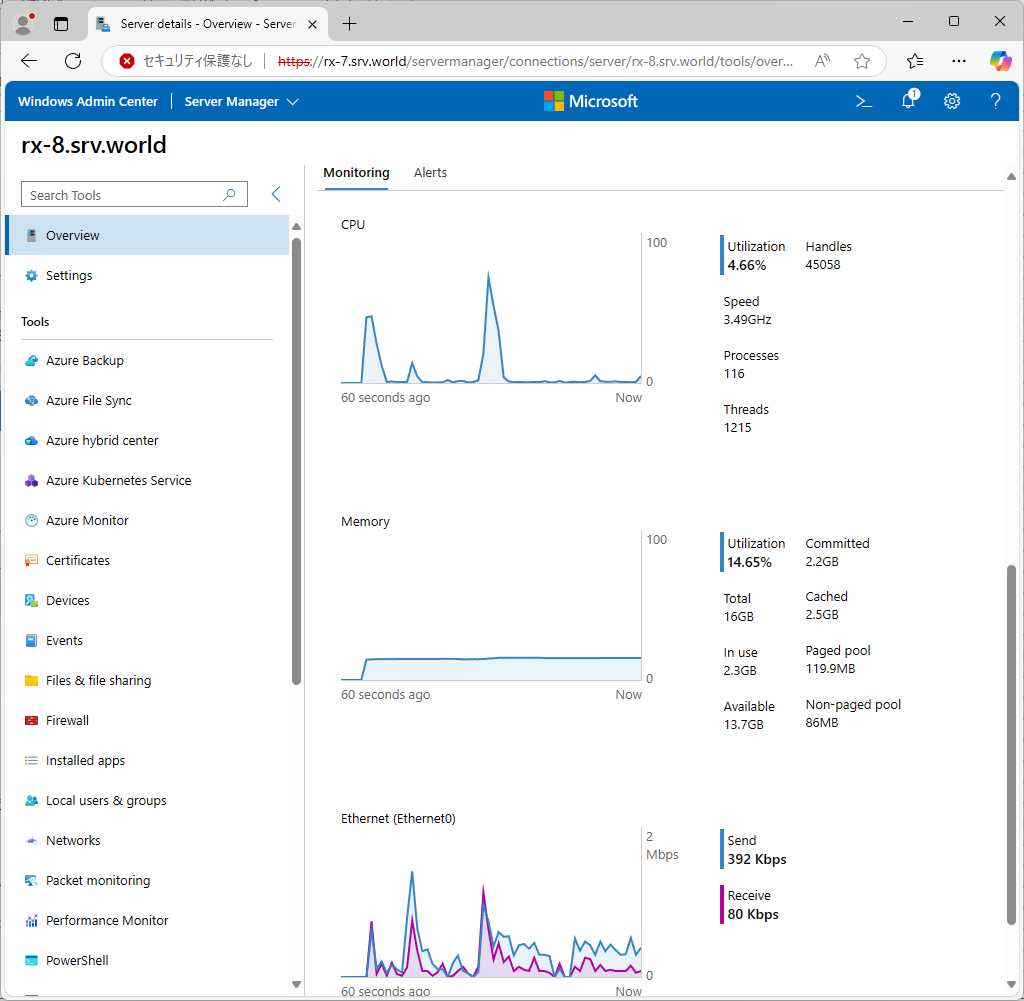| [3] |
Enter the host name you want to add in [Server name].
If you are in a domain environment and logged on to Windows Admin Center as a domain user who belongs to Domain Admins, you can authenticate directly, but
if not, or if you are in a non-domain environment, you must authenticate as a user with administrator privileges for the target server.
However, even in a non-domain environment, if you can access the target server with the same credentials as the user logged in to Windows Admin Center, you can proceed without entering credentials.
|