Zabbix 2.4 : Set Monitoring Target Host2015/06/15 |
|
Set Monitoring Target host.
|
|
| [1] | Login to Zabbix admin site with admin user and click [Configuration]-[Hosts]. The localhost which Zabbix Agent has been installed is displayed like follows, check a box on it and select "Enable selected" and next, click "Go" button. |
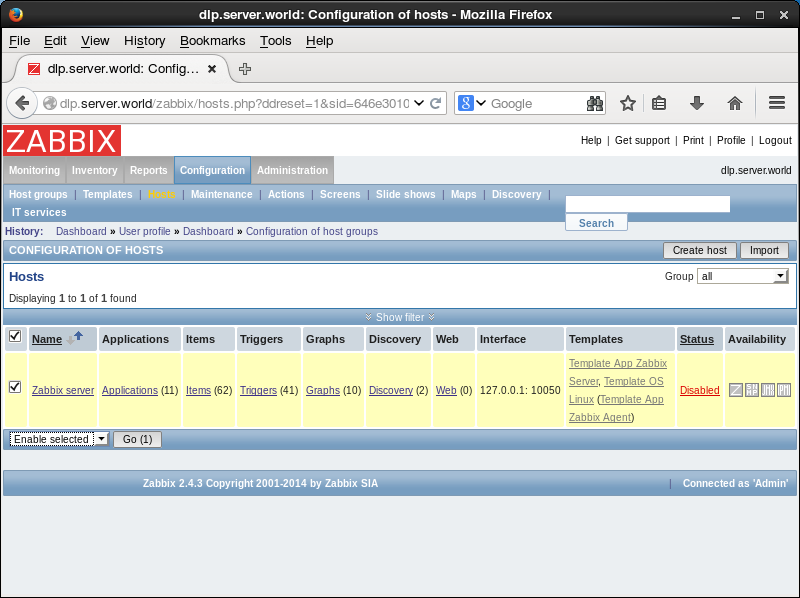
|
| [2] | The "Status" is turned to "enabled" and the server is monitored. |
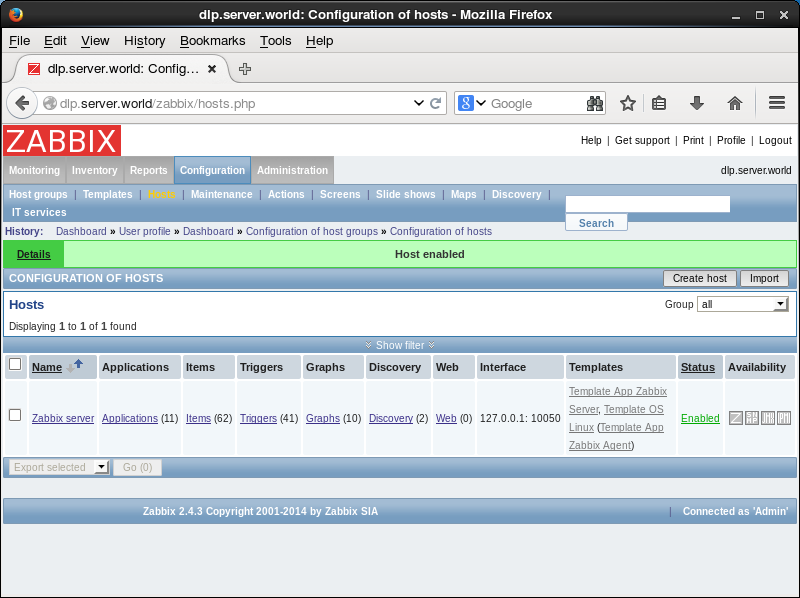
|
| [3] | After few miniutes later, monitoring data is collected like follows. The following screen is on [Monitoring]-[Screens]. |
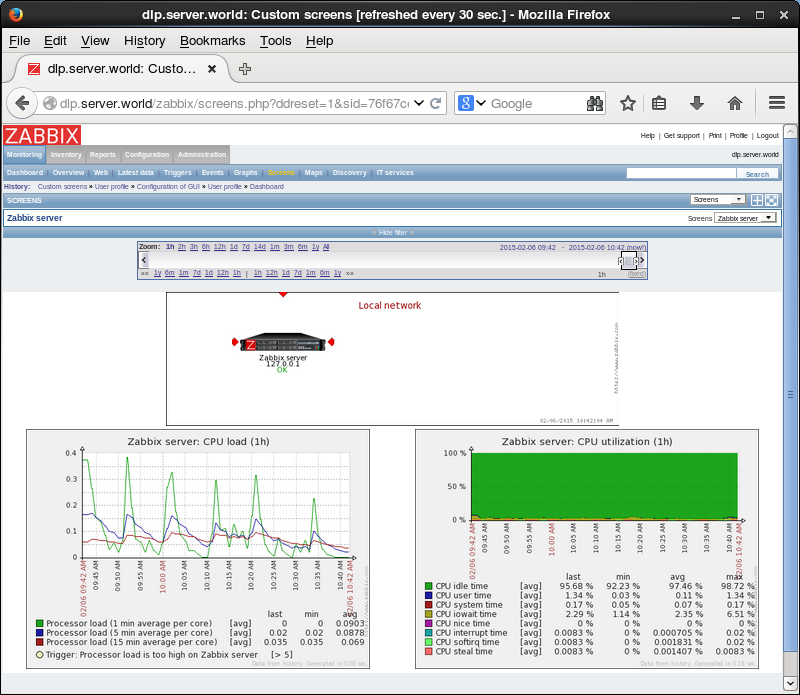
|
Matched Content