Zabbix 7.0 : Set Monitoring Target Host2024/09/05 |
|
Set Monitoring Target Host. |
|
| [1] | Login to Zabbix admin site with [Admin] user and select [Data collection] - [Hosts] on the left pane. Monitoring of Zabbix server that Zabbix Agent has been installed is enabled by default, but it needs to change some settings. Click the hostname [Zabbix server]. |
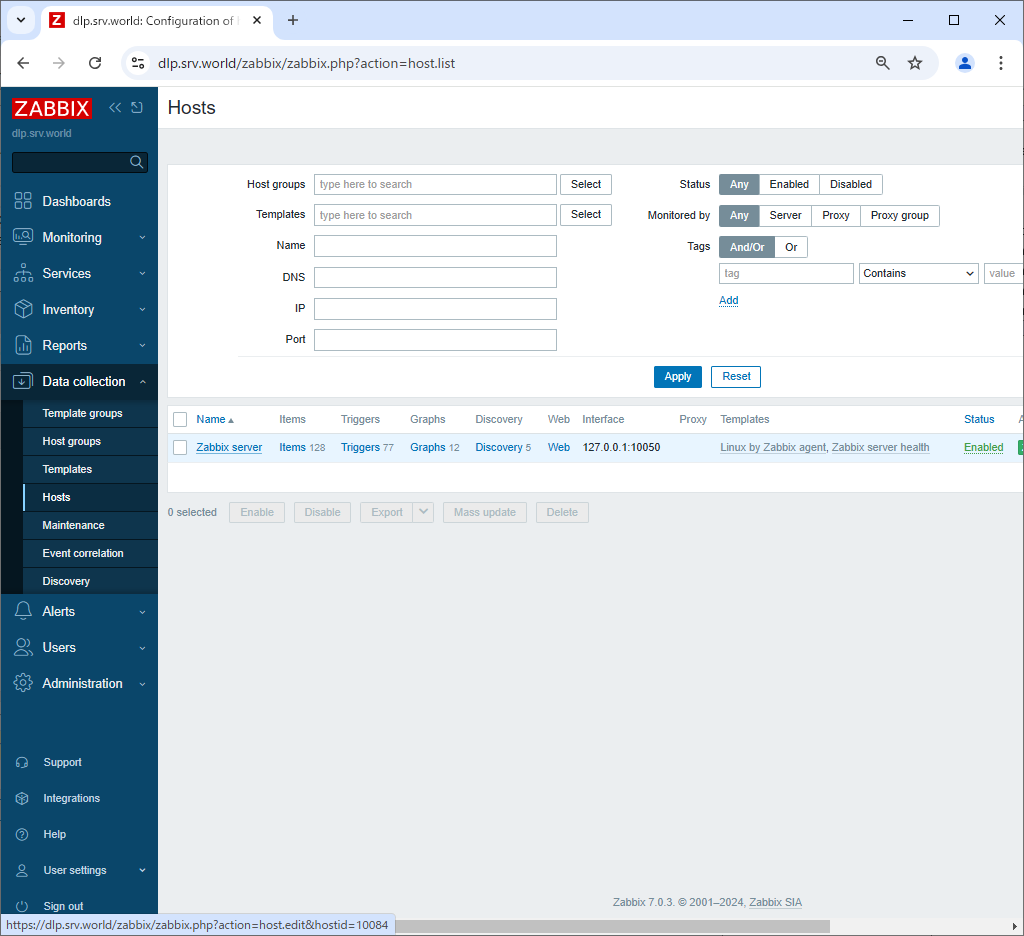
|
| [2] | The name of Zabbix server itself is registered as the name [Zabbix server], however,
it needs to set the same name with the one you set [Hostname=***] parameter in [zabbix_agent2.conf]. So change the name in [Host name] field to the name you set. |
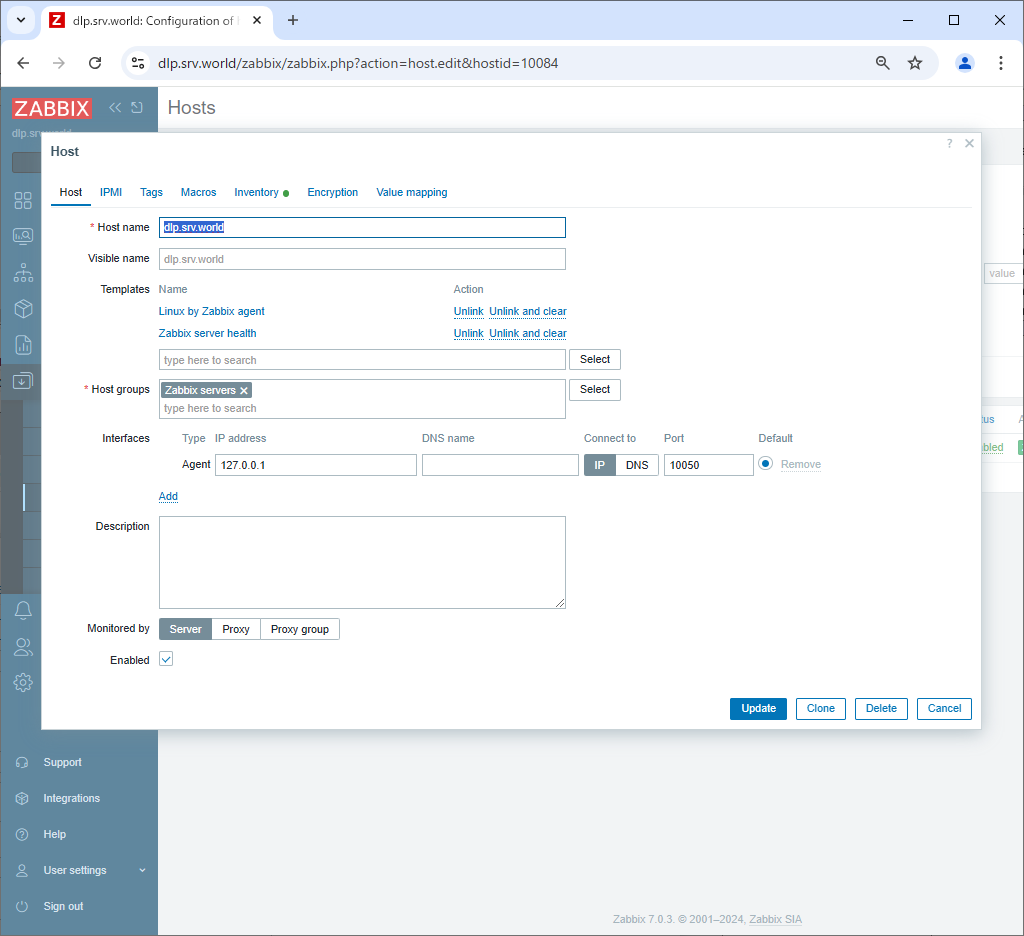
|
| [3] | After few minutes later, monitoring data are collected and possible to see Server status. |
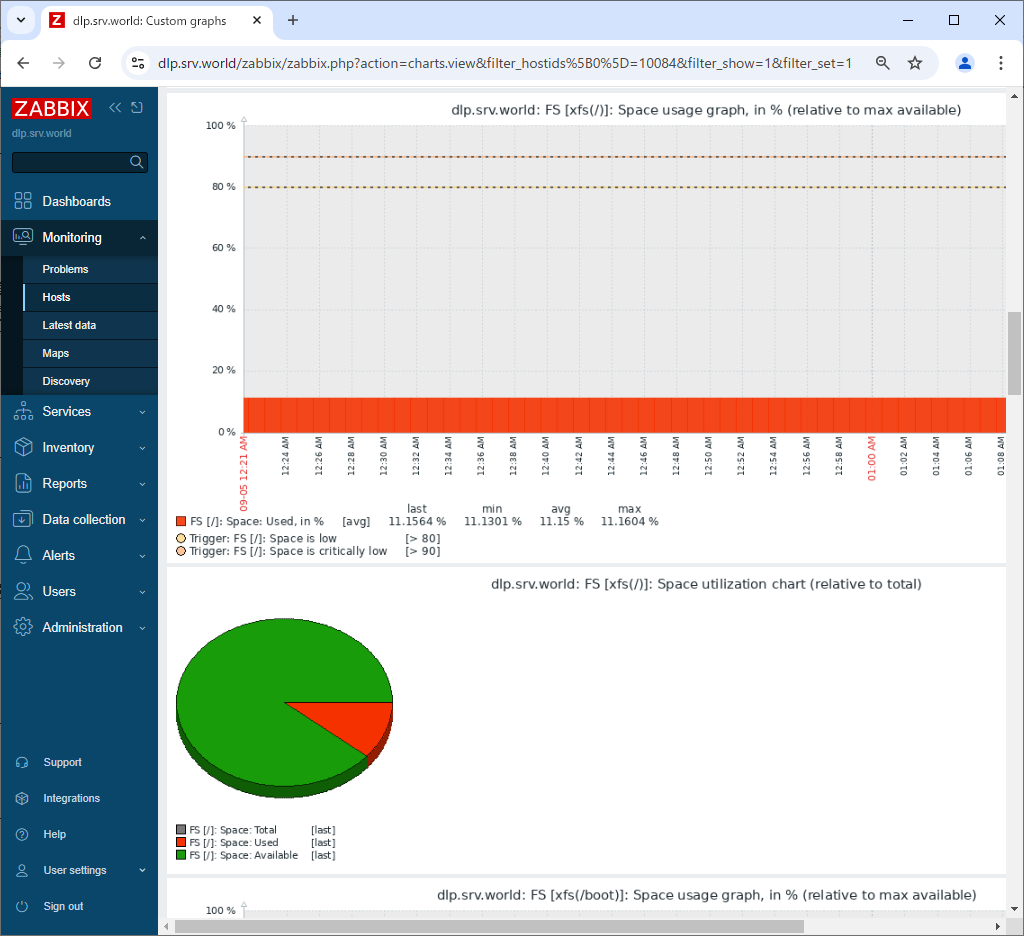
|
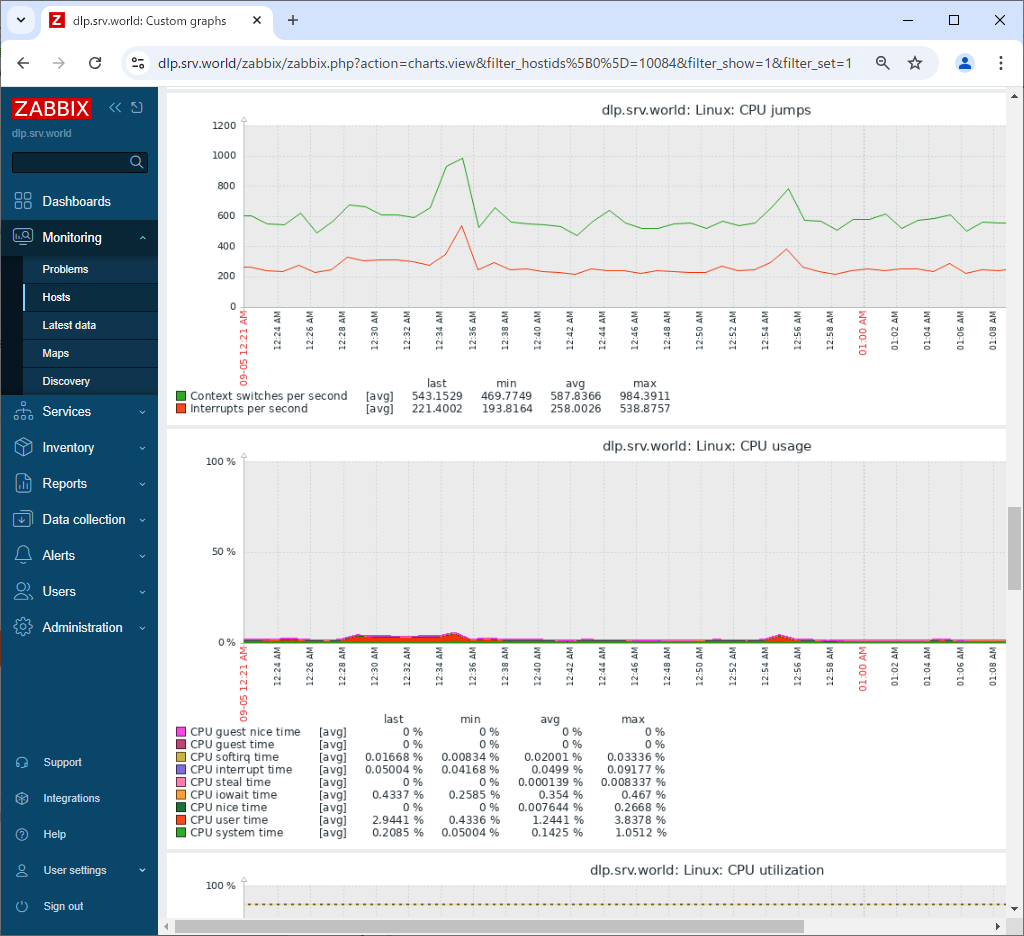
|
Matched Content