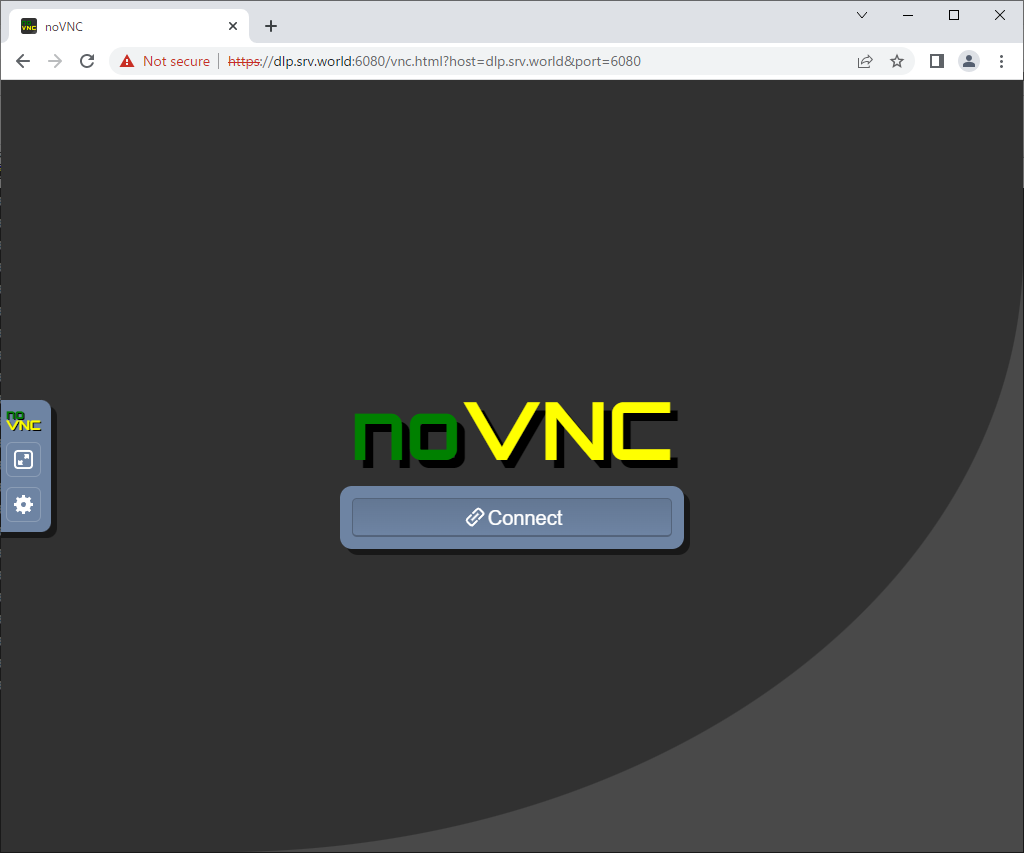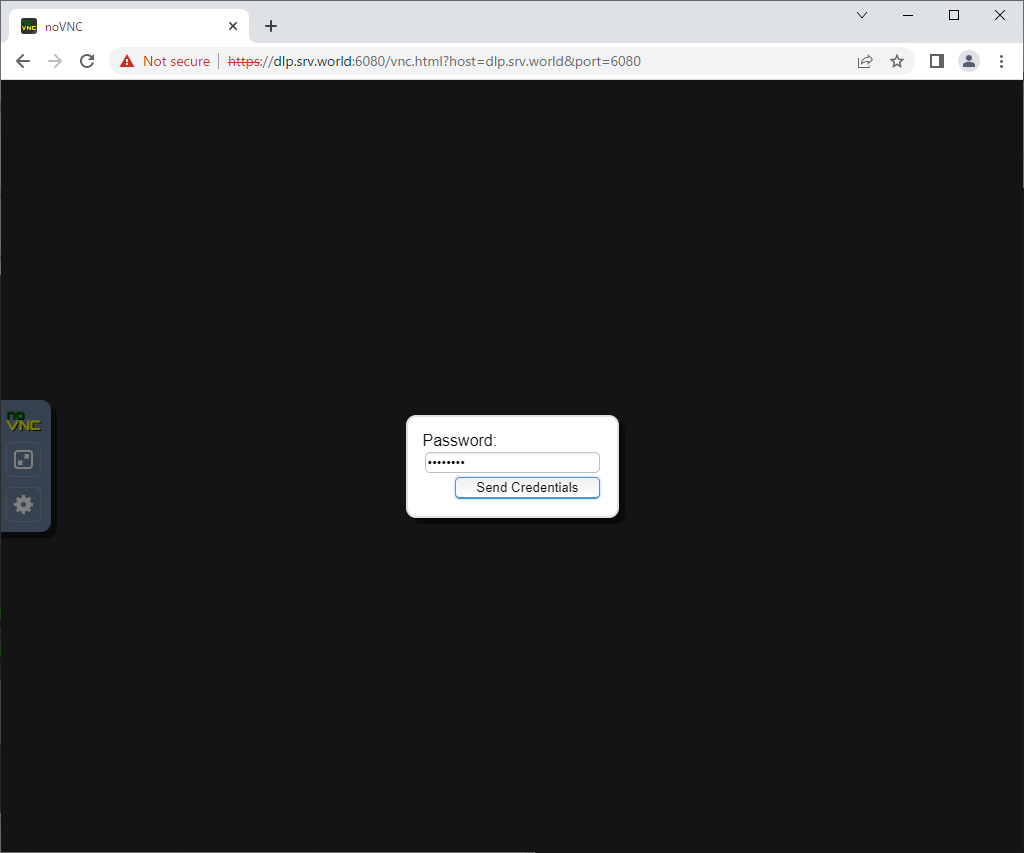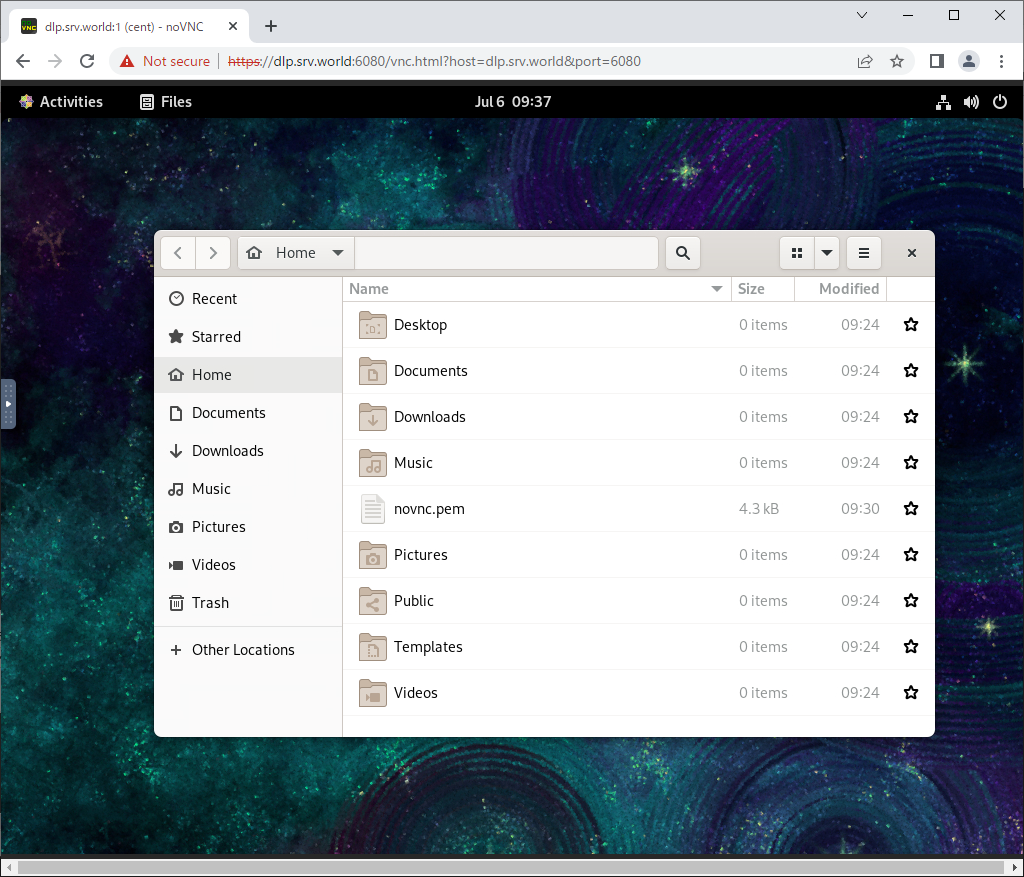|
[cent@dlp ~]$ openssl req -x509 -nodes -newkey rsa:3072 -keyout novnc.pem -out novnc.pem -days 3650
You are about to be asked to enter information that will be incorporated
into your certificate request.
What you are about to enter is what is called a Distinguished Name or a DN.
There are quite a few fields but you can leave some blank
For some fields there will be a default value,
If you enter '.', the field will be left blank.
-----
Country Name (2 letter code) [XX]:JP # country code
State or Province Name (full name) []:Hiroshima # state
Locality Name (eg, city) [Default City]:Hiroshima # city
Organization Name (eg, company) [Default Company Ltd]:GTS # company
Organizational Unit Name (eg, section) []:Server World # department
Common Name (eg, your name or your server's hostname) []:dlp.srv.world # server's FQDN
Email Address []:cent@srv.world # admin email
[cent@dlp ~]$ novnc_proxy --listen 6080 --cert ~/novnc.pem --vnc localhost:5901 --ssl-only
Using installed websockify at /usr/bin/websockify
Starting webserver and WebSockets proxy on port 6080
WebSocket server settings:
- Listen on :6080
- Web server. Web root: /usr/share/novnc
- SSL/TLS support
- Deny non-SSL/TLS connections
- proxying from :6080 to localhost:5901
Navigate to this URL:
https://dlp.srv.world:6080/vnc.html?host=dlp.srv.world&port=6080
Press Ctrl-C to exit
|