Munin : Add Target Items2016/01/15 |
|
Enable plugin to add new monitoring target items.
Plugins are located like here, but it's possbile to add 3rd party's one or your original plugins.
⇒ https://github.com/munin-monitoring/contrib/
For example, add a terget iten to enable Apache access plugin on here.
|
|
| [1] | Configure on the target host you'd like to enable a new plugin. |
|
root@node01:~#
root@node01:~# apt-get -y install libwww-perl ln -s /usr/share/munin/plugins/apache_accesses /etc/munin/plugins/apache_accesses root@node01:~# a2enmod status root@node01:~# /etc/init.d/munin-node stop * Stopping Munin-Node ...done. root@node01:~# /etc/init.d/munin-node start * Starting Munin-Node ...done. root@node01:~# /etc/init.d/apache2 restart * Restarting web server apache2 ...done. |
| [2] | Login to the Munin admin site and make sure a new taget item is displayed after few minutes later. |
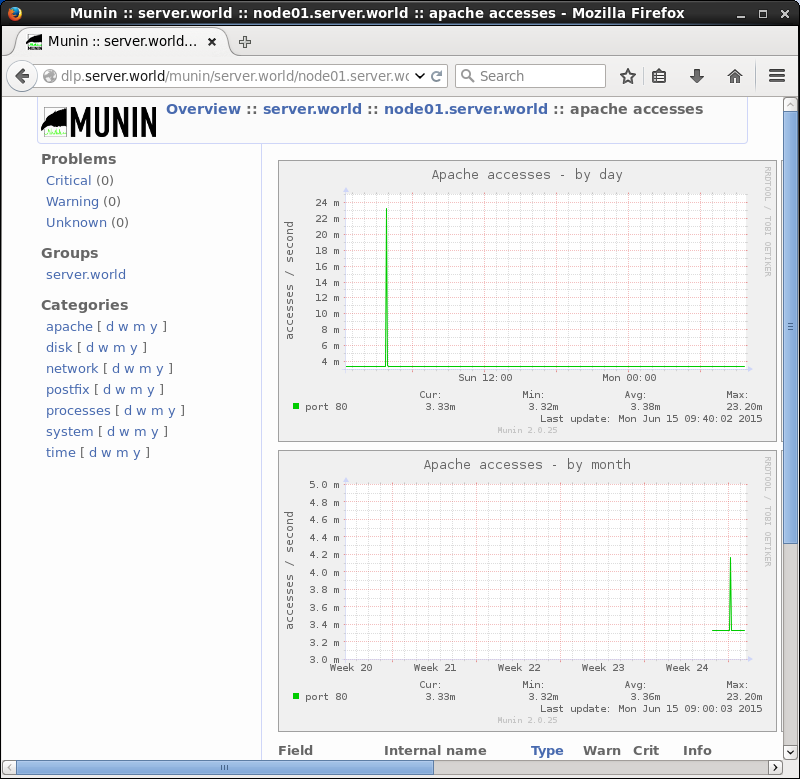
|
Matched Content