Nginx : Basic Authentication2016/07/07 |
|
Enable Basic Authentication to limit access on specific web pages.
|
|
| [1] | For example, set Basic Auth under the "/auth-basic" directory. |
|
root@www:~#
apt-get -y install apache2-utils
root@www:~#
vi /etc/nginx/sites-available/default # add into "server" section
location /auth-basic {
auth_basic "Basic Auth";
auth_basic_user_file "/etc/nginx/.htpasswd";
}
htpasswd -c /etc/nginx/.htpasswd ubuntu New password: # set password Re-type new password: Adding password for user ubuntu root@www:~# mkdir /var/www/html/auth-basic root@www:~# systemctl restart nginx
|
| [2] | Access to the test page with Web browser on a Client and authenticate with a user which is added with htpasswd. |
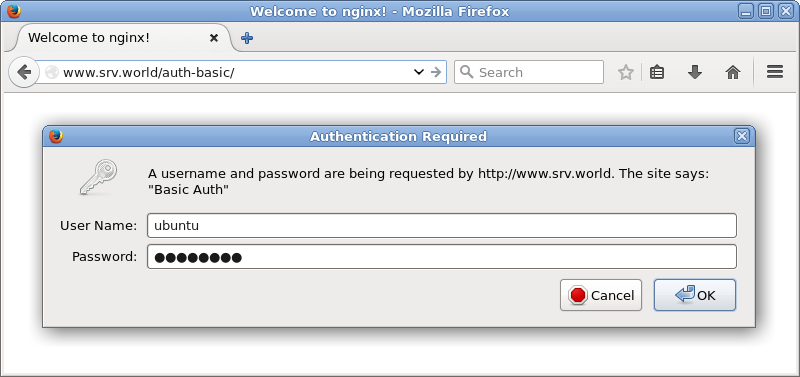
|
| [3] | Just accessed. |
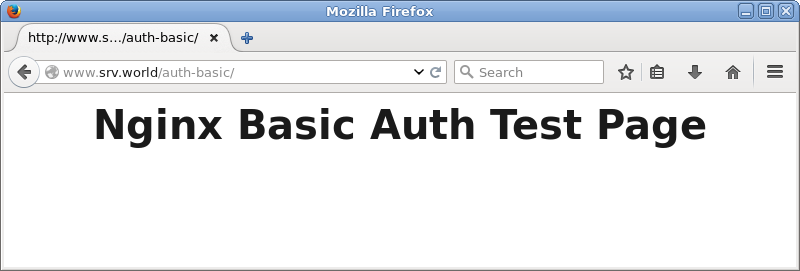
|
Matched Content