Zabbix : Set SMTP for Notifications2016/06/06 |
|
Set SMTP server to send mail notifications.
|
|
| [1] | Login to Zabbix admin site with admin user and move to [Administration]-[Media Types] tab and then, click "Email" button. |
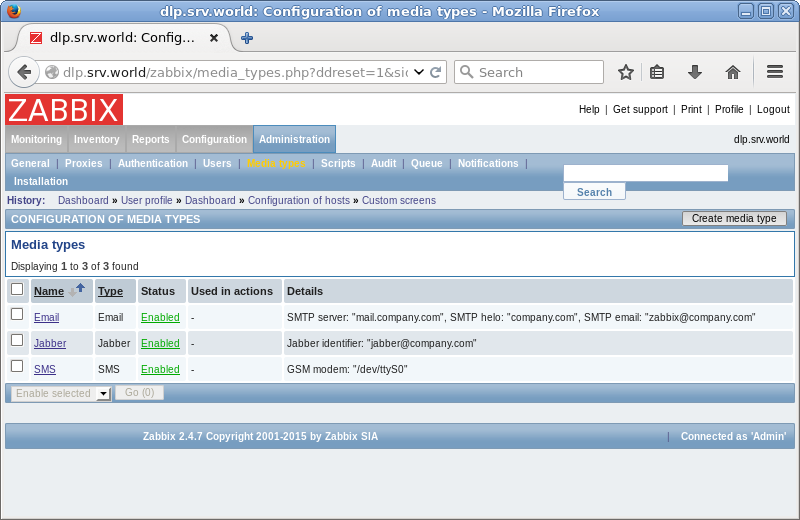
|
| [2] | Set SMTP server's info you'd like to use like follows and click "Update" button. |
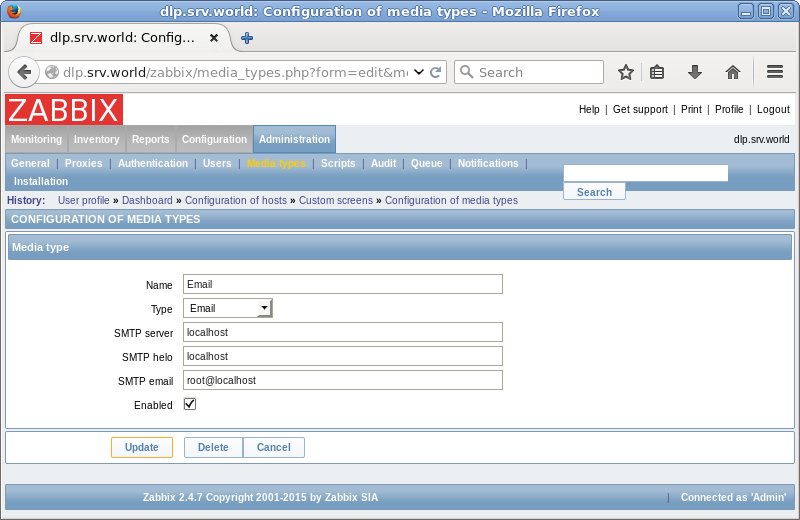
|
| [3] | Make sure SMTP server is normally changed on Details field. |
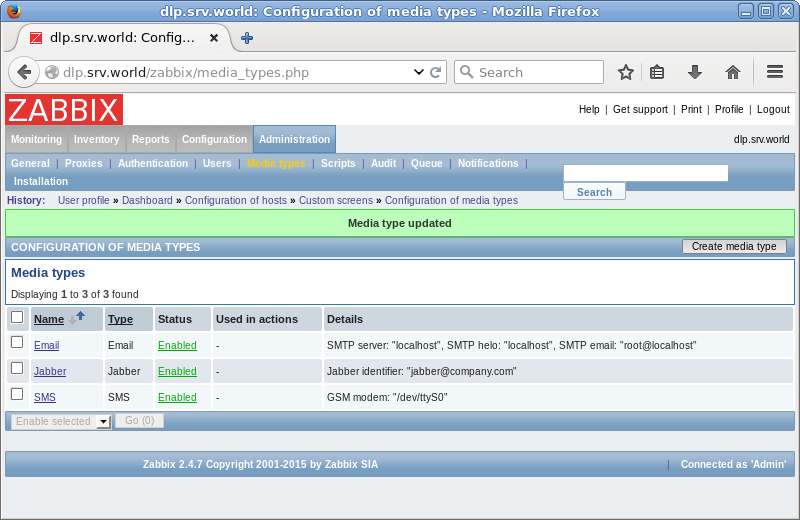
|
Matched Content