Next.js : Install2024/05/31 |
|
Install Next.js which is a React-based web development framework. |
|
| [1] | |
| [2] | Create a test Next.js application with a common user. |
|
# create Next.js application [test-app] ubuntu@dlp:~/testproject$ npx create-next-app test-app
Need to install the following packages:
create-next-app@14.2.3
Ok to proceed? (y) y
.....
.....
added 316 packages, and audited 317 packages in 19s
125 packages are looking for funding
run `npm fund` for details
found 0 vulnerabilities
Initialized a git repository.
Success! Created test-app at /home/ubuntu/testproject/test-app
ubuntu@dlp:~/testproject$
cd test-app
# run development server ubuntu@dlp:~/testproject/test-app$ npm run dev > test-app@0.1.0 dev > next dev Next.js 14.2.3 - Local: http://localhost:3000 Starting... Attention: Next.js now collects completely anonymous telemetry regarding usage. This information is used to shape Next.js' roadmap and prioritize features. You can learn more, including how to opt-out if you'd not like to participate in this anonymous program, by visiting the following URL: https://nextjs.org/telemetry Ready in 1913ms # build and run the app in production mode ubuntu@dlp:~/testproject/test-app$ npm run build
> test-app@0.1.0 build
> next build
Next.js 14.2.3
Creating an optimized production build ...
.....
.....
(Static) prerendered as static content
ubuntu@dlp:~/testproject/test-app$ npm start
> test-app@0.1.0 start
> next start
Next.js 14.2.3
- Local: http://localhost:3000
Starting...
Ready in 367ms
|
| Access to the URL that is shown on the console above from any client computer, and then that's OK if following app is shown. |
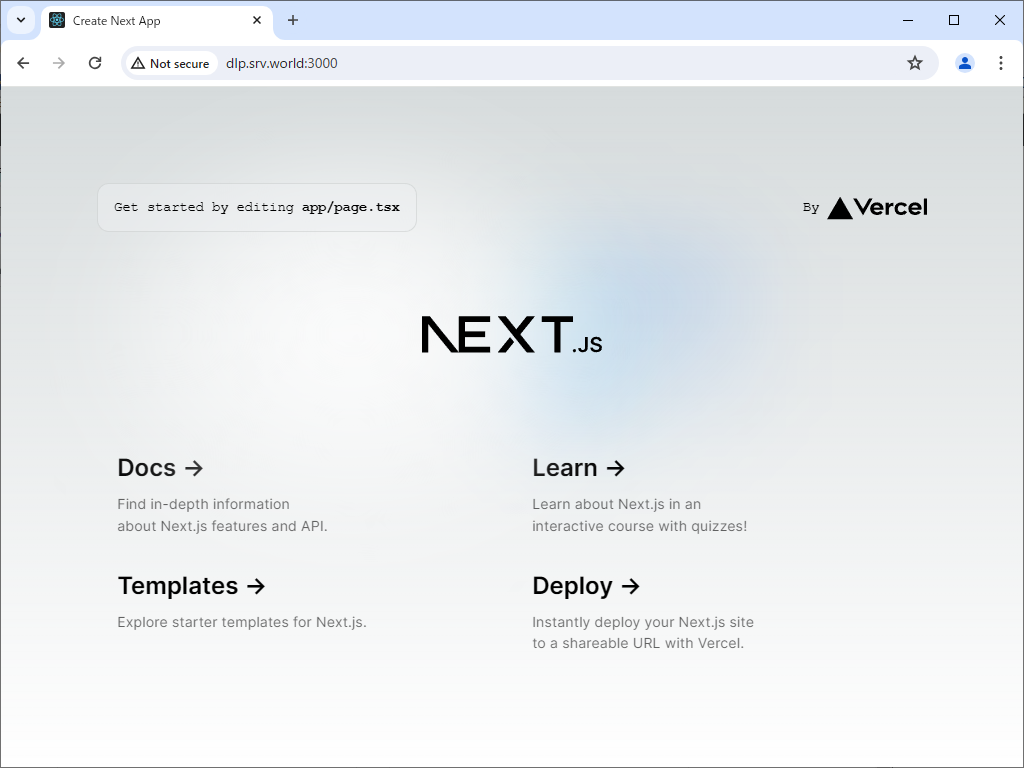
|
Matched Content