Configure SSL2012/07/10 |
| [1] | |
| [2] | Configure SSL |
|
root@www:~#
vi /etc/apache2/sites-available/default-ssl # line 3: change to webmaster's email ServerAdmin webmaster@srv.world
# line 11,12: change Options FollowSymLinks ExecCGI AllowOverride All
# line 51,52: change SSLCertificateFile /etc/ssl/private/server.crt SSLCertificateKeyFile /etc/ssl/private/server.key
a2ensite default-ssl Enabling site default-ssl. Run '/etc/init.d/apache2 reload' to activate new configuration! root@www:~# a2enmod ssl Enabling module ssl. See /usr/share/doc/apache2.2-common/README.Debian.gz on how to configure SSL and create self-signed certificates. Run '/etc/init.d/apache2 restart' to activate new configuration! root@www:~# service apache2 restart * Restarting web server apache2 ...done. |
| Access to the test page with https. Following window is shown because Certification File is made by yourdelf, it's no ploblem, Click Ok to proceed. |
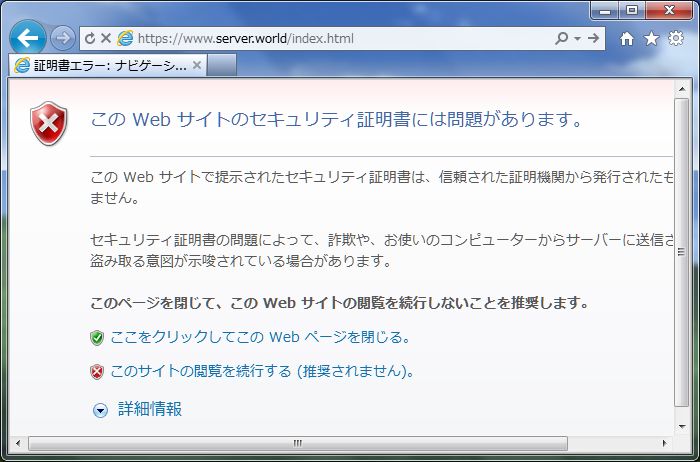
|
| Accessed |
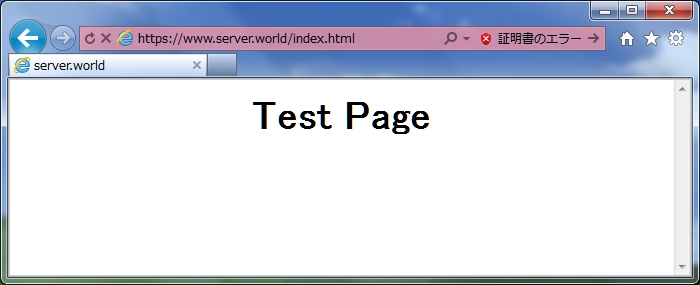
|
| Install your server's certificate on your PC, then it's possible to access with no error. |
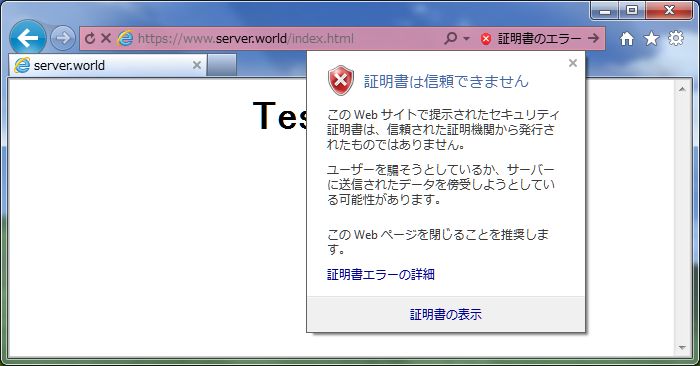
|
| Install certificate. |
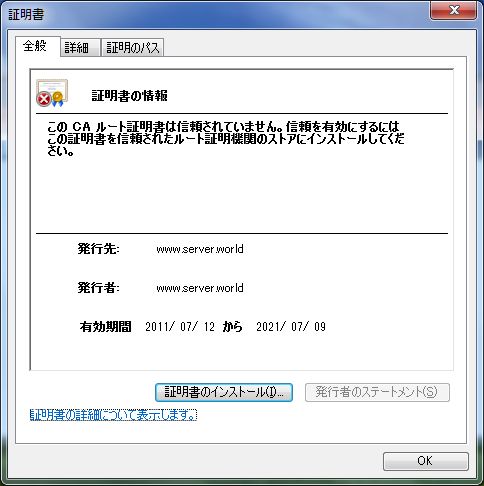
|
Matched Content