Xfce Desktop Environment2016/04/25 |
|
Desktop Environment is not neccessary for Server usage, though.
But Sometimes installation or using an application requires Desktop Environment, then build Desktop Environment as follwos.
|
|
| [1] | Install Xfce Desktop Environment. |
|
root@dlp:~#
root@dlp:~#
apt-get -y install xfce4 |
| [2] | Click the icon which is located near the user name. |
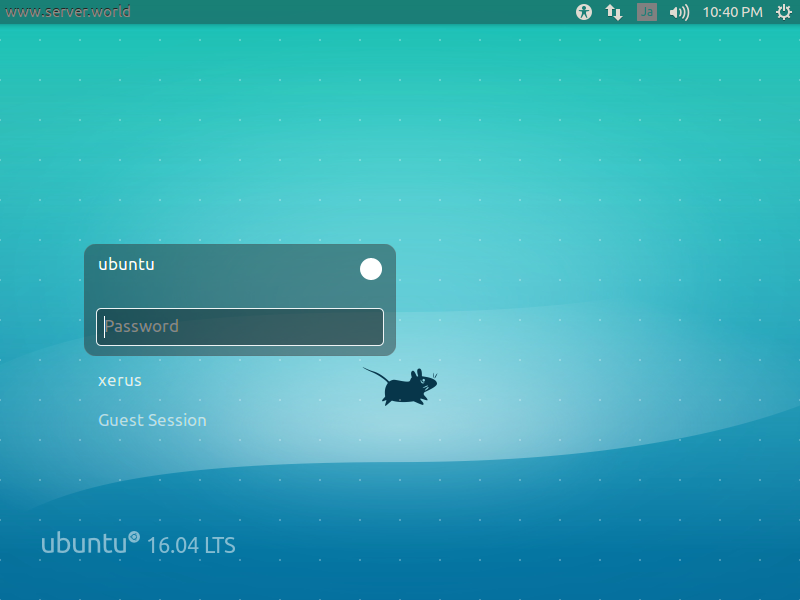
|
| [3] | Select "Xfce" like follows and login. |
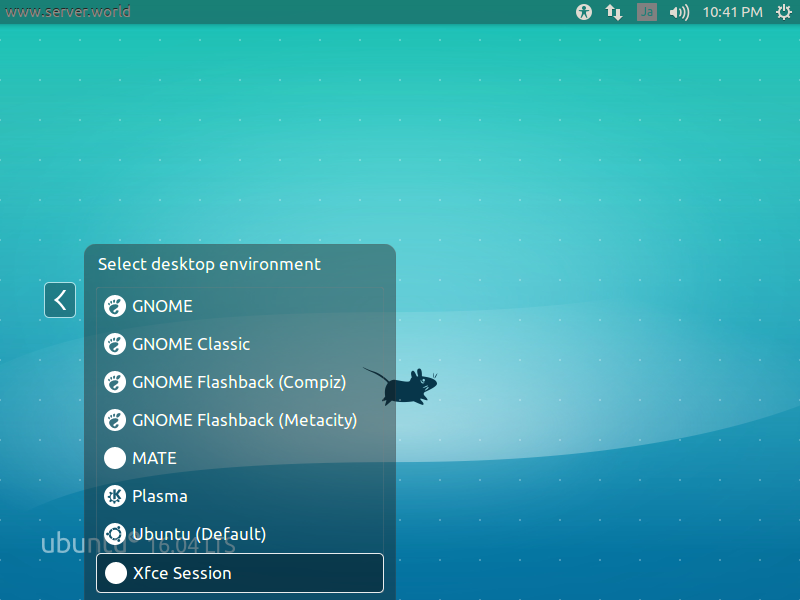
|
| [4] | Xfce Desktop Environment starts like follows. |
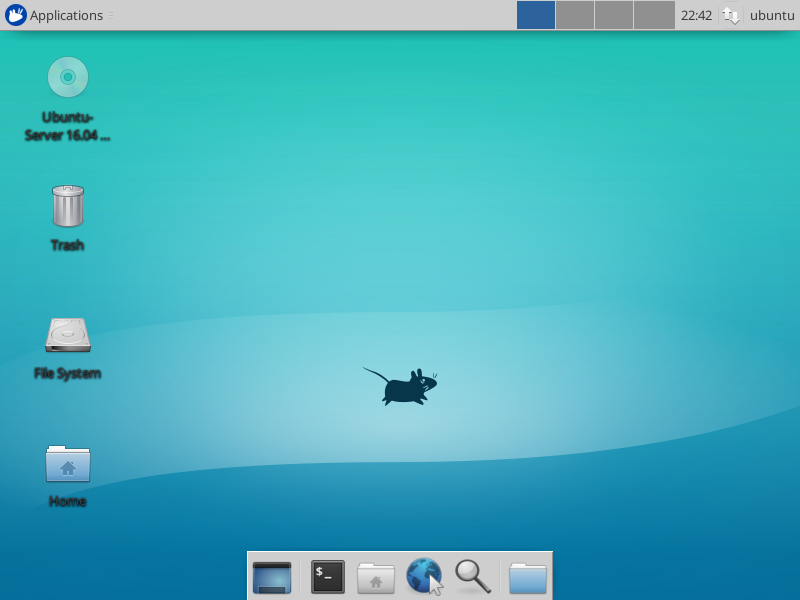
|
Matched Content