Elastic Stack 5 : Install Filebeat2017/05/11 |
|
Install Filebeat that easily ships log file data to Elasticsearch or Logstash.
|
|
| [1] | Install Filebeat. Configure Elasticsearch repository before it. |
|
[root@dlp ~]# yum -y install filebeat
|
| [2] | Configure basic settings and start Filebeat. |
|
[root@dlp ~]#
vi /etc/filebeat/filebeat.yml # line 18: set items # by default, /var/log/*.log files are shiped
- input_type: log
# Paths that should be crawled and fetched. Glob based paths.
paths:
- /var/log/*.log
#- c:\programdata\elasticsearch\logs\*
# Exclude lines. A list of regular expressions to match. It drops the lines thh
at are
# matching any regular expression from the list.
#exclude_lines: ["^DBG"]
# Include lines. A list of regular expressions to match. It exports the lines
that are
# matching any regular expression from the list.
#include_lines: ["^ERR", "^WARN"]
# Exclude files. A list of regular expressions to match. Filebeat drops the fii
les that
# are matching any regular expression from the list. By default, no files are
dropped.
#exclude_files: [".gz$"]
.....
.....
# line 81: specify output destination # by default, it set to Elasticsearch on localhost # if output to Logstash, comment out there lines and uncomment the line 91,93 output.elasticsearch: # Array of hosts to connect to.l hosts: ["localhost:9200"] ..... ..... #output.logstash: # The Logstash hosts #hosts: ["localhost:5044"][root@dlp ~]# systemctl start filebeat [root@dlp ~]# systemctl enable filebeat
|
| [3] | Make sure the data has been collected normally. |
|
# index list [root@dlp ~]# curl localhost:9200/_cat/indices?v health status index uuid pri rep docs.count docs.deleted store.size pri.store.size yellow open metricbeat-2017.05.12 YvHWPjbgS12e_oU5Ddi3rA 5 1 226783 0 57.5mb 57.5mb yellow open packetbeat-2017.05.12 ZzVaYEjYSNyRGMIHNEaVnw 5 1 2517 0 1mb 1mb yellow open filebeat-2017.05.12 P6KJJIBDTcK4m4OzYT1lbA 5 1 399 0 131.7kb 131.7kb yellow open sshd_fail-2017.05 owhoRGiwTWGdZaqKAMw66g 5 1 81 0 219.6kb 219.6kb yellow open .kibana FGjE6bGUTlioELtM_QynMQ 1 1 213 19 306.1kb 306.1kb # document list on the index [root@dlp ~]# curl localhost:9200/filebeat-2017.05.12/_search?pretty
{
"took" : 3,
"timed_out" : false,
"_shards" : {
"total" : 5,
"successful" : 5,
"failed" : 0
},
"hits" : {
"total" : 399,
"max_score" : 1.0,
"hits" : [
{
"_index" : "filebeat-2017.05.12",
"_type" : "log",
.....
.....
|
| [4] | If Kibana is running, it's possible to use import script to Dashboard. |
|
[root@dlp ~]# /usr/share/filebeat/scripts/import_dashboards -only-index Create temporary directory /tmp/tmp315877661 Downloading https://artifacts.elastic.co/downloads/beats/beats-dashboards/beats-dashboards-5.4.0.zip Unzip archive /tmp/tmp315877661 Importing Kibana from /tmp/tmp315877661/beats-dashboards-5.4.0/filebeat Import directory /tmp/tmp315877661/beats-dashboards-5.4.0/filebeat/index-pattern ..... ..... |
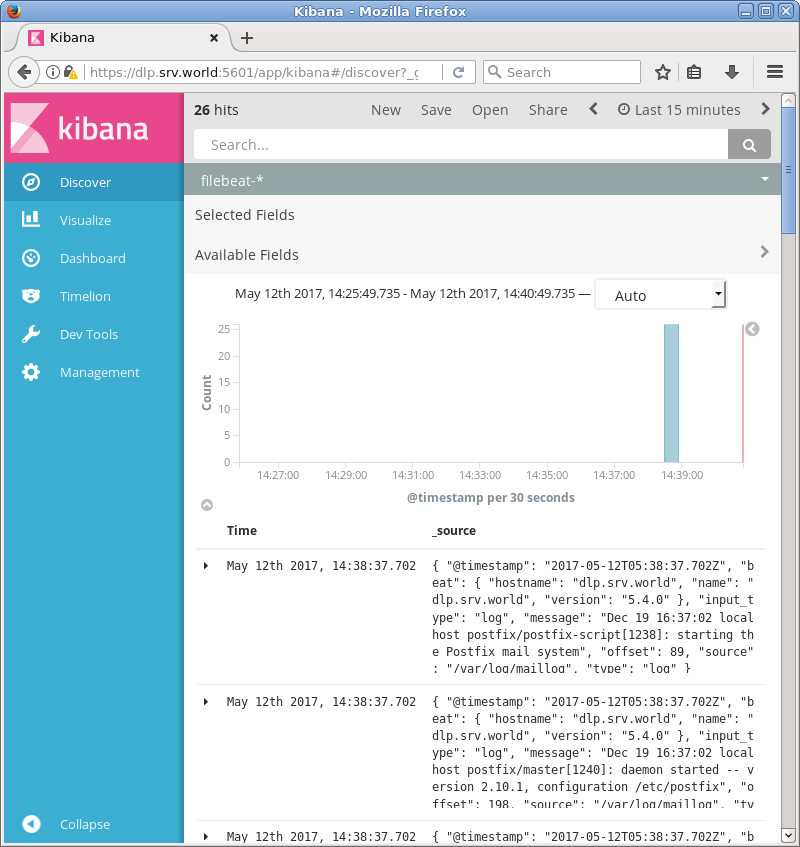
|
Matched Content