Activate System2015/11/25 |
|
After buying subscription or downloading Evaluation version, you will get registration code.
To register it, your System will be able to connect to SUSE official repository to get latest packages.
It you skipped registration during installation, register your System like follows.
|
|
| [1] | open YaST Control Ceneter. |
| dlp:~ # |
| [2] | Select [Support] - [Novell Customer Center Configuration] and push Enter key. |
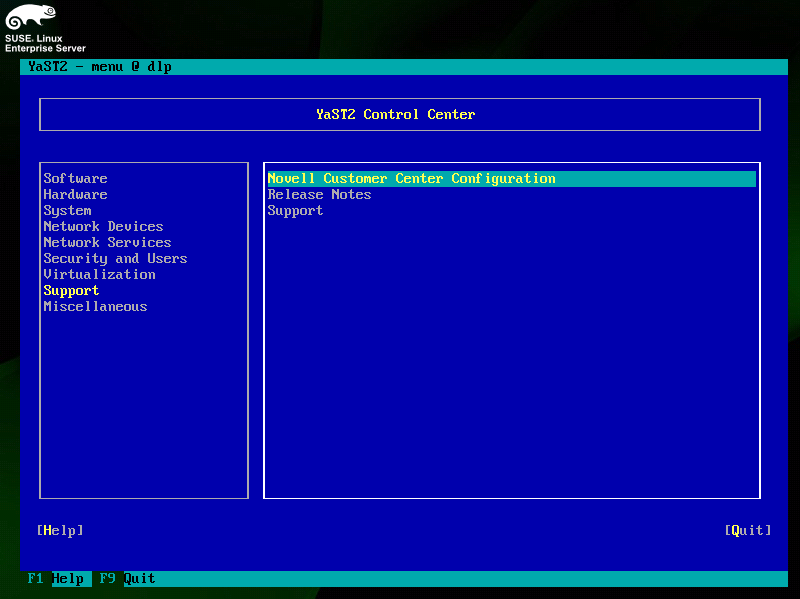
|
| [3] | Check a bocx "Registration Code" and proceed next. |
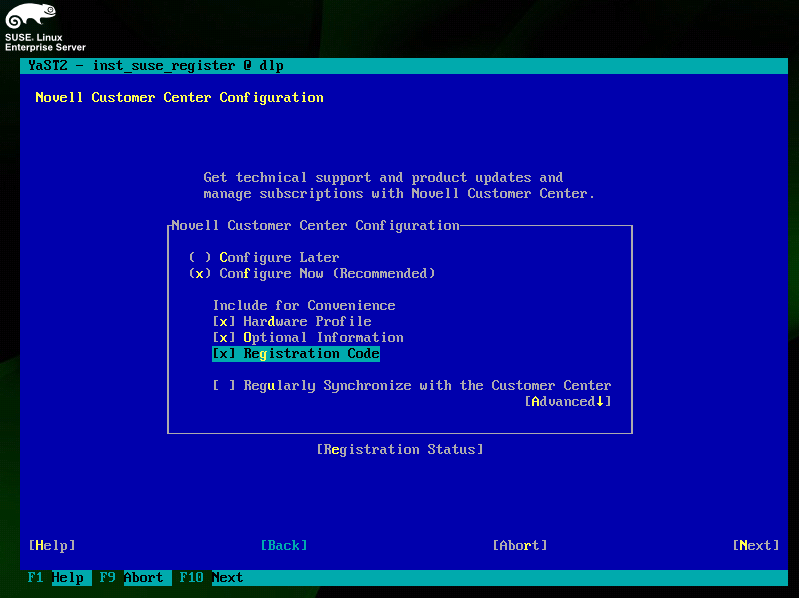
|
| [4] | Select "Continue" to proceed. |
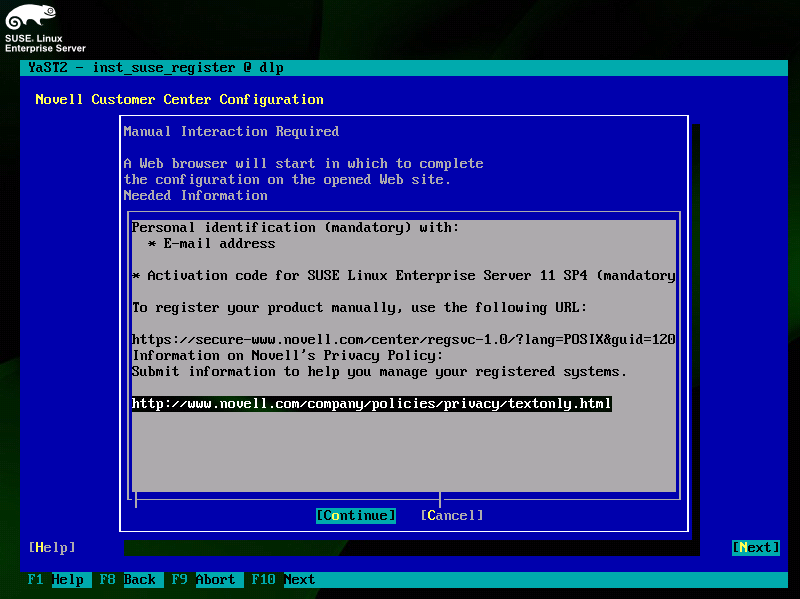
|
| [5] | Input your email address which you registered on SUSE Customer Center and also input registration code you got to activate your SUSE System. |
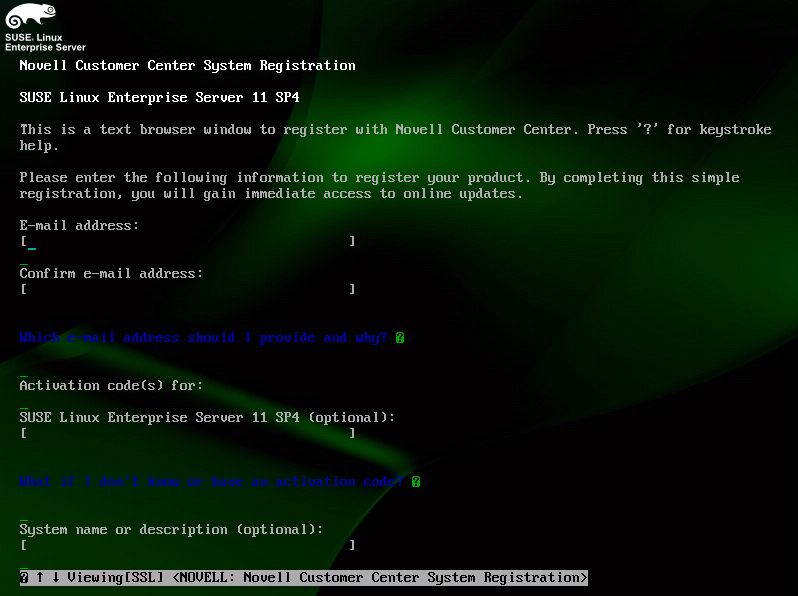
|
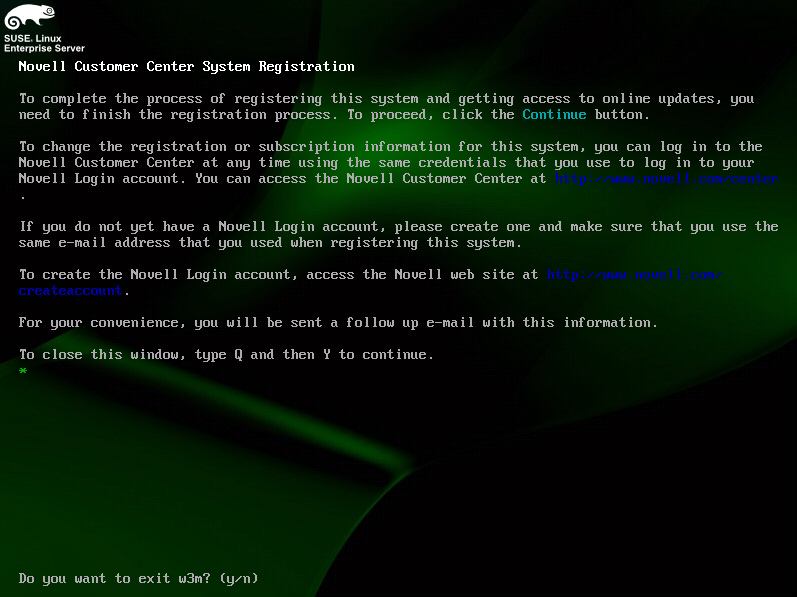
|
| [7] | System activation finished. |
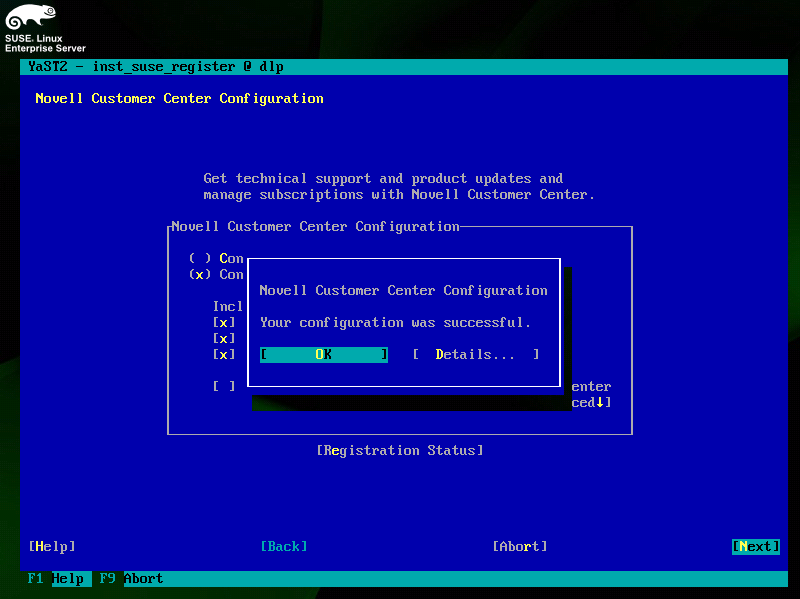
|
Matched Content