Mail Log Analyzer - AWstats2014/01/07 |
|
Install maillog analyzer AWstats. Web Server is also needed.
Web Server is also necessarry to be installed.
|
|
| [1] | Install AWstats |
|
[root@mail ~]#
yum -y install awstats # the config file "awstats.(hostname).conf" is automatically created [root@mail ~]# vi /etc/awstats/awstats.mail.srv.world.conf # line 51: change LogFile=" /usr/share/awstats/tools/maillogconvert.pl standard < /var/log/maillog | "
# line 63: change LogType= M
# line 123 make it comment / add the line below # LogFormat=1LogFormat="%time2 %email %email_r %host %host_r %method %url %code %bytesd"
# line 839: change like below LevelForBrowsersDetection= 0 LevelForOSDetection= 0 LevelForRefererAnalyze= 0 LevelForRobotsDetection= 0 LevelForSearchEnginesDetection= 0 LevelForKeywordsDetection= 0 LevelForFileTypesDetection= 0 LevelForWormsDetection=0 # line 957: change like below ShowMonthStats= UHB ShowDaysOfMonthStats= HB ShowDaysOfWeekStats= HB ShowHoursStats= HB ShowDomainsStats= 0 ShowHostsStats= HBL ShowRobotsStats= 0 ShowEMailSenders= HBML ShowEMailReceivers= HBML ShowSessionsStats= 0 ShowPagesStats= 0 ShowFileTypesStats= 0 ShowOSStats= 0 ShowBrowsersStats= 0 ShowOriginStats= 0 ShowKeyphrasesStats= 0 ShowKeywordsStats= 0 ShowMiscStats= 0 ShowHTTPErrorsStats= 0 ShowSMTPErrorsStats= 1
[root@mail ~]#
vi /etc/httpd/conf.d/awstats.conf # line 24: add Alias Alias /report "/usr/share/awstats/wwwroot/" <Directory "/usr/share/awstats/wwwroot"> Options None AllowOverride None <IfModule mod_authz_core.c> # Apache 2.4 Require local # line 31: add IP address you permit to access Require ip 10.0.0.0/24 </IfModule>
[root@mail ~]#
systemctl restart httpd.service # generate reports [root@mail ~]# /usr/share/awstats/wwwroot/cgi-bin/awstats.pl -config=mail.srv.world -update
Create/Update database for config "/etc/awstats/awstats.mail.srv.world.conf" by AWStats version 7.1.1 (build 1.989)
From data in log file "/usr/share/awstats/tools/maillogconvert.pl standard < /var/log/maillog |"... Phase 1 : First bypass old records, searching new record... Direct access to last remembered record has fallen on another record. So searching new records from beginning of log file... Jumped lines in file: 0 Parsed lines in file: 1 Found 0 dropped records, Found 0 comments, Found 0 blank records, Found 0 corrupted records, Found 1 old records, Found 0 new qualified records. # generate HTML from reports [root@mail ~]# /usr/share/awstats/wwwroot/cgi-bin/awstats.pl -config=mail.srv.world -output -staticlink > /usr/share/awstats/wwwroot/index.html # comment out # exec /usr/share/awstats/tools/awstats_updateall.pl now -configdir="/etc/awstats" -awstatsprog="/usr/share/awstats/wwwroot/cgi-bin/awstats.pl" > /dev/null# add
/usr/share/awstats/wwwroot/cgi-bin/awstats.pl -config=mail.srv.world -update > /dev/null /usr/share/awstats/wwwroot/cgi-bin/awstats.pl -config=mail.srv.world -output -staticlink > /usr/share/awstats/wwwroot/index.html exit 0 |
| [2] | Access to 'http://(your server's name or IP address)/report/' with web browser. Then following screen is shown and it's possible to make sure mail log summary. ( "http://(your server's name or IP address)/)/awstats/awstats.pl" is also accessible ) |
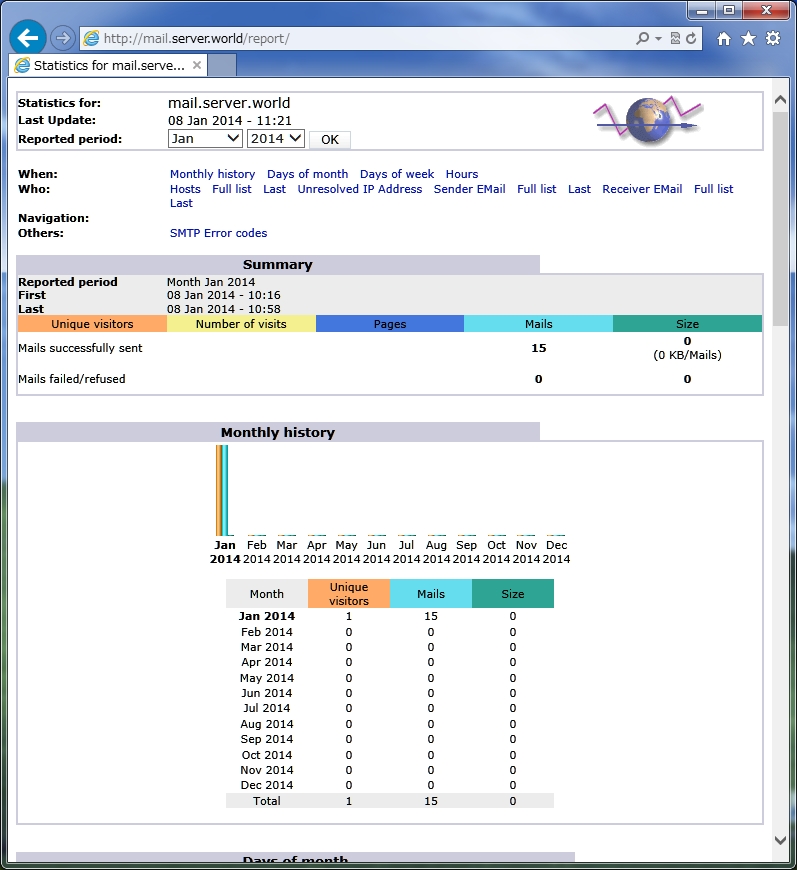
|
Matched Content