Nginx : Load Balancing2022/05/26 |
|
Configure Nginx as a Load Balancing Server.
This example is based on the environment like follows.
-----------+---------------------------+-----
| |
|10.0.0.30 |
+----------+-----------+ |
| [ www.srv.world ] | |
| Nginx | |
+----------------------+ |
|
------------+--------------------------+--------------------------+------------
| | |
|10.0.0.51 |10.0.0.52 |10.0.0.53
+-----------+----------+ +-----------+----------+ +-----------+----------+
| [ node01.srv.world ] | | [ node02.srv.world ] | | [ node03.srv.world ] |
| Web Server#1 | | Web Server#2 | | Web Server#3 |
+----------------------+ +----------------------+ +----------------------+
|
| [1] | |
| [2] | Configure Nginx. |
|
[root@www ~]#
vi /etc/nginx/nginx.conf # add into [http] section # [backup] means this server is balanced only when other servers are down # [weight=*] means balancing weight
http {
upstream backends {
server node01.srv.world:80 weight=2;
server node02.srv.world:80;
server node03.srv.world:80 backup;
}
log_format main '$remote_addr - $remote_user [$time_local] "$request" '
# for HTTP
# change like follows in [server] section
server {
listen 80 default_server;
listen [::]:80 default_server;
server_name www.srv.world;
proxy_redirect off;
proxy_set_header X-Real-IP $remote_addr;
proxy_set_header X-Forwarded-For $proxy_add_x_forwarded_for;
proxy_set_header Host $http_host;
location / {
proxy_pass http://backends;
}
}
# create new # replace certificates to your own one
server {
listen 443 ssl http2 default_server;
listen [::]:443 ssl http2 default_server;
server_name www.srv.world;
ssl_certificate "/etc/letsencrypt/live/www.srv.world/fullchain.pem";
ssl_certificate_key "/etc/letsencrypt/live/www.srv.world/privkey.pem";
ssl_session_cache shared:SSL:1m;
ssl_session_timeout 10m;
ssl_ciphers PROFILE=SYSTEM;
ssl_prefer_server_ciphers on;
proxy_redirect off;
proxy_set_header X-Real-IP $remote_addr;
proxy_set_header X-Forwarded-For $proxy_add_x_forwarded_for;
proxy_set_header Host $http_host;
location / {
proxy_pass http://backends;
}
}
systemctl restart nginx |
| [3] | If SELinux is enabled, change boolean setting. |
|
[root@www ~]# setsebool -P httpd_can_network_connect on
|
| [4] | Configure backend Nginx server to log X-Forwarded-For header. |
|
[root@node01 ~]#
vi /etc/nginx/nginx.conf # make sure settings [log_format] in [http] section # OK if set [http_x_forwarded_for]
http {
log_format main '$remote_addr - $remote_user [$time_local] "$request" '
'$status $body_bytes_sent "$http_referer" '
'"$http_user_agent" "$http_x_forwarded_for"';
# add into [server] section # specify your local network for [set_real_ip_from]
server {
listen 80 default_server;
listen [::]:80 default_server;
server_name node01.srv.world;
root /usr/share/nginx/html;
set_real_ip_from 10.0.0.0/24;
real_ip_header X-Forwarded-For;
[root@node01 ~]# systemctl restart nginx |
| [5] | Verify it works fine to access to frontend Nginx Server from any Client Computer. |

|
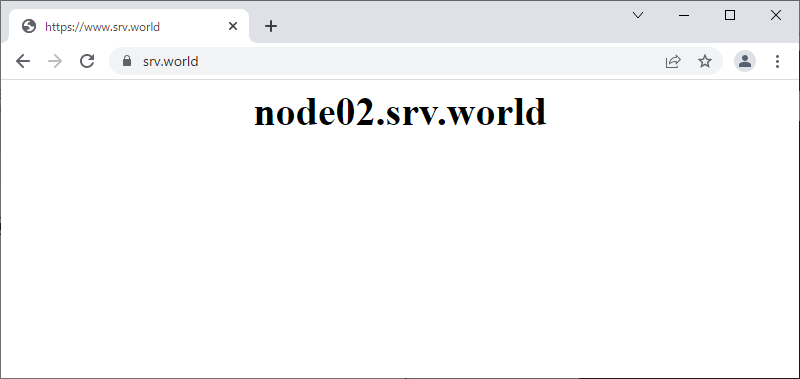
|
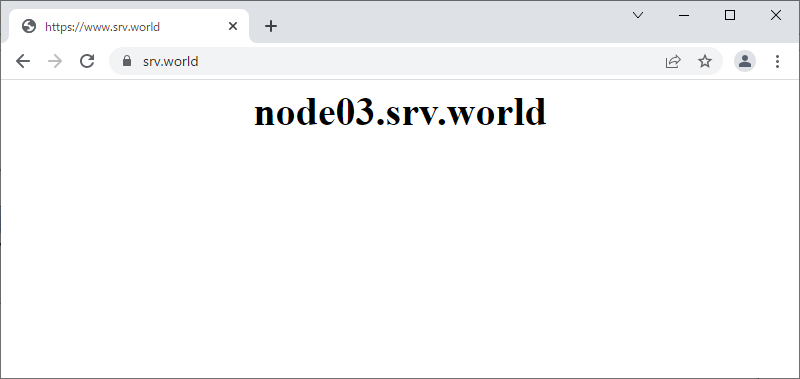
|
Matched Content