Basic Auth + PAM2012/07/10 |
|
Configure httpd and set a page that people must authenticate and the authentication is from PAM.
|
|
| [1] | Install mod-auth-external and pwauth. |
|
root@www:~#
aptitude -y install libapache2-mod-authnz-external pwauth
root@www:~#
a2enmod authnz_external Enabling module authnz_external. Run '/etc/init.d/apache2 restart' to activate new configuration!
[root@www ~]#
vi /etc/httpd/conf.d/auth_pam.conf # for example, users must authenticate under /var/www/html/test AddExternalAuth pwauth /usr/sbin/pwauth
SetExternalAuthMethod pwauth pipe
<Directory /var/www/test>
SSLRequireSSL
AuthType Basic
AuthName "PAM Authentication"
AuthBasicProvider external
AuthExternal pwauth
require valid-user
</Directory>
root@www:~#
service apache2 restart * Restarting web server apache2 ... waiting ...done. # create a test page
[root@www ~]#
vi /var/www/html/test/index.html <html> <body> <div style="width: 100%; font-size: 40px; font-weight: bold; text-align: center;"> Test Page for PAM Auth </div> </body> </html> |
| Access to the test page with web browser, then authentication is required as a config. Input a user in local /etc/passwd and authenticate here. |
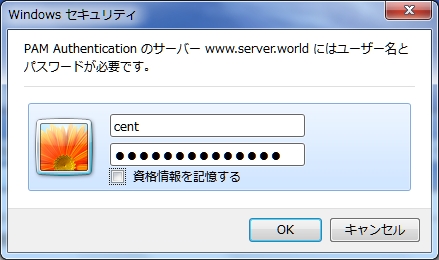
|
| Just accessed. |
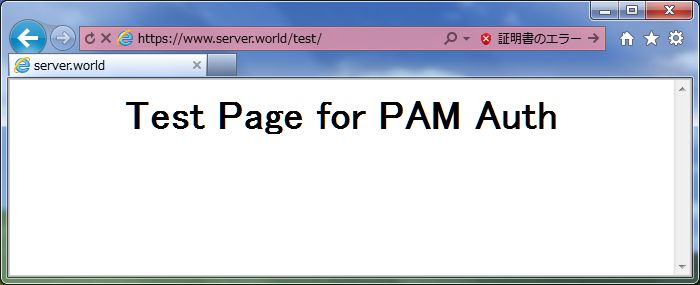
|
Matched Content