Prometheus : स्थापित करना2023/09/15 |
|
सिस्टम मॉनिटरिंग और अलर्टिंग टूलकिट [Prometheus] स्थापित करें।
नीचे आधिकारिक साइट पर Prometheus के बारे में अवलोकन जानें।
⇒ https://prometheus.io/docs/introduction/overview/
|
|
| [1] | Prometheus सर्वर इंस्टॉल करें और [node-exporter] भी इंस्टॉल करें जिसमें सिस्टम पर सीपीयू या मेमोरी उपयोग जैसे सामान्य संसाधन का मीट्रिक डेटा प्राप्त करने की सुविधाएं शामिल हैं। |
|
root@dlp:~# apt -y install prometheus prometheus-node-exporter
|
| [2] | [prometheus.yml] पर बुनियादी सेटिंग्स कॉन्फ़िगर करें। |
|
# डिफ़ॉल्ट सेटिंग इस प्रकार है # डिफ़ॉल्ट रखते हुए भी, [Prometheus] लोकलहोस्ट पर सर्वर संबंधी मेट्रिक्स एकत्र किए जाते हैं root@dlp:~# vi /etc/prometheus/prometheus.yml
# Sample config for Prometheus.
global:
scrape_interval: 15s # Set the scrape interval to every 15 seconds. Default is every 1 minute.
evaluation_interval: 15s # Evaluate rules every 15 seconds. The default is every 1 minute.
# scrape_timeout is set to the global default (10s).
# Attach these labels to any time series or alerts when communicating with
# external systems (federation, remote storage, Alertmanager).
external_labels:
monitor: 'example'
# Alertmanager configuration
alerting:
alertmanagers:
- static_configs:
- targets: ['localhost:9093']
# Load rules once and periodically evaluate them according to the global 'evaluation_interval'.
rule_files:
# - "first_rules.yml"
# - "second_rules.yml"
# A scrape configuration containing exactly one endpoint to scrape:
# Here it's Prometheus itself.
scrape_configs:
# The job name is added as a label `job=<job_name>` to any timeseries scraped from this config.
- job_name: 'prometheus'
# Override the global default and scrape targets from this job every 5 seconds.
scrape_interval: 5s
scrape_timeout: 5s
# metrics_path defaults to '/metrics'
# scheme defaults to 'http'.
static_configs:
- targets: ['localhost:9090']
- job_name: node
# If prometheus-node-exporter is installed, grab stats about the local
# machine by default.
static_configs:
- targets: ['localhost:9100']
root@dlp:~# systemctl enable prometheus prometheus-node-exporter
|
| [3] | क्लाइंट होस्ट से [http://(Prometheus सर्वर का होस्टनाम या आईपी पता):9090/] तक पहुंच, फिर, Prometheus वेब यूआई निम्नानुसार दिखाया गया है। |
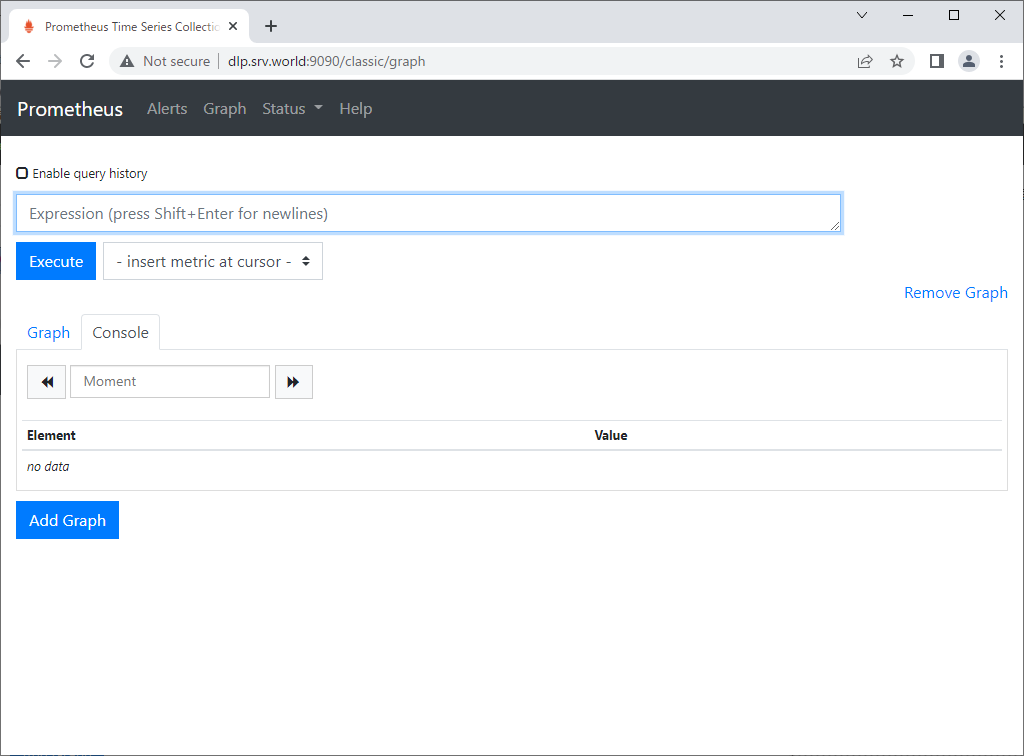
|
| [4] |
[कर्सर पर मीट्रिक डालें] पर क्लिक करने के लिए, समय श्रृंखला डेटा देखने के लिए कई प्रश्न हैं।
Expression Language के उपयोग के बारे में आधिकारिक दस्तावेज़ देखें।Prometheus [Expression Language] द्वारा उपरोक्त इनपुट फॉर्म पर सीधे प्रश्न इनपुट करना भी संभव है। ⇒ https://prometheus.io/docs/querying/examples/ |
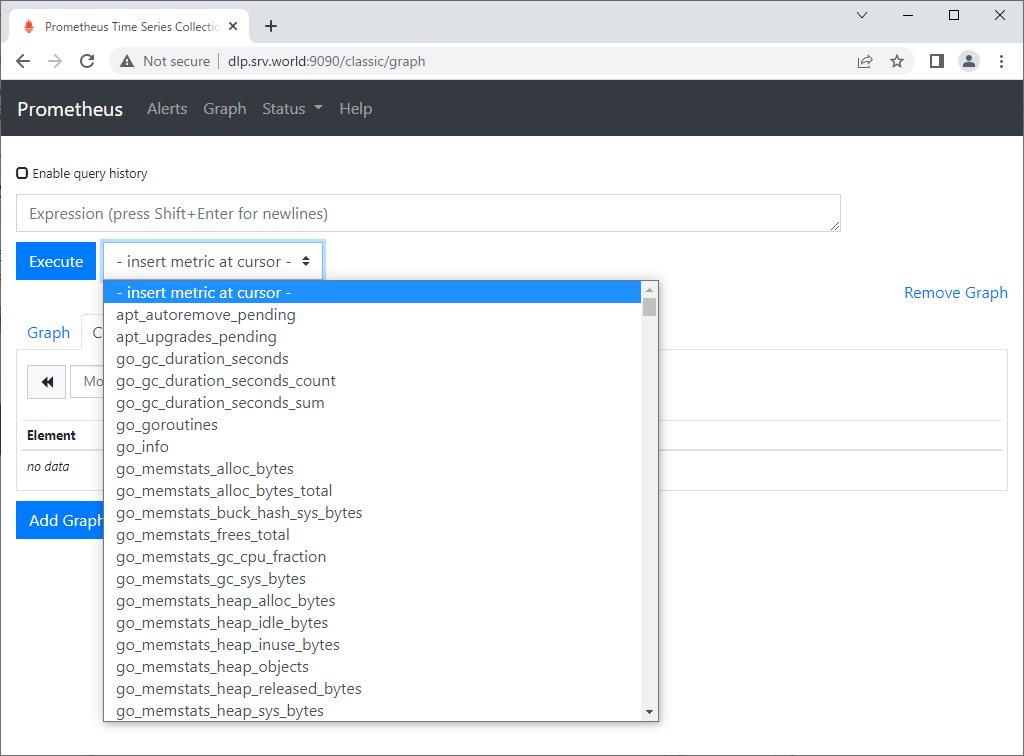
|
| [5] | यह [node_procs_running] निष्पादित करने की स्थिति है। |
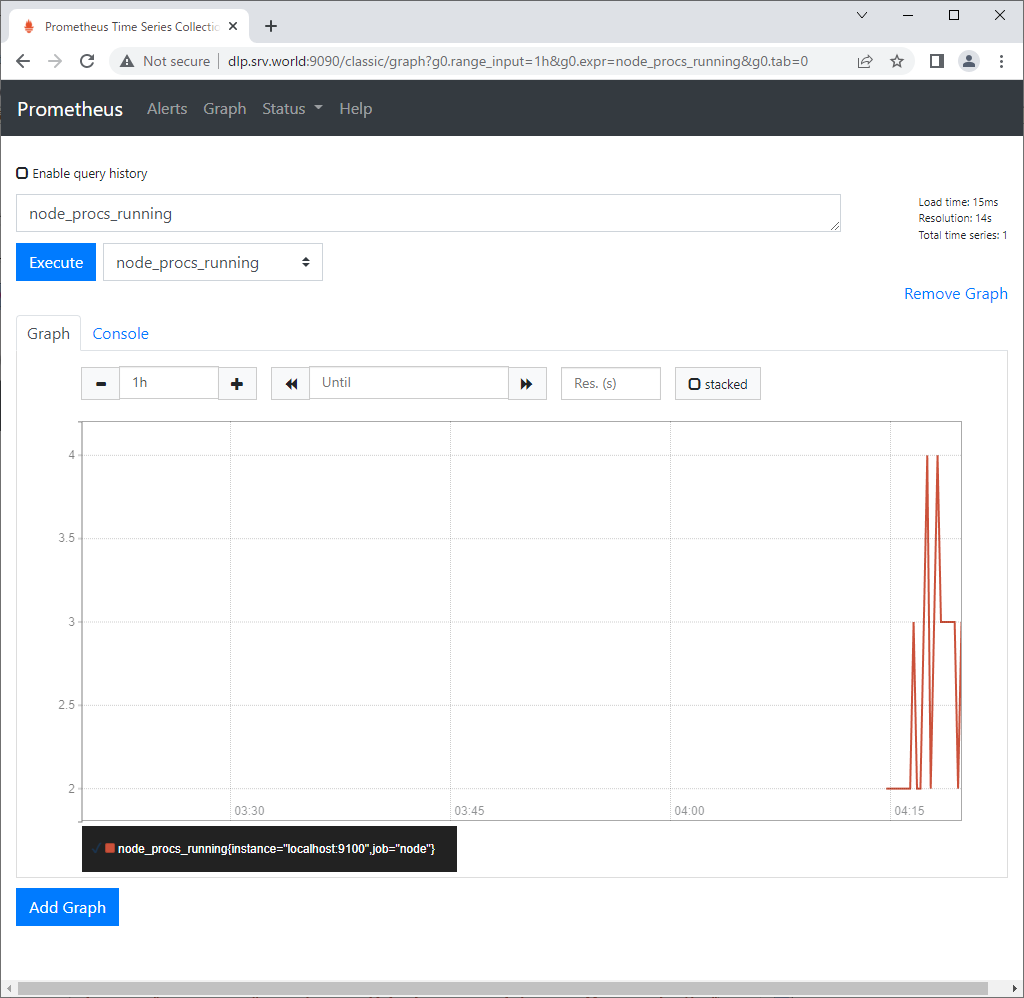
|
| [6] | [स्थिति] - [लक्ष्य] पर क्लिक करने से, प्रत्येक नोड के लिए स्थिति की पुष्टि करना संभव है। |
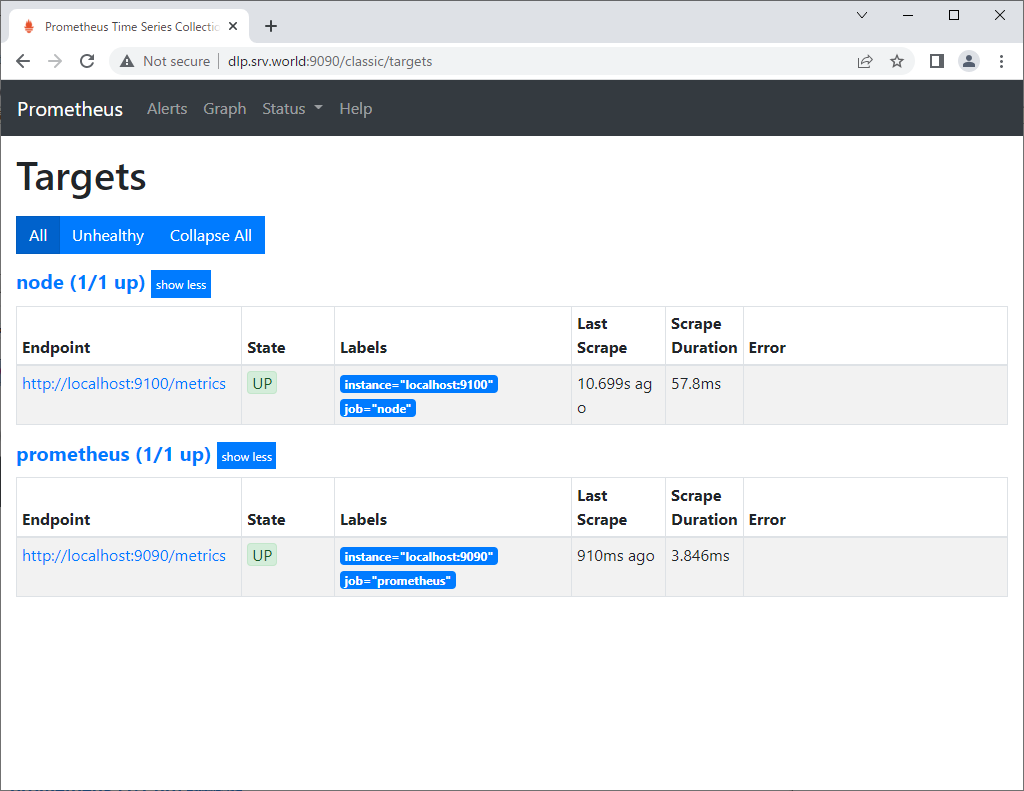
|
मिलान सामग्री