FTP : Vsftpd Over SSL/TLS2024/05/27 |
|
SSL/TLS का उपयोग करने के लिए Vsftpd कॉन्फ़िगर करें।
|
|
| [1] | स्व-हस्ताक्षरित प्रमाणपत्र बनाएं. तथापि। यदि आप Let's Encrypt या अन्य जैसे वैध प्रमाणपत्रों का उपयोग करते हैं, तो आपको इसे बनाने की आवश्यकता नहीं है। |
|
root@www:~# cd /etc/ssl/private root@www:/etc/ssl/private# openssl req -x509 -nodes -newkey rsa:3072 -keyout vsftpd.pem -out vsftpd.pem -days 3650 ----- You are about to be asked to enter information that will be incorporated into your certificate request. What you are about to enter is what is called a Distinguished Name or a DN. There are quite a few fields but you can leave some blank For some fields there will be a default value, If you enter '.', the field will be left blank. ----- Country Name (2 letter code) [AU]:JP # कंट्री कोड State or Province Name (full name) [Some-State]:Hiroshima # राज्य Locality Name (eg, city) []:Hiroshima # शहर Organization Name (eg, company) [Internet Widgits Pty Ltd]:GTS # कंपनी Organizational Unit Name (eg, section) []:Server World # विभाग Common Name (e.g. server FQDN or YOUR name) []:www.srv.world # सर्वर का FQDN Email Address []:root@srv.world # व्यवस्थापक का ईमेलroot@www:/etc/ssl/private# chmod 600 vsftpd.pem |
| [2] | Vsftpd कॉन्फ़िगर करें। |
|
root@www:~#
vi /etc/vsftpd.conf # पंक्ति 149 : इस प्रकार परिवर्तन करें rsa_cert_file= /etc/ssl/private/vsftpd.pem rsa_private_key_file= /etc/ssl/private/vsftpd.pem ssl_enable= YES
ssl_ciphers=HIGH
force_local_data_ssl=YES force_local_logins_ssl=YES systemctl restart vsftpd |
|
FTP क्लाइंट : Ubuntu
|
|
FTPS कनेक्शन का उपयोग करने के लिए FTP क्लाइंट को कॉन्फ़िगर करें।
|
|
| [3] | Ubuntu पर FTP क्लाइंट स्थापित करें और निम्नानुसार कॉन्फ़िगर करें। |
|
ubuntu@client:~$
vi ~/.lftprc
# नया निर्माण set ftp:ssl-auth TLS set ftp:ssl-force true set ftp:ssl-protect-list yes set ftp:ssl-protect-data yes set ftp:ssl-protect-fxp yes set ssl:verify-certificate no lftp -u ubuntu www.srv.world Password: lftp ubuntu@www.srv.world:~> |
|
FTP क्लाइंट : Windows
|
| [4] | Windows पर के उदाहरण के लिए, [फ़ाइल] - [साइट प्रबंधक] खोलें। |

|
| [5] | इनपुट कनेक्शन जानकारी इस प्रकार है, और एन्क्रिप्शन फ़ील्ड के लिए, [टीएलएस पर स्पष्ट FTP की आवश्यकता है] चुनें। |
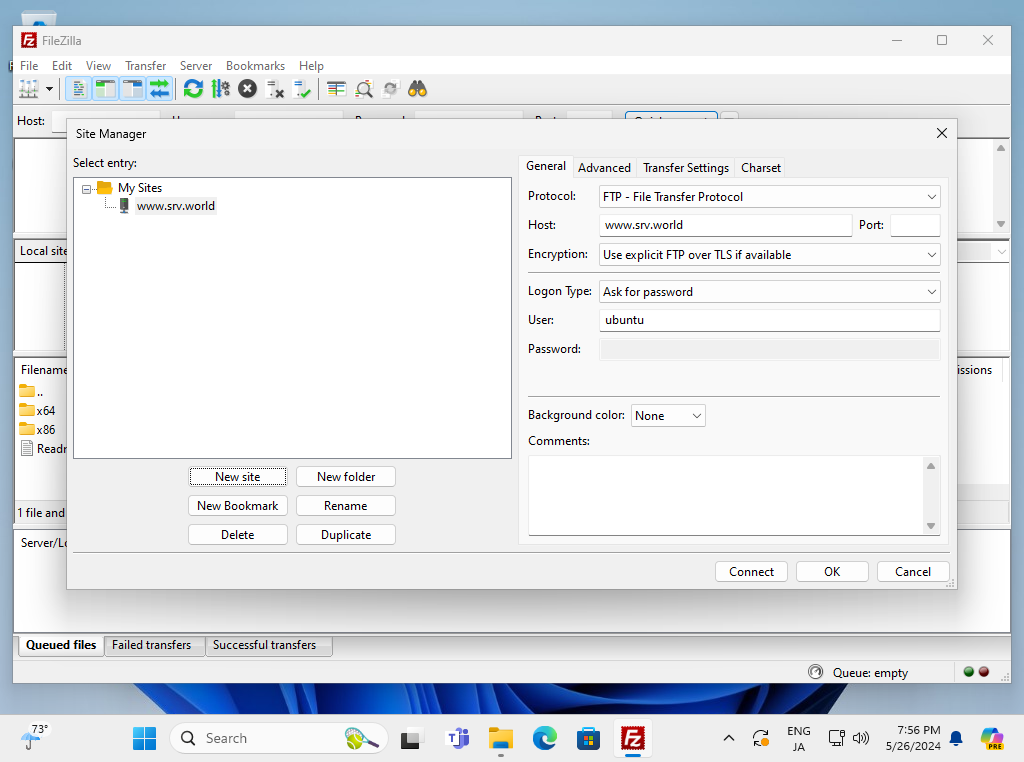
|
| [6] | उपयोगकर्ता का पासवर्ड आवश्यक है. इसे इनपुट करें। |

|
| [7] | यदि आप स्व-हस्ताक्षरित प्रमाणपत्र सेट करते हैं, तो निम्नलिखित चेतावनी दिखाई देती है, यह कोई समस्या नहीं है। अगले जाओ। |
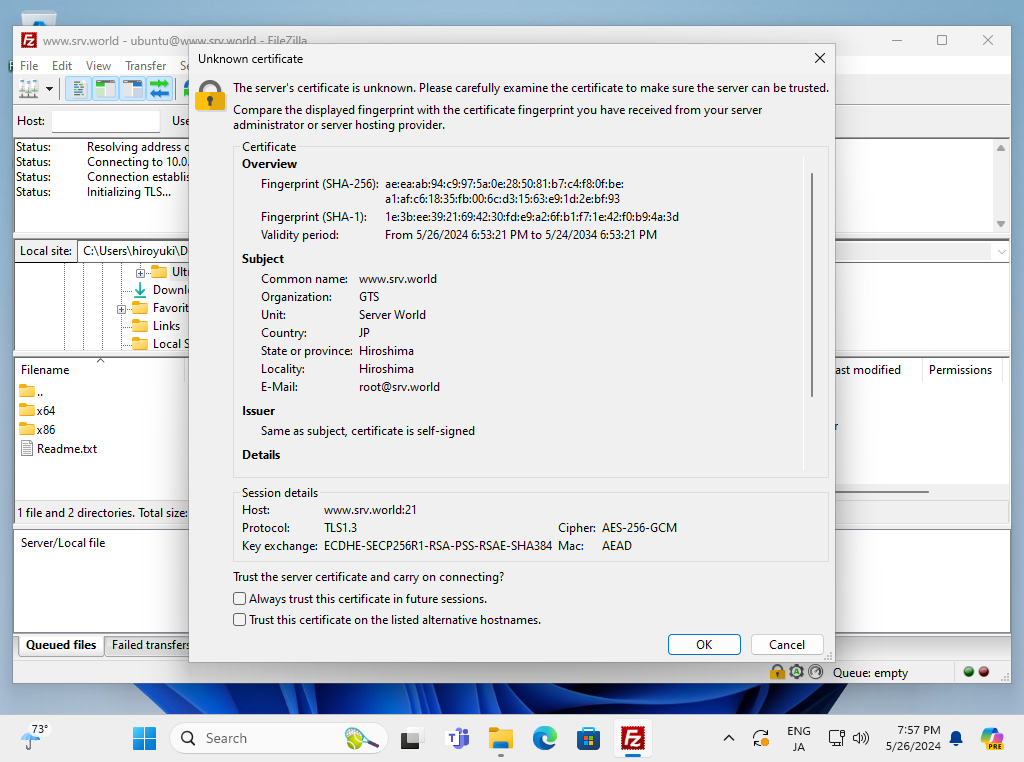
|
| [8] | यदि सेटिंग्स ठीक हैं, तो निम्नानुसार FTPS के साथ FTP सर्वर से कनेक्ट करना संभव है। |
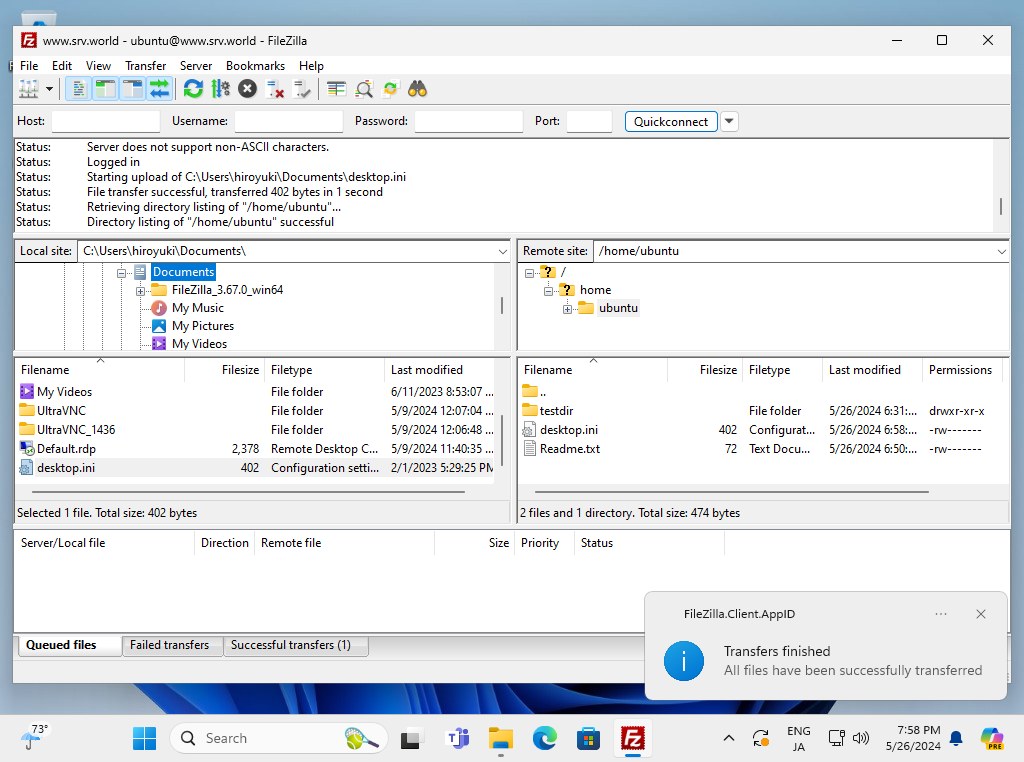
|
मिलान सामग्री