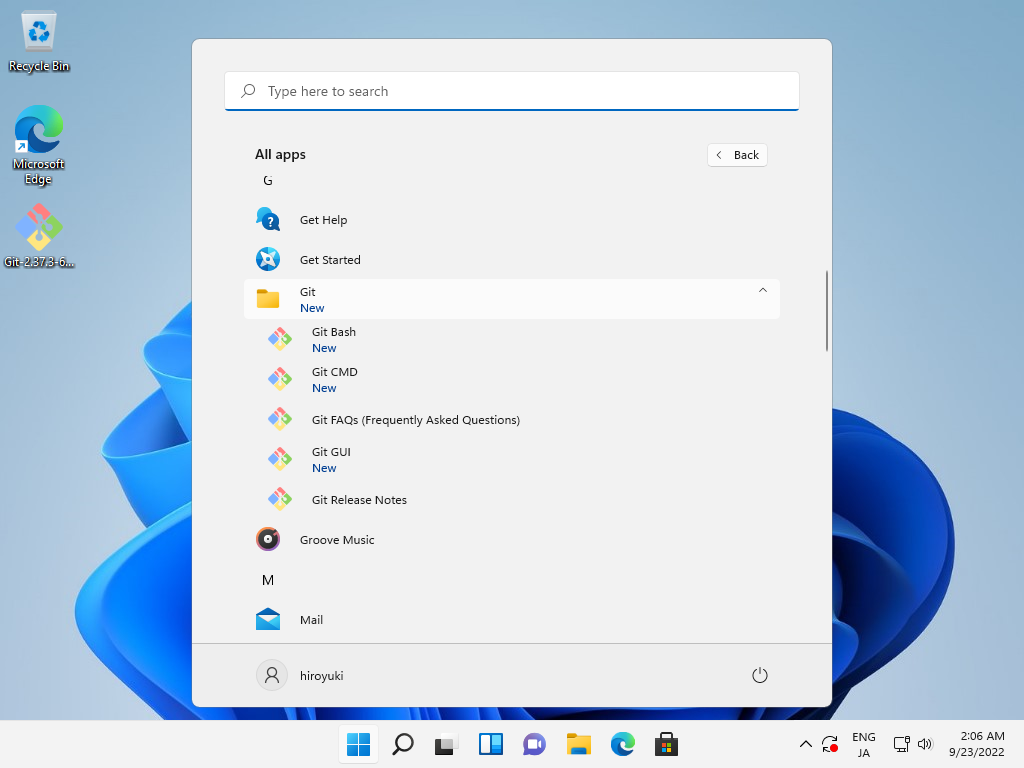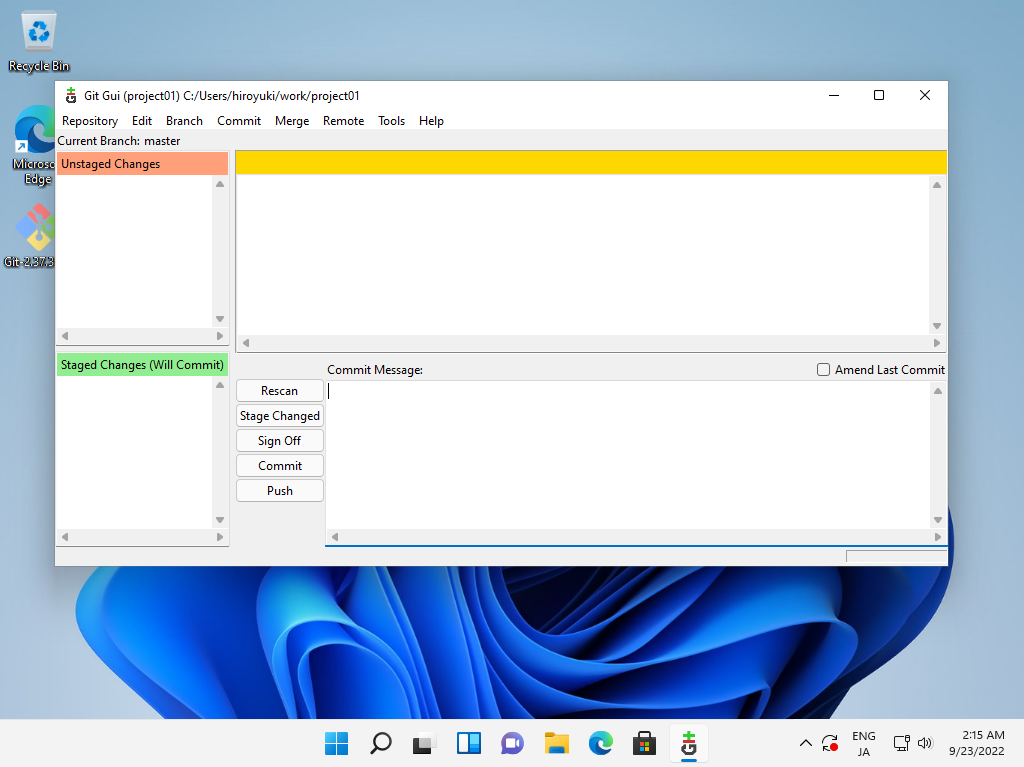Windows PowerShell
Copyright (C) Microsoft Corporation. All rights reserved.
PS C:\Users\hiroyuki> mkdir work
Directory: C:\Users\hiroyuki
Mode LastWriteTime Length Name
---- ------------- ------ ----
d----- 9/23/2022 2:07 AM work
PS C:\Users\hiroyuki> cd work
PS C:\Users\hiroyuki\work> git clone https://ubuntu@dlp.srv.world/git/project01.git
Password for 'https://ubuntu@dlp.srv.world':
remote: Enumerating objects: 3, done.
remote: Counting objects: 100% (3/3), done.
remote: Total 3 (delta 0), reused 0 (delta 0), pack-reused 0
Receiving objects: 100% (3/3), done.
PS C:\Users\hiroyuki\work> ls
Directory: C:\Users\hiroyuki\work
Mode LastWriteTime Length Name
---- ------------- ------ ----
d----- 9/23/2022 2:08 AM project01
PS C:\Users\hiroyuki\work> cd project01
PS C:\Users\hiroyuki\work\project01> ls
Directory: C:\Users\hiroyuki\work\project01
Mode LastWriteTime Length Name
---- ------------- ------ ----
-a---- 9/23/2022 2:08 AM 10 testfile1.txt
PS C:\Users\hiroyuki\work\project01> echo testfile > testfile2.txt
PS C:\Users\hiroyuki\work\project01> git add testfile2.txt
PS C:\Users\hiroyuki\work\project01> git config --global user.name "Server World"
PS C:\Users\hiroyuki\work\project01> git config --global user.email "ubuntu@win01.srv.world"
PS C:\Users\hiroyuki\work\project01> git commit testfile2.txt -m "commit testfile2.txt"
[master 6d155a8] commit testfile2.txt
1 file changed, 0 insertions(+), 0 deletions(-)
create mode 100644 testfile2.txt
PS C:\Users\hiroyuki\work\project01> git remote -v
origin https://ubuntu@dlp.srv.world/git/project01.git (fetch)
origin https://ubuntu@dlp.srv.world/git/project01.git (push)
PS C:\Users\hiroyuki\work\project01> git push origin master
Enumerating objects: 4, done.
Counting objects: 100% (4/4), done.
Delta compression using up to 2 threads
Compressing objects: 100% (2/2), done.
Writing objects: 100% (3/3), 305 bytes | 305.00 KiB/s, done.
Total 3 (delta 0), reused 0 (delta 0), pack-reused 0
To https://dlp.srv.world/git/project01.git
754e002..6d155a8 master -> master
PS C:\Users\hiroyuki\work\project01> git ls-files
testfile1.txt
testfile2.txt
|