Nginx : インストール2024/02/13 |
|
高速 HTTP/Proxy サーバーソフトウェア [Nginx] (エンジンエックス) による Web サーバーのインストールと設定です。
|
|
| [1] | Nginx をインストールします。 |
|
root@www:~ # pkg install -y nginx
|
| [2] | Nginx の基本設定です。 |
|
root@www:~ #
vi /usr/local/etc/nginx/nginx.conf # 42行目 : 自身のサーバー名に変更 server_name www.srv.world ;
sysrc nginx_enable="YES" root@www:~ # service nginx start Performing sanity check on nginx configuration: nginx: the configuration file /usr/local/etc/nginx/nginx.conf syntax is ok nginx: configuration file /usr/local/etc/nginx/nginx.conf test is successful Starting nginx. |
| [3] | 任意のクライアントコンピューターで Web ブラウザーを起動し、デフォルトページにアクセスして動作確認します。以下のようなページが表示されれば OK です。 |
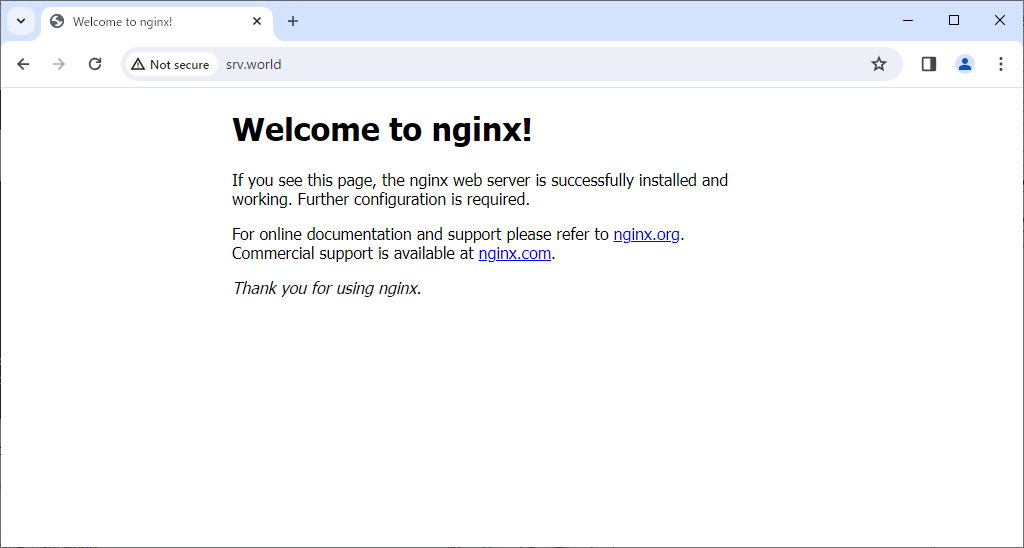
|
関連コンテンツ