.NET 8.0 : インストール2024/06/19 |
|
.NET 8.0 をインストールします。 |
|
| [1] | .NET 8.0 のインストールと動作確認です。 |
|
root@dlp:~#
root@dlp:~# apt -y install dotnet8 dotnet --version 8.0.105 # Hello World で動作確認 root@dlp:~# dotnet new console -o helloworld Welcome to .NET 8.0! --------------------- SDK Version: 8.0.105 ---------------- Installed an ASP.NET Core HTTPS development certificate. To trust the certificate, view the instructions: https://aka.ms/dotnet-https-linux ---------------- Write your first app: https://aka.ms/dotnet-hello-world Find out what's new: https://aka.ms/dotnet-whats-new Explore documentation: https://aka.ms/dotnet-docs Report issues and find source on GitHub: https://github.com/dotnet/core Use 'dotnet --help' to see available commands or visit: https://aka.ms/dotnet-cli -------------------------------------------------------------------------------------- The template "Console App" was created successfully. Processing post-creation actions... Restoring /root/helloworld/helloworld.csproj: Determining projects to restore... Restored /root/helloworld/helloworld.csproj (in 572 ms). Restore succeeded.root@dlp:~# cd helloworld root@dlp:~/helloworld# dotnet run Hello, World! |
| [2] | 任意の一般ユーザーで ASP.NET Web App サンプルアプリケーションを動作確認します。 |
|
ubuntu@dlp:~$ dotnet new razor -o asp.net Welcome to .NET 8.0! --------------------- SDK Version: 8.0.105 ---------------- Installed an ASP.NET Core HTTPS development certificate. To trust the certificate, view the instructions: https://aka.ms/dotnet-https-linux ---------------- Write your first app: https://aka.ms/dotnet-hello-world Find out what's new: https://aka.ms/dotnet-whats-new Explore documentation: https://aka.ms/dotnet-docs Report issues and find source on GitHub: https://github.com/dotnet/core Use 'dotnet --help' to see available commands or visit: https://aka.ms/dotnet-cli -------------------------------------------------------------------------------------- The template "ASP.NET Core Web App (Razor Pages)" was created successfully. This template contains technologies from parties other than Microsoft, see https://aka.ms/aspnetcore/8.0-third-party-notices for details. Processing post-creation actions... Restoring /home/ubuntu/asp.net/asp.net.csproj: Determining projects to restore... Restored /home/ubuntu/asp.net/asp.net.csproj (in 411 ms). Restore succeeded.ubuntu@dlp:~$ cd asp.net ubuntu@dlp:~/asp.net$ dotnet run --urls=http://0.0.0.0:5000/
Building...
warn: Microsoft.AspNetCore.DataProtection.KeyManagement.XmlKeyManager[35]
No XML encryptor configured. Key {981bc11b-b4dc-4d8e-977a-c234646fc564} may be persisted to storage in unencrypted form.
info: Microsoft.Hosting.Lifetime[14]
Now listening on: http://0.0.0.0:5000
info: Microsoft.Hosting.Lifetime[0]
Application started. Press Ctrl+C to shut down.
info: Microsoft.Hosting.Lifetime[0]
Hosting environment: Development
info: Microsoft.Hosting.Lifetime[0]
Content root path: /home/ubuntu/asp.net
|
| 任意のクライアントコンピューターで Web アクセスして、以下のようなページが表示されれば OK です。 |
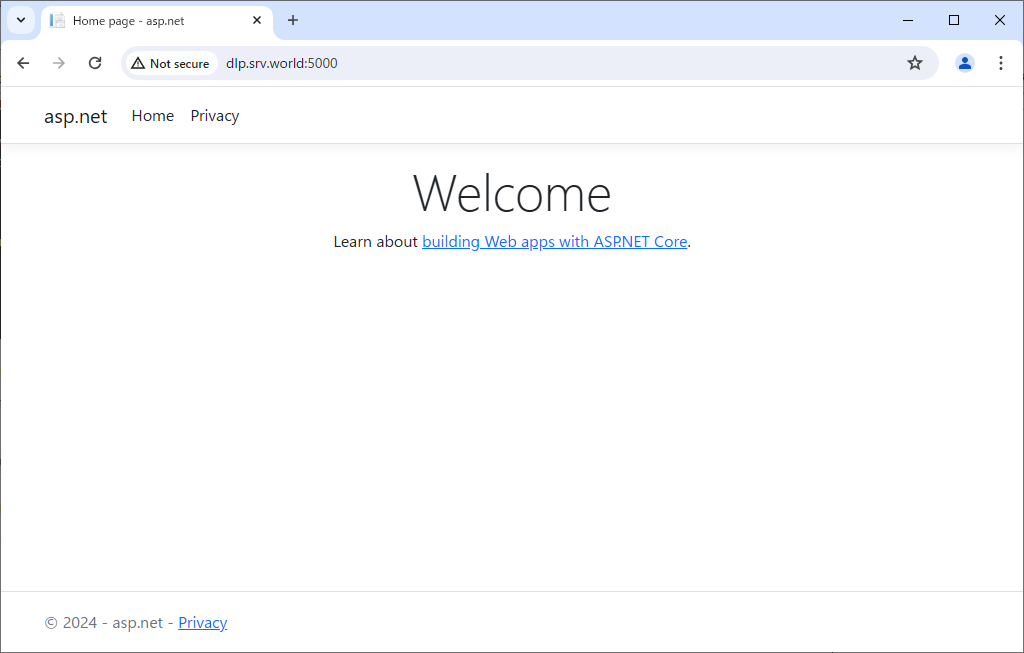
|
関連コンテンツ