MRTG : CPU ロードアベレージを表示2015/01/25 |
|
MRTG での CPU ロードアベレージの表示設定です。
|
|
| [1] | MRTG の設定です。 |
|
[root@dlp ~]#
vi /etc/mrtg/mrtg.cfg # 最終行に追記 (「Serverworld」の箇所は自身が設定したコミュニティ名に置き換えてください) Target[CPU]: .1.3.6.1.4.1.2021.10.1.5.1&.1.3.6.1.4.1.2021.10.1.5.2:Serverworld@127.0.0.1 MaxBytes[CPU]: 100 Unscaled[CPU]: dwmy Options[CPU]: gauge, growright, nopercent YLegend[CPU]: Load Average ShortLegend[CPU]: (%) LegendI[CPU]: Load Average 1 min LegendO[CPU]: Load Average 5 min Legend1[CPU]: Load Average 1 min Legend2[CPU]: Load Average 5 min Title[CPU]: CPU Load Average PageTop[CPU]: <h1>CPU Load Average</h1> # mrtg を3回手動実行 (過去ファイルを処理するため初回は 2回目実行分まで警告が出る) [root@dlp ~]# for (( i=1 ; i <= 3 ; i++ )); do env LANG=C mrtg /etc/mrtg/mrtg.cfg; done 2015-01-25 22:04:24, Rateup WARNING: /usr/bin/rateup could not read the primary log file for cpu 2015-01-25 22:04:24, Rateup WARNING: /usr/bin/rateup The backup log file for cpu was invalid as well 2015-01-25 22:04:24, Rateup WARNING: /usr/bin/rateup Can't remove cpu.old updating log file 2015-01-25 22:04:24, Rateup WARNING: /usr/bin/rateup Can't rename cpu.log to cpu.old updating log file 2015-01-25 22:04:32, Rateup WARNING: /usr/bin/rateup Can't remove cpu.old updating log file # インデックスファイル作成 [root@dlp ~]# indexmaker --columns=1 /etc/mrtg/mrtg.cfg > /var/www/mrtg/index.html
|
| [2] | 任意のアクセス許可したネットワーク内のクライアントから「http://(MRTGサーバー名またはIPアドレス)/mrtg/」にアクセスして、 CPU ロードアベレージが閲覧できるようになっていることを確認してください。 |
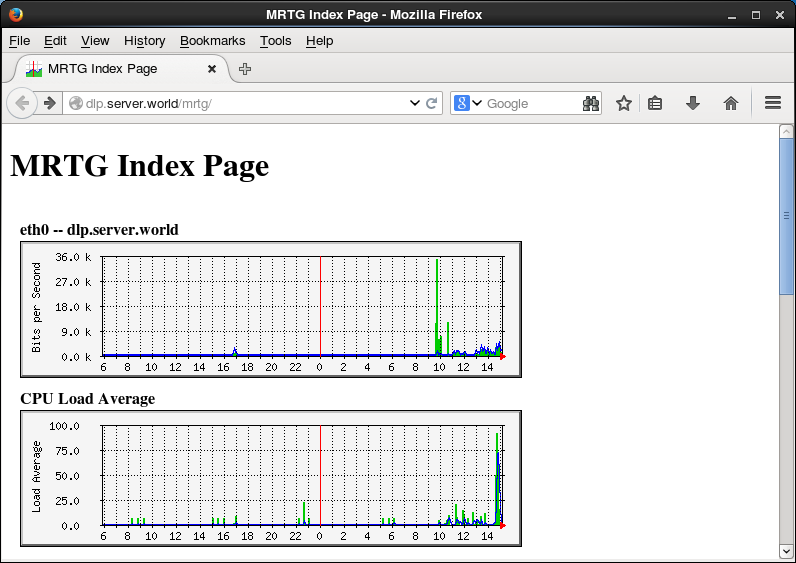
|
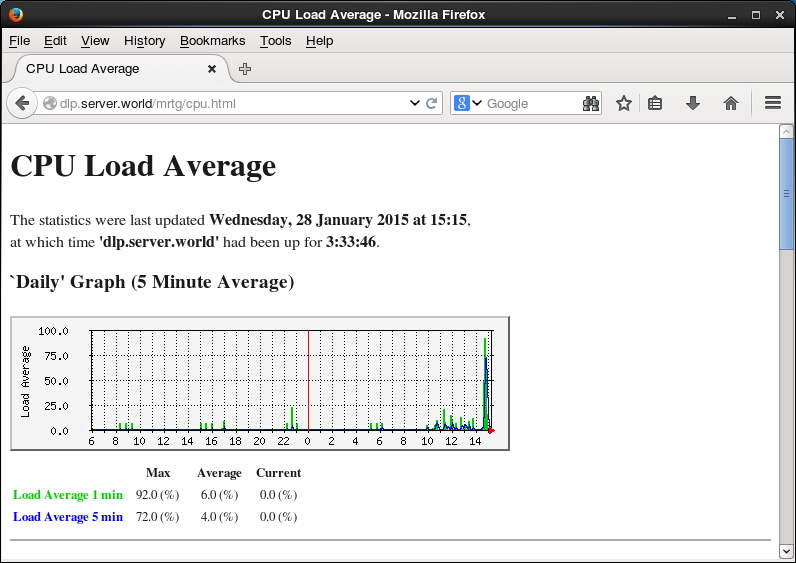
|
関連コンテンツ