アンチウィルスとの連携2011/03/13 |
| Clamavはインストール済みとして、
Squid と Clamav を連携させてWebブラウジング時のダウンロードファイルをリアルタイムスキャンできるようにします。
追加で SquidClamav というソフトをインストールします。
|
|
| [1] | Clamd インストール |
|
root@lan:~# aptitude -y install clamav-daemon
|
| [2] | Squidclamav は下記サイトで最新のものを確認してwgetでダウンロードしてください。 http://sourceforge.net/projects/squidclamav/files/squidclamav/ |
|
# 必要なものを入れておく root@lan:~# aptitude -y install gcc make curl libcurl4-gnutls-dev root@lan:~# wget http://ftp.jaist.ac.jp/pub/sourceforge/c/project/c-/c-icap/c-icap/0.1.x/c_icap-0.1.4.tar.gz root@lan:~# tar zxvf c_icap-0.1.4.tar.gz root@lan:~# cd c_icap-0.1.4 root@lan:~/c_icap-0.1.4# ./configure root@lan:~/c_icap-0.1.4# root@lan:~/c_icap-0.1.4# make install root@lan:~/c_icap-0.1.4# root@lan:~# wget http://ftp.jaist.ac.jp/pub/sourceforge/s/project/sq/squidclamav/squidclamav/6.2/squidclamav-6.2.tar.gz root@lan:~# tar zxvf squidclamav-6.2.tar.gz root@lan:~# cd squidclamav-6.2 root@lan:~/squidclamav-6.2# ./configure root@lan:~/squidclamav-6.2# root@lan:~/squidclamav-6.2# make install root@lan:~/squidclamav-6.2# root@lan:~# vi /etc/squidclamav.conf # 17行目:変更( リダイレクト先URL(あらかじめ適当なものを作っておく) ) redirect http://www.srv.world/error.html # 25行目:変更( clamdの設定とあわせる ) clamd_local /var/run/clamav/clamd.ctl |
| [3] | c-icap と Squid の設定 |
|
root@lan:~# vi /usr/local/etc/c-icap.conf # 140行目:管理者アドレス変更 ServerAdmin root@srv.world # 149行目:サーバー名変更 ServerName lan.srv.world # 497行目:追記 Service squidclamav squidclamav.so root@lan:~# vi /etc/squid3/squid.conf # 4689行目:追記 icap_enable on # 4776行目:追記 icap_send_client_ip on # 4784行目:追記 icap_send_client_username on # 4789行目:追記 icap_client_username_header X-Authenticated-User # 4855行目:以下追記
icap_service service_req reqmod_precache bypass=1 icap://127.0.0.1:1344/squidclamav adaptation_access service_req allow all icap_service service_resp respmod_precache bypass=1 icap://127.0.0.1:1344/squidclamav adaptation_access service_resp allow all root@lan:~# /usr/local/bin/c-icap & [1] 14427 root@lan:~# vi /etc/rc.local # 適当に13行目あたりに追記 /usr/local/bin/c-icap root@lan:~# /etc/init.d/squid3 restart Restarting Squid HTTP Proxy 3.x: squid3 Waiting.....................done. Creating Squid HTTP Proxy 3.x cache structure ... (warning). 2011/03/13 06:08:05| Creating Swap Directories |
| [4] | 試しに以下のテストウィルスが置いてあるページにアクセスして、 http://www.eicar.org/anti_virus_test_file.htm テキトーに「eicar.com」でもクリックして、テストウィルスのダウンロードを試みてみて、 設定したリダイレクト先にリダイレクトされることを確認します。 |
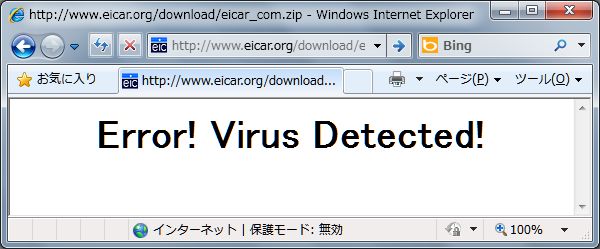
|
関連コンテンツ