Next.js : インストール2025/02/10 |
|
React ベースの Web 開発フレームワーク Next.js のインストールです。 |
|
| [1] | |
| [2] | 任意の一般ユーザーで Next.js テストアプリケーションを作成します。 |
|
# Next.js アプリケーション [test-app] 作成 [cent@dlp testproject]$ npx create-next-app test-app ✓ Would you like to use TypeScript? ... No / Yes ✓ Would you like to use ESLint? ... No / Yes ✓ Would you like to use Tailwind CSS? ... No / Yes ✓ Would you like your code inside a `src/` directory? ... No / Yes ✓ Would you like to use App Router? (recommended) ... No / Yes ✓ Would you like to use Turbopack for `next dev`? ... No / Yes ✓ Would you like to customize the import alias (`@/*` by default)? ... No / Yes Creating a new Next.js app in /home/cent/testproject/test-app. Using npm. Initializing project with template: app-tw Installing dependencies: - react - react-dom - next Installing devDependencies: - typescript - @types/node - @types/react - @types/react-dom - postcss - tailwindcss - eslint - eslint-config-next - @eslint/eslintrc ..... ..... added 376 packages, and audited 377 packages in 22s 143 packages are looking for funding run `npm fund` for details found 0 vulnerabilities Success! Created test-app at /home/cent/testproject/test-app
[cent@dlp testproject]$
cd test-app
# 開発用サーバーを起動 [cent@dlp test-app]$ npm run dev > test-app@0.1.0 dev > next dev --turbopack ▲ Next.js 15.1.6 (Turbopack) - Local: http://localhost:3000 - Network: http://10.0.0.30:3000 ✓ Starting... ✓ Ready in 907ms # または ビルド & プロダクションモードでサーバーを起動 [cent@dlp test-app]$ npm run build
.....
.....
○ (Static) prerendered as static content
[cent@dlp test-app]$ npm start
> test-app@0.1.0 start
> next start
▲ Next.js 15.1.6
- Local: http://localhost:3000
- Network: http://10.0.0.30:3000
✓ Starting...
✓ Ready in 365ms
|
| 任意のクライアントコンピューターで表示された URL に Web アクセスして、以下のようなページが表示されれば OK です。 |
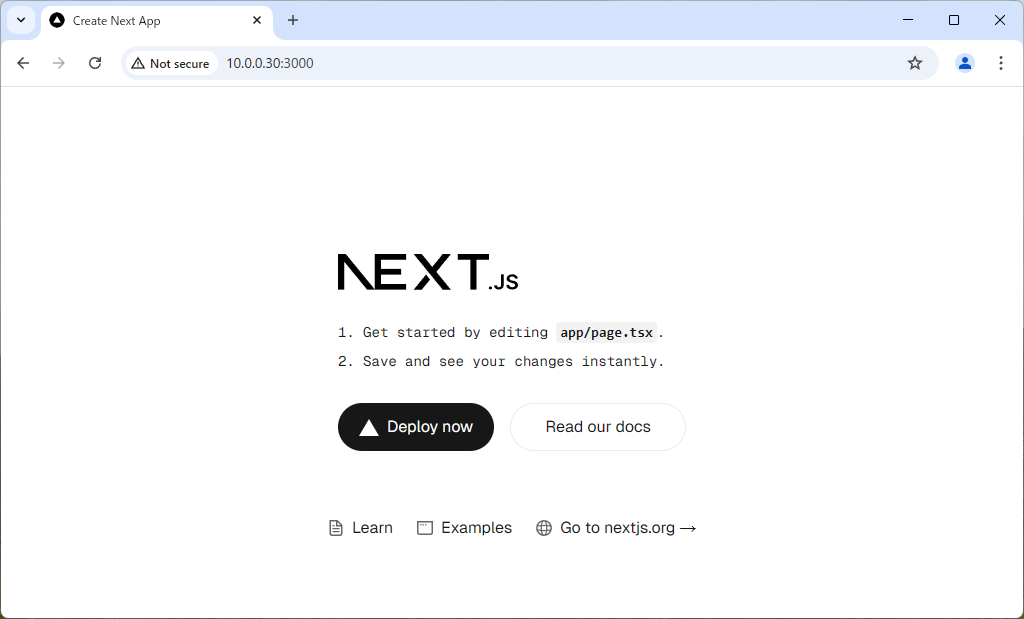
|
関連コンテンツ