ディスクレスクライアント2011/07/15 |
|
ハードディスクを搭載していないクライアントマシンから、PXEサーバーに置いたOSイメージを読み込んでシステムを起動します。
クライアントとなるマシンはPXE対応のNICを搭載している必要があります。
PXEサーバーの基本設定は完了しているものとして進めます。
|
|
| [1] | PXEサーバーへ必要なものをインストールしておきます。 |
|
[root@pxe ~]# yum -y install dracut-network
|
| [2] | PXEサーバー上にクライアント配信用システムを用意します。yum で必要に応じてグループパッケージをインストールしてください。 以下では「Base」と「Server Platform」のみインストールしています。 なお、yum でエラーが出る場合は リポジトリファイル[/etc/yum.repos.d/CentOS-Base.repo]中の「$releasever」を適切なバージョン番号に書き換えてください。 また、以下では配信用システムの rootパスワードはPXEサーバーの rootパスワードと同じものを設定しています。 |
|
[root@pxe ~]#
[root@pxe ~]# yum -y groupinstall "Base" "Server Platform" --installroot=/var/lib/tftpboot/centos6/root/ cp -f -R /root /var/lib/tftpboot/centos6/root/ [root@pxe ~]# chmod 600 /var/lib/tftpboot/centos6/root/etc/shadow [root@pxe ~]# $6$xxxxxxxxxxxxxxxxxxxxxxxxxxxxxxxxxxxxxxxx
[root@pxe ~]#
vi /var/lib/tftpboot/centos6/root/etc/shadow # クライアント配信用システムの rootパスワードを設定 root:
$6$xxxxxxxxxxxxxxxxxxxxxxxxxxxxxxxxxxxxxxxx :14937:0:99999:7:::
[root@pxe ~]#
vi /var/lib/tftpboot/centos6/root/etc/fstab none /tmp tmpfs defaults 0 0 tmpfs /dev/shm tmpfs defaults 0 0 sysfs /sys sysfs defaults 0 0 proc /proc proc defaults 0 0 [root@pxe ~]# cp /boot/vmlinuz-2.6.32-71.29.1.el6.x86_64 /var/lib/tftpboot/centos6/ [root@pxe ~]# dracut initramfs-2.6.32-71.29.1.el6.x86_64.img 2.6.32-71.29.1.el6.x86_64 [root@pxe ~]# mv initramfs-2.6.32-71.29.1.el6.x86_64.img /var/lib/tftpboot/centos6/
[root@pxe ~]#
vi /var/lib/tftpboot/pxelinux.cfg/default # 新規作成 default centos6 label centos6 kernel centos6/vmlinuz-2.6.32-71.29.1.el6.x86_64 append initrd=centos6/initramfs-2.6.32-71.29.1.el6.x86_64.img root=nfs:10.0.0.70:/var/lib/tftpboot/centos6/root rw selinux=0 |
| [3] | 先ほどコピーしたクライアント配信用のファイルをネットワークで共有できるようNFSサーバーを起動しておきます。 |
|
[root@pxe ~]#
vi /etc/exports
/var/lib/tftpboot/centos6/root 10.0.0.0/24(rw,sync,no_root_squash,no_all_squash) /etc/rc.d/init.d/rpcbind start Starting rpcbind: [ OK ] [root@pxe ~]# /etc/rc.d/init.d/nfslock start Starting NFS statd: [ OK ] [root@pxe ~]# /etc/rc.d/init.d/nfs start RPC: Registered udp transport module. RPC: Registered tcp transport module. RPC: Registered tcp NFSv4.1 backchannel transport module. Installing knfsd (copyright (C) 1996 okir@monad.swb.de). Starting NFS services: [ OK ] Starting NFS daemon: NFSD: Using /var/lib/nfs/v4recovery as the NFSv4 state recovery directory NFSD: starting 90-second grace period [ OK ] Starting NFS mountd: [ OK ] Starting RPC idmapd: [ OK ] |
| [4] | 以上でサーバー側の準備は完了です。 後は、ディスクレスのクライアントマシンをネットワーク最優先で起動すると、 以下のようにPXEサーバーからシステムを読み込み、システムが起動します。 起動後は普通にシステムを使用することができます。 |
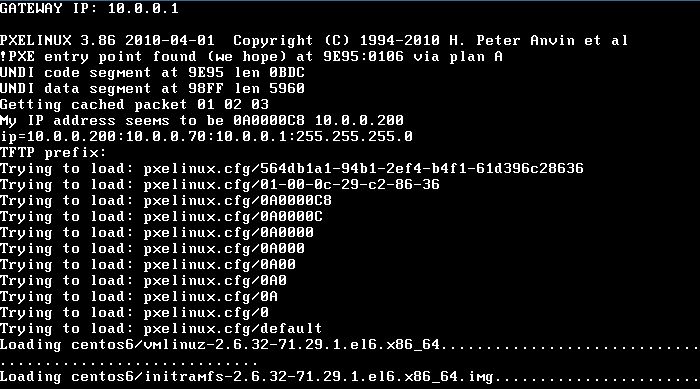
|
関連コンテンツ