Clamavとの連携2015/01/19 |
| [1] | clamav はインストール済みとして、postfix と clamav を連携させてメールをリアルタイムスキャンできるようにします。 追加で clamd と amavisd-new というパッケージが必要になります。 |
|
[root@mail ~]#
vi /etc/amavisd/amavisd.conf # 20行目:ドメイン名指定 $mydomain = '
srv.world ';# 113行目:コメント解除しFQDN指定 $myhostname = '
mail.srv.world ';# 115行目:以下2行コメント解除 $notify_method = 'smtp:[127.0.0.1]:10025'; $forward_method = 'smtp:[127.0.0.1]:10025';
# 322行目:変更 ['ClamAV-clamd', \&ask_daemon, ["CONTSCAN {}\n", " /var/run/clamav/clamd.sock "],qr/\bOK$/m, qr/\bFOUND$/m, qr/^.*?: (?!Infected Archive)(.*) FOUND$/m ],
[root@mail ~]#
vi /etc/postfix/main.cf # 最終行へ追記 content_filter=smtp-amavis:[127.0.0.1]:10024
[root@mail ~]#
vi /etc/postfix/master.cf # 最終行へ以下全行追記
smtp-amavis unix - - n - 2 smtp
-o smtp_data_done_timeout=1200
-o smtp_send_xforward_command=yes
-o disable_dns_lookups=yes
127.0.0.1:10025 inet n - n - - smtpd
-o content_filter=
-o local_recipient_maps=
-o relay_recipient_maps=
-o smtpd_restriction_classes=
-o smtpd_client_restrictions=
-o smtpd_helo_restrictions=
-o smtpd_sender_restrictions=
-o smtpd_recipient_restrictions=permit_mynetworks,reject
-o mynetworks=127.0.0.0/8
-o strict_rfc821_envelopes=yes
-o smtpd_error_sleep_time=0
-o smtpd_soft_error_limit=1001
-o smtpd_hard_error_limit=1000
/etc/rc.d/init.d/clamd start Starting Clam AntiVirus Daemon: Bytecode: Security mode set to "TrustSigned". [ OK ] [root@mail ~]# /etc/rc.d/init.d/amavisd start Starting Mail Virus Scanner (amavisd): [ OK ] [root@mail ~]# /etc/rc.d/init.d/spamassassin start Starting spamd: [ OK ] [root@mail ~]# /etc/rc.d/init.d/postfix restart Shutting down postfix: [ OK ] Starting postfix: [ OK ] [root@mail ~]# chkconfig amavisd on [root@mail ~]# chkconfig spamassassin on [root@mail ~]# chkconfig clamd on |
| メールを送ってみると以下のようなヘッダがつきます。 | |
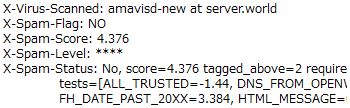
|
関連コンテンツ