Virt-top インストール2011/04/30 |
| Virt-top をインストールしてコンソールから仮想マシンの稼動状況を見れるようにします。
|
|
| [1] | Virt-top は特別な設定は必要なく、ただインストールするだけです。 |
|
root@dlp:~# aptitude -y install virt-top
|
| [2] | 操作方法 |
|
# オプションなしで以下のような画面が起動し各仮想マシンの状態を確認できる (終了は「q」キー) root@dlp:~# virt-top 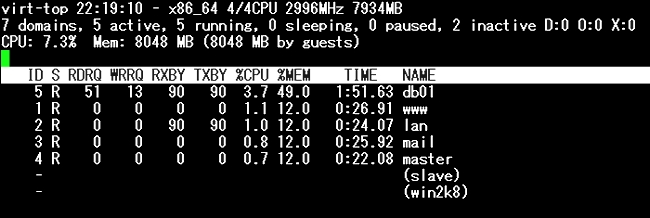 # 「1」でCPU使用率を表示 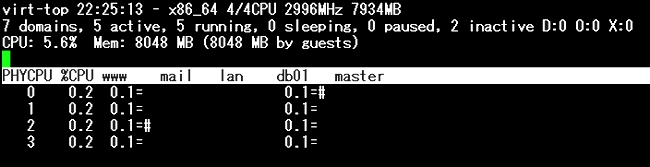 # 「2」でネットワーク使用率を表示 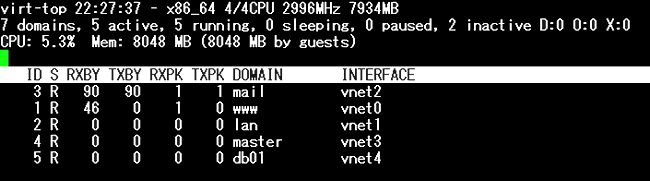 # その他の操作 root@dlp:~# virt-top --help virt-top: unknown option `--help]'. virt-top : a 'top'-like utility for virtualization SUMMARY virt-top [-options] OPTIONS -1 Start by displaying pCPUs (default: tasks) -2 Start by displaying network interfaces -3 Start by displaying block devices -b Batch mode -c uri Connect to URI (default: Xen) --connect uri Connect to URI (default: Xen) --csv file Log statistics to CSV file --no-csv-cpu Disable CPU stats in CSV --no-csv-block Disable block device stats in CSV --no-csv-net Disable net stats in CSV -d delay Delay time interval (seconds) --debug file Send debug messages to file --end-time time Exit at given time --hist-cpu secs Historical CPU delay --init-file file Set name of init file --no-init-file Do not read init file -n iterations Number of iterations to run -o sort Set sort order (cpu|mem|time|id|name) -s Secure ("kiosk") mode --script Run from a script (no user interface) -help Display this list of options --help Display this list of options |
関連コンテンツ