初期設定2010/05/03 |
| 初期設定をしておきます。
|
|
| [1] | ブラウザから「https://(フロントエンドのホスト名, またはIPアドレス):8443/」へアクセスします。 すると以下の画面になります。初期設定はユーザー名/パスワード共に「admin」となっているので、入力してログインします。 |
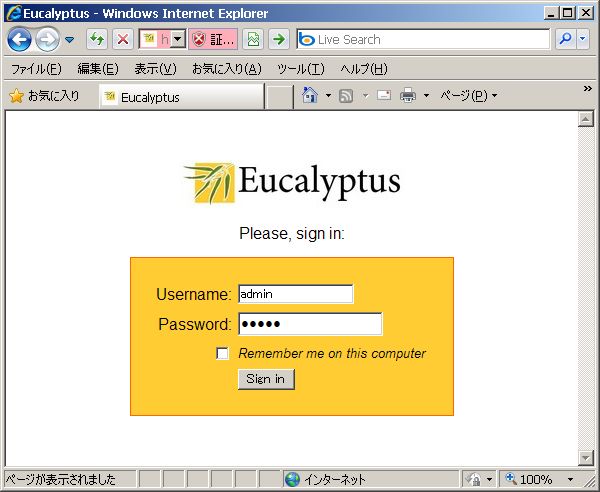
|
| [2] | ログインするとまずパスワードの変更を求められます。変更して次へ進みます。 |
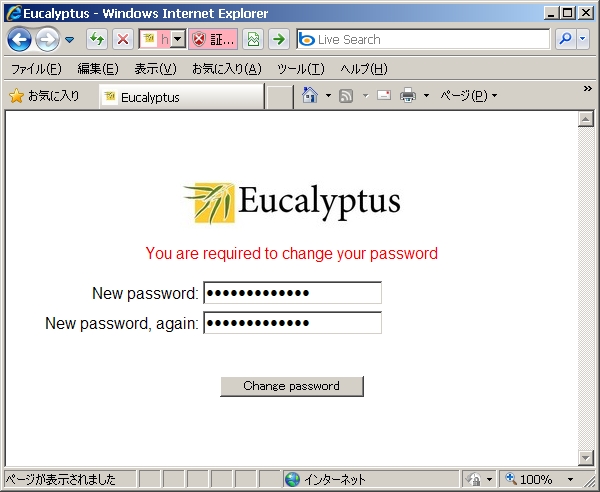
|
| [3] | 変更完了です。 |
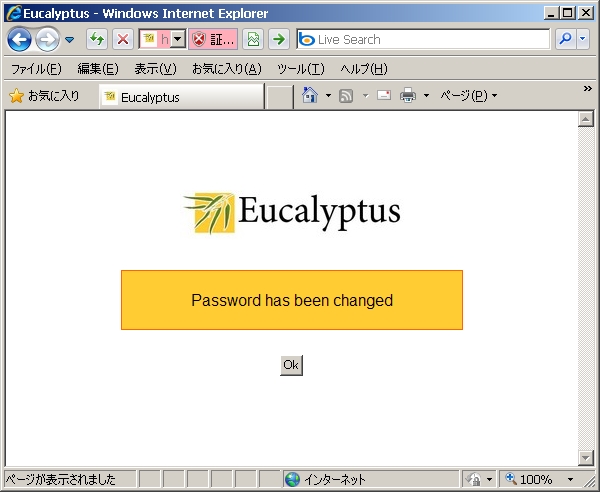
|
| [4] | 管理者のメールアドレスを設定します。 |
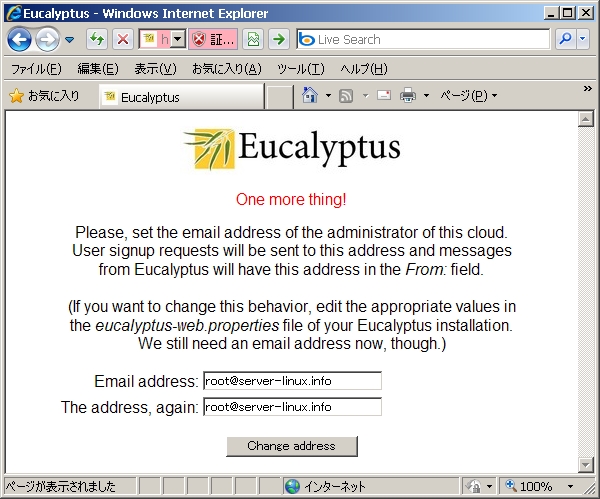
|
| [5] | ストレージサーバーのアドレスを設定します。とりあえずそのまま次へ進みます。 後から変更することも可能です。 |
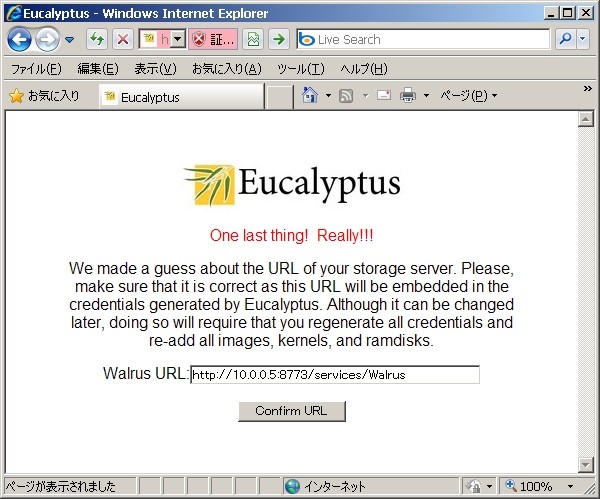
|
| [6] | 証明書を取得しておきます。 以下のように「Credentials」タブに移り、「Download Certificate」ボタンをクリックしてローカルに保存します。 |
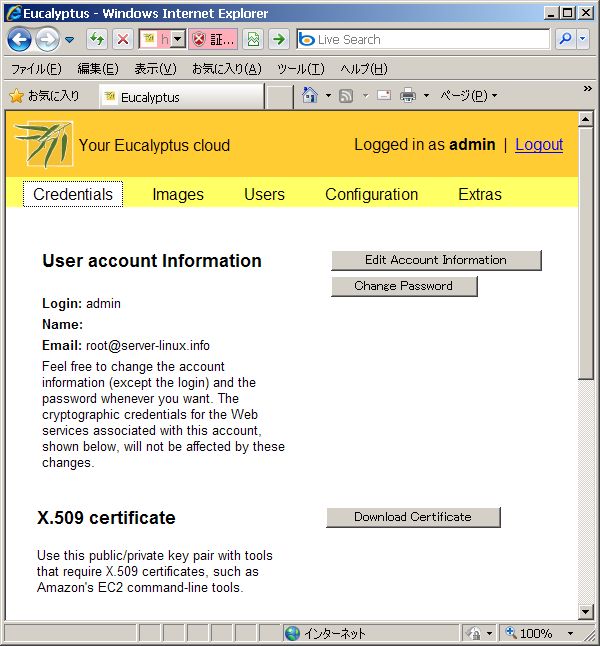
|
| [7] | 取得した証明書をインストールしておきます。クライアントマシンから操作して保存した場合は、 FTPなりでサーバーにアップロードしておいてください。 |
|
[root@frontend ~]# mkdir ~/.euca [root@frontend ~]# chmod 700 ~/.euca [root@frontend ~]# mv euca2-admin-x509.zip ~/.euca [root@frontend ~]# cd ~/.euca [root@frontend .euca]# unzip euca2-admin-x509.zip Archive: euca2-admin-x509.zip To setup the environment run: source /path/to/eucarc inflating: eucarc inflating: cloud-cert.pem inflating: euca2-admin-7886e658-pk.pem inflating: euca2-admin-7886e658-cert.pem [root@frontend .euca]# chmod 600 * [root@frontend .euca]# source eucarc [root@frontend .euca]# echo "source ~/.euca/eucarc" >> ~/.bashrc [root@frontend .euca]# [root@frontend ~]# euca_conf -addcluster frontend 10.0.0.5 # フロントエンド登録 New cluster 'frontend' on host '10.0.0.5' successfully added. [root@frontend ~]# euca_conf -addnode "10.0.0.20" # 計算ノード登録 We expect all nodes to have eucalyptus installed in /opt/eucalyptus. Trying rsync to sync keys with node "10.0.0.20" The authenticity of host '10.0.0.20 (10.0.0.20)' can't be established. RSA key fingerprint is xx:xx:xx:xx:xx:xx. Are you sure you want to continue connecting (yes/no)? yes Warning: Permanently added '10.0.0.20' (RSA) to the list of known hosts. root@10.0.0.20's password: [root@frontend ~]# euca_conf -nodes "10.0.0.20" [root@frontend ~]# euca_conf -synckeys We expect all nodes to have eucalyptus installed in /opt/eucalyptus. Trying rsync to sync keys with node "10.0.0.20" root@10.0.0.20's password: # 計算ノードのrootパスワード [root@frontend ~]# euca-describe-availability-zones verbose AVAILABILITYZONE frontend UP 10.0.0.5 AVAILABILITYZONE |- vm types free / max cpu ram disk AVAILABILITYZONE |- m1.small 0002 / 0002 1 128 2 AVAILABILITYZONE |- c1.medium 0002 / 0002 1 256 5 AVAILABILITYZONE |- m1.large 0001 / 0001 2 512 10 AVAILABILITYZONE |- m1.xlarge 0001 / 0001 2 1024 20 AVAILABILITYZONE |- c1.xlarge 0000 / 0000 4 2048 20 AVAILABILITYZONE |- 10.0.0.20 certs[cc=true,nc=true] @ Tue Nov 03 22:46:08 JST 2009
|
関連コンテンツ