OpenShift Origin 3.6 : Docker Registry の設定2017/11/26 |
|
Docker Registry の設定です。
OpenShift Origin インストールの通り構成すると、デフォルトで Registry 用の Pod も設定され稼働していますが、コンテナーイメージ用のストレージ領域は一時的なもののため、変更したい場合は以下のようにして Registry 用の Pod を再作成します。
なお、ストレージには OpenStack Swift や Google Storage, Microsoft Azure 等が利用可能ですが、当例では
デフォルトの Filesystem を例にします。
当例では以下のような環境を例に OpenShift クラスターを構成しています。
-----------+-----------------------------------------------------------+------------
|10.0.0.30 |10.0.0.51 |10.0.0.52
+----------+-----------+ +----------+-----------+ +----------+-----------+
| [ dlp.srv.world ] | | [ node01.srv.world ] | | [ node02.srv.world ] |
| (Master Node) | | (Compute Node) | | (Compute Node) |
| (Compute Node) | | | | |
+----------------------+ +----------------------+ +----------------------+
|
| [1] | インストーラーが構成したデフォルトの Registry は削除しておきます。 |
|
[origin@dlp ~]$ oc get pods NAME READY STATUS RESTARTS AGE docker-registry-1-zrn3b 1/1 Running 1 15h registry-console-1-8xndp 1/1 Running 1 15h router-1-f2j5k 1/1 Running 1 15h[origin@dlp ~]$ oc describe pod docker-registry-1-zrn3b | grep -A3 'Volumes:'
Volumes:
registry-storage:
Type: EmptyDir (a temporary directory that shares a pod's lifetime)
Medium:
1/1 Running 1 15h
# 関連設定削除 [origin@dlp ~]$ oc delete all -l docker-registry=default deploymentconfig "docker-registry" deleted pod "docker-registry-1-b4g3z" deleted[origin@dlp ~]$ oc delete all -l app=registry-console imagestream "registry-console" deleted deploymentconfig "registry-console" deleted service "registry-console" deleted pod "registry-console-1-2vzks" deleted[origin@dlp ~]$ oc delete serviceaccount registry serviceaccount "registry" deleted
[origin@dlp ~]$
[origin@dlp ~]$ oc delete service docker-registry service "docker-registry" deleted oc get pods NAME READY STATUS RESTARTS AGE router-1-f4mc9 1/1 Running 1 16h |
| [2] | Master ノード上にコンテナーイメージ保管用ディレクトリーを作成して Registry の設定をします。 |
|
# イメージ保管用ディレクトリー作成 (任意の場所でよい) [origin@dlp ~]$ [origin@dlp ~]$ # registry アカウントに権限を付与 [origin@dlp ~]$ oadm policy add-scc-to-user privileged system:serviceaccount:default:registry
# Registry 設定 [origin@dlp ~]$ sudo oadm registry \ --config=/etc/origin/master/admin.kubeconfig \ --service-account=registry \ --images='openshift/origin-docker-registry' \ --mount-host=/var/lib/origin/registry \ --selector="region=infra" \ --replicas=1
--> Creating registry registry ...
serviceaccount "registry" created
clusterrolebinding "registry-registry-role" created
deploymentconfig "docker-registry" created
service "docker-registry" created
--> Success
# しばらくするとデプロイが完了し Pod が稼働状態になる [origin@dlp ~]$ oc get pods NAME READY STATUS RESTARTS AGE docker-registry-1-5l5mc 1/1 Running 0 37s router-1-8sh8d 1/1 Running 1 16m[origin@dlp ~]$ oc describe pod docker-registry-1-5l5mc
Name: docker-registry-1-5l5mc
Namespace: default
Security Policy: privileged
Node: dlp.srv.world/10.0.0.30
Start Time: Mon, 27 Nov 2017 19:18:26 +0900
Labels: deployment=docker-registry-1
deploymentconfig=docker-registry
docker-registry=default
Annotations: kubernetes.io/created-by={"kind":"SerializedReference","apiVersion":"v1","reference":{"kind":"ReplicationController","namespace":"default","name":"docker-registry-1","uid":"636faee4-d332-11e7-9ce4-525...
openshift.io/deployment-config.latest-version=1
openshift.io/deployment-config.name=docker-registry
openshift.io/deployment.name=docker-registry-1
openshift.io/scc=privileged
Status: Running
IP: 10.128.0.9
Controllers: ReplicationController/docker-registry-1
Containers:
registry:
Container ID: docker://80bd8404ccb6e2733fc1756b9b0ea13c763aa5b265a212716e4ed9f02f686e6c
Image: openshift/origin-docker-registry
Image ID: docker-pullable://docker.io/openshift/origin-docker-registry@sha256:4563b06d501b2b9afc48faaf66381c9c93d5d6f40978592d140c89a5768d8377
Port: 5000/TCP
State: Running
Started: Mon, 27 Nov 2017 19:18:54 +0900
Ready: True
Restart Count: 0
Requests:
cpu: 100m
memory: 256Mi
Liveness: http-get http://:5000/healthz delay=10s timeout=5s period=10s #success=1 #failure=3
Readiness: http-get http://:5000/healthz delay=0s timeout=5s period=10s #success=1 #failure=3
Environment:
REGISTRY_HTTP_ADDR: :5000
REGISTRY_HTTP_NET: tcp
REGISTRY_HTTP_SECRET: qSTSreW6U9oKPuEYWps5jcEKpffJPG+foqKDxbU69M0=
REGISTRY_MIDDLEWARE_REPOSITORY_OPENSHIFT_ENFORCEQUOTA: false
Mounts:
/registry from registry-storage (rw)
/var/run/secrets/kubernetes.io/serviceaccount from registry-token-bfpzs (ro)
Conditions:
Type Status
Initialized True
Ready True
PodScheduled True
Volumes:
registry-storage:
Type: HostPath (bare host directory volume)
Path: /var/lib/origin/registry
registry-token-bfpzs:
Type: Secret (a volume populated by a Secret)
SecretName: registry-token-bfpzs
Optional: false
QoS Class: Burstable
Node-Selectors: region=infra
.....
.....
|
| [3] | 任意のユーザーで任意のアプリケーションをデプロイ可能か確認しておきます。 Registry の設定に不備がある場合、コンテナーイメージの Push に失敗するためデプロイも失敗します。 |
|
[cent@dlp ~]$ oc login
Authentication required for https://dlp.srv.world:8443 (openshift)
Username: cent
Password:
Login successful.
You don't have any projects. You can try to create a new project, by running
oc new-project <projectname>
[cent@dlp ~]$ oc new-project test-project
Now using project "test-project" on server "https://dlp.srv.world:8443".
You can add applications to this project with the 'new-app' command. For example, try:
oc new-app centos/ruby-22-centos7~https://github.com/openshift/ruby-ex.git
to build a new example application in Ruby.
[cent@dlp ~]$ oc new-app centos/ruby-22-centos7~https://github.com/openshift/ruby-ex.git
--> Creating resources ...
imagestream "ruby-22-centos7" created
imagestream "ruby-ex" created
buildconfig "ruby-ex" created
deploymentconfig "ruby-ex" created
service "ruby-ex" created
--> Success
Build scheduled, use 'oc logs -f bc/ruby-ex' to track its progress.
Run 'oc status' to view your app.
# しばらくするとデプロイが完了し Pod が稼働状態になる [cent@dlp ~]$ oc status
In project test-project on server https://dlp.srv.world:8443
svc/ruby-ex - 172.30.136.221:8080
dc/ruby-ex deploys istag/ruby-ex:latest <-
bc/ruby-ex source builds https://github.com/openshift/ruby-ex.git on istag/ruby-22-centos7:latest
deployment #1 deployed 35 seconds ago - 1 pod
View details with 'oc describe <resource>/<name>' or list everything with 'oc get all'.
[cent@dlp ~]$ oc get pods NAME READY STATUS RESTARTS AGE ruby-ex-1-build 0/1 Completed 0 2m ruby-ex-1-vvjck 1/1 Running 0 35s[cent@dlp ~]$ oc describe service ruby-ex Name: ruby-ex Namespace: test-project Labels: app=ruby-ex Annotations: openshift.io/generated-by=OpenShiftNewApp Selector: app=ruby-ex,deploymentconfig=ruby-ex Type: ClusterIP IP: 172.30.136.221 Port: 8080-tcp 8080/TCP Endpoints: 10.128.0.13:8080 Session Affinity: None Events: <none>[cent@dlp ~]$ curl 172.30.136.221:8080
.....
.....
</head>
<body>
<section class='container'>
<hgroup>
<h1>Welcome to your Ruby application on OpenShift</h1>
</hgroup>
.....
.....
</body>
</html>
|
| [4] | Registry Console を有効化して Web ベースの UI が利用できるよう設定します。 |
|
# ルート確認 [origin@dlp ~]$ oc get routes NAME HOST/PORT PATH SERVICES PORT TERMINATION WILDCARD docker-registry docker-registry-default.apps.srv.world docker-registry <all> passthrough None registry-console registry-console-default.apps.srv.world registry-console <all> passthrough None # ルート確認の結果 [registry-console] が存在しなかった場合は以下のようにして作成 [origin@dlp ~]$ oc create route passthrough --service registry-console --port registry-console -n default
# Registry Console アプリケーション作成 # [OPENSHIFT_OAUTH_PROVIDER_URL] は [/etc/origin/master/master-config.yaml] 内の # [oauthConfig] セクション内で指定されている URL [origin@dlp ~]$ oc new-app -n default --template=registry-console \ -p OPENSHIFT_OAUTH_PROVIDER_URL="https://dlp.srv.world:8443" \ -p REGISTRY_HOST=$(oc get route docker-registry -n default --template='{{ .spec.host }}') \ -p COCKPIT_KUBE_URL=$(oc get route registry-console -n default --template='https://{{ .spec.host }}')
--> Deploying template "openshift/registry-console" to project default
registry-console
---------
Template for deploying registry web console. Requires cluster-admin.
* With parameters:
* IMAGE_NAME=cockpit/kubernetes
* IMAGE_VERSION=latest
* OPENSHIFT_OAUTH_PROVIDER_URL=https://dlp.srv.world:8443
* COCKPIT_KUBE_URL=https://registry-console-default.apps.srv.world
* OPENSHIFT_OAUTH_CLIENT_SECRET=userjmtYpn0hpAghbeC7e7462ckrT6KkWymRXnxjDGTiejiV4W...
* OPENSHIFT_OAUTH_CLIENT_ID=cockpit-oauth-client
* REGISTRY_HOST=docker-registry-default.apps.srv.world
--> Creating resources ...
deploymentconfig "registry-console" created
service "registry-console" created
imagestream "registry-console" created
--> Success
[origin@dlp ~]$ oc get pods NAME READY STATUS RESTARTS AGE docker-registry-1-5l5mc 1/1 Running 0 18m registry-console-1-738dt 1/1 Running 0 1m router-1-8sh8d 1/1 Running 1 34m[origin@dlp ~]$ oc get routes NAME HOST/PORT PATH SERVICES PORT TERMINATION WILDCARD docker-registry docker-registry-default.apps.srv.world docker-registry <all> passthrough None registry-console registry-console-default.apps.srv.world registry-console <all> passthrough None |
| [5] | Registry Console に割り当てられた URL (上記例の場合 [registry-console-default.apps.srv.world]) が名前解決可能な任意のホストから [https://registry-console-default.apps.srv.world/] へ Web アクセスし(認証時はリダイレクトされる)、任意のユーザーでログインすると Registry の状況が閲覧できます。 |
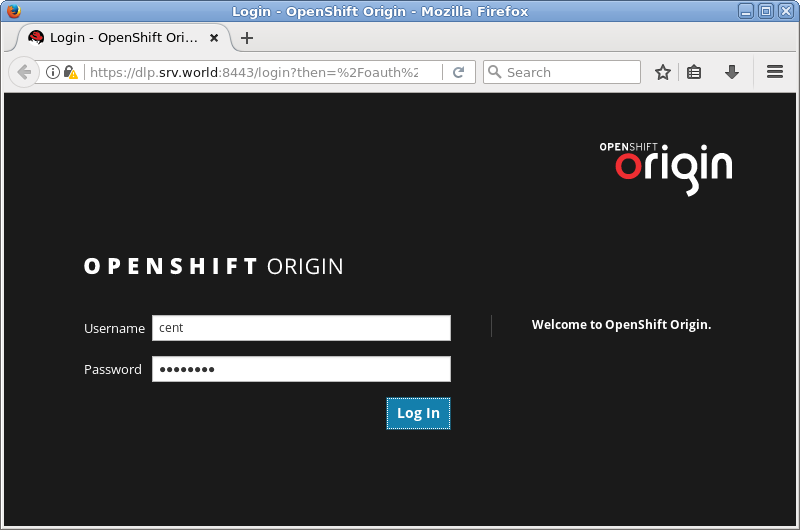
|
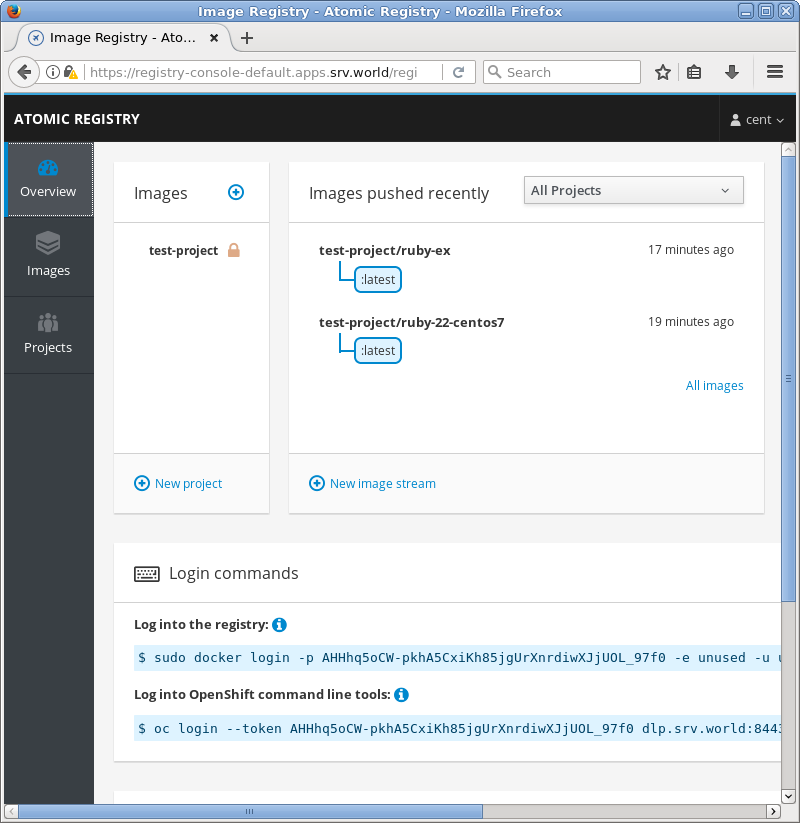
|
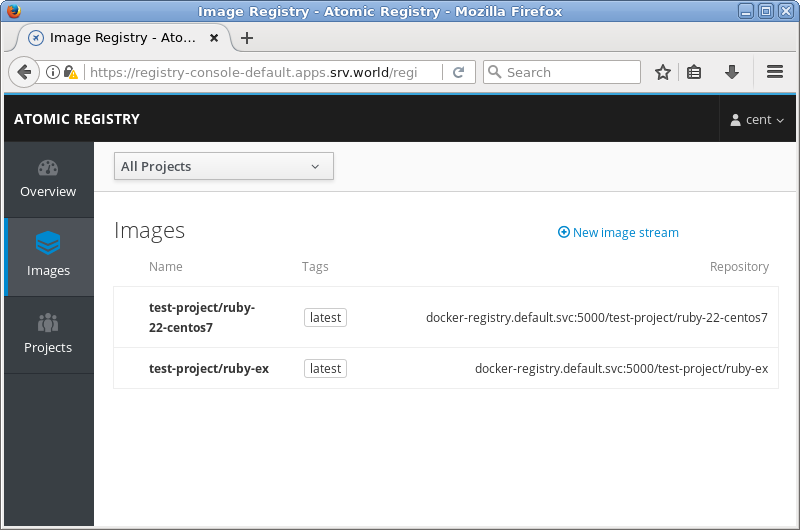
|
関連コンテンツ