Apache2 インストール2008/08/24 |
| Webサーバーをインストールします。使うのは定番の Apache です。 |
|
| [1] | まずは Apache のインストールです。実際に入れるのはApache2にします。ついでにPHPも入れておきます。 |
|
www:~# aptitude -y install apache2 php5 libapache2-mod-php5 php5-common php-pear www:~# ln -s /usr/bin/perl /usr/local/bin/perl
|
| [2] | Apache2 の設定をします。 |
|
www:~# vi /etc/apache2/apache2.conf # 214行目:変更 ServerTokens Prod # 224行目:変更 ServerSignature Off # 424行目:先頭に追加 LanguagePriority ja # 512行目:CGIとして扱う拡張子追加 AddHandler cgi-script .cgi .pl # 最終行:Dir名のみでアクセスできるファイル名追記 DirectoryIndex index.html index.cgi index.php www:~# a2dissite default # デフォルトサイト無効化 Site default disabled; run /etc/init.d/apache2 reload to fully disable. www:~# cp /etc/apache2/sites-available/default /etc/apache2/sites-available/debian www:~# vi /etc/apache2/sites-available/debian # 3行目:管理者アドレス変更 ServerAdmin webmaster@srv.world # 5行目:ドキュメントルート変更 DocumentRoot /var/www/html/ # 10行目:変更 <Directory /var/www/html/ ># 11行目:変更 Options FollowSymLinks ExecCGI # 12行目:変更 AllowOverride All # 17行目:コメント化 # RedirectMatch ^/$ /apache2-default/# 35行目:変更 ServerSignature Off www:~# mkdir /var/www/html www:~# a2ensite debian # 'debian'サイト有効化 Site debian installed; run /etc/init.d/apache2 reload to enable. www:~# /etc/init.d/apache2 restart Forcing reload of web server (apache2).... |
| [3] | HTMLテストページを作成して動作確認をします。以下のようなページが表示されればOKです。 |
|
www:~# vi /var/www/html/index.html <html>
<body> <div style="width:100%;font-size:40px;font-weight:bold;text-align:center"> Test Page </div> </body> </html> |
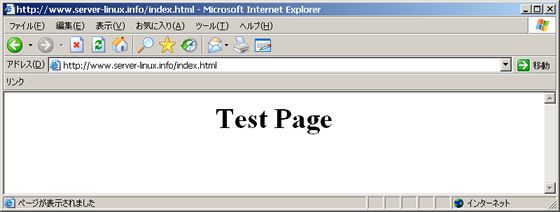
|
| [4] | CGIテストページを作成して動作確認をします。以下のようなページが表示されればOKです。 |
|
www:~# vi /var/www/html/index.cgi #!/usr/local/bin/perl print "Content-type: text/html\n\n"; print <<"EOM"; <html> <body> <div style="width:100%;font-size:40px;font-weight:bold;text-align:center"> CGI Test Page </div> </body> </html> EOM exit; www:~# chmod 705 /var/www/html/index.cgi |
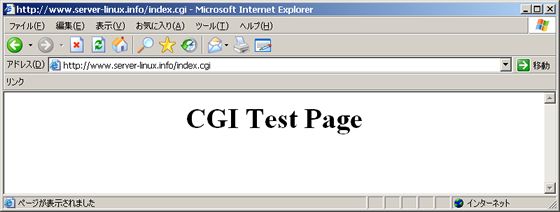
|
| [5] | PHPテストページを作成して動作確認をします。以下のようなページが表示されればOKです。 |
|
www:~# vi /var/www/html/index.php <html>
<body> <div style="width:100%;font-size:40px;font-weight:bold;text-align:center"> <?php print Date("Y/m/d"); ?> </div> </body> </html> |
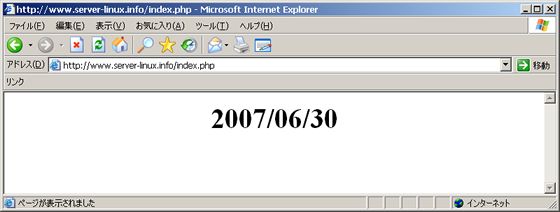
|
関連コンテンツ