VMkernel NIC を追加する2024/01/16 |
|
VMkernel NIC を追加する場合は、以下のように設定します。
ESXi ホストに複数の IP アドレスを設定したい場合に、VMkernel NIC を追加する設定が必要になります。
よって、ESXi 稼働コンピューターに、複数の物理ネットワークインターフェースが搭載されていることが前提です。
当例では、以下のような環境を前提に設定します。
物理的には [192.168.0.0/24] のネットワークに接続してるが、ESXi ホストでは使用していない [vmnic1] を、新たに追加する VMkernel NIC と、事前に適当に作成した仮想スイッチとポートグループに割り当てて利用できるよう設定します。
10.0.0.0/24
------------+------------
|
[ vSwitch0 ]
|
[ vmk0 (10.0.0.25)]
| |
vmnic0|vmnic2 |
+-----------+-----------+ |
| [ ctrl.srv.world ] | |
| ESXi Host +-------------+ 192.168.0.0/24
| |vmnic1 |
+-----------------------+ |
|
| [1] | シェルアクセスして追加する場合は、以下のように実行します。 |
|
[root@ctrl:~] esxcli network nic list Name PCI Device Driver Admin Status Link Status Speed Duplex MAC Address MTU Description ------ ------------ ------ ------------ ----------- ----- ------ ----------------- ---- ----------- vmnic0 0000:01:00.0 ne1000 Up Up 1000 Full 52:54:00:3a:cc:4c 1500 Intel Corporation 82574L Gigabit Network Connection vmnic1 0000:08:00.0 ne1000 Up Up 1000 Full 52:54:00:6b:d8:17 1500 Intel Corporation 82574L Gigabit Network Connection vmnic2 0000:09:00.0 ne1000 Up Up 1000 Full 52:54:00:c6:a4:cf 1500 Intel Corporation 82574L Gigabit Network Connection vmnic3 0000:10:00.0 ne1000 Up Up 1000 Full 52:54:00:f2:e9:52 1500 Intel Corporation 82574L Gigabit Network Connection[root@ctrl:~] esxcli network ip interface ipv4 address list Name IPv4 Address IPv4 Netmask IPv4 Broadcast Address Type Gateway DHCP DNS ---- ------------ ------------- -------------- ------------ -------- -------- vmk0 10.0.0.25 255.255.255.0 10.0.0.255 STATIC 10.0.0.1 false[root@ctrl:~] esxcli network vswitch standard list vSwitch0 Name: vSwitch0 Class: cswitch Num Ports: 2970 Used Ports: 6 Configured Ports: 128 MTU: 1500 CDP Status: listen Beacon Enabled: false Beacon Interval: 1 Beacon Threshold: 3 Beacon Required By: Uplinks: vmnic0, vmnic2 Portgroups: VM Network, Management Network vSwitch1 Name: vSwitch1 Class: cswitch Num Ports: 2970 Used Ports: 3 Configured Ports: 1024 MTU: 1500 CDP Status: listen Beacon Enabled: false Beacon Interval: 1 Beacon Threshold: 3 Beacon Required By: Uplinks: vmnic1 Portgroups: Management Network Internal[root@ctrl:~] esxcli network vswitch standard portgroup list Name Virtual Switch Active Clients VLAN ID --------------------------- -------------- -------------- ------- Management Network vSwitch0 1 0 Management Network Internal vSwitch1 0 0 VM Network vSwitch0 0 0 # VMkernel NIC [vmk1] を追加してポートグループ [Management Network Internal] に割り当てる [root@ctrl:~] esxcli network ip interface add --interface-name=vmk1 --portgroup-name="Management Network Internal"
# [vmk1] に固定 IP アドレス設定 # * ゲートウェイも設定する場合は [--gateway=***] を指定 [root@ctrl:~] esxcli network ip interface ipv4 set --interface-name=vmk1 --ipv4=192.168.0.100 --netmask=255.255.255.0 --type=static # [vmk1] にタグを設定する
# 指定可能なタグは以下 # - vMotion # - Provisioning # - Fault Tolerance logging # - Management # - vSphere Replication # - vSphere Replication NFC # - vSAN # - vSphere Backup NFC # - NVMe over TCP # - NVMe over RDMA
[root@ctrl:~]
[root@ctrl:~] esxcli network ip interface tag add --interface-name=vmk1 --tagname=Management esxcli network ip interface ipv4 address list Name IPv4 Address IPv4 Netmask IPv4 Broadcast Address Type Gateway DHCP DNS ---- ------------- ------------- -------------- ------------ -------- -------- vmk0 10.0.0.25 255.255.255.0 10.0.0.255 STATIC 10.0.0.1 false vmk1 192.168.0.100 255.255.255.0 192.168.0.255 STATIC 10.0.0.1 false[root@ctrl:~] ping -c3 192.168.0.1 PING 192.168.0.1 (192.168.0.1): 56 data bytes 64 bytes from 192.168.0.1: icmp_seq=0 ttl=64 time=0.644 ms 64 bytes from 192.168.0.1: icmp_seq=1 ttl=64 time=0.316 ms 64 bytes from 192.168.0.1: icmp_seq=2 ttl=64 time=0.363 ms --- 192.168.0.1 ping statistics --- 3 packets transmitted, 3 packets received, 0% packet loss round-trip min/avg/max = 0.316/0.441/0.644 ms # IP アドレス設定を削除する場合は以下 [root@ctrl:~] esxcli network ip interface ipv4 set --interface-name=vmk1 --type=none # 追加した VMkernel NIC を削除する場合は以下 [root@ctrl:~] esxcli network ip interface remove --interface-name=vmk1 |
|
VMware Host Client で設定する場合は以下のように実行します。
|
|
| [2] | [ネットワーク] - [VMkernel NICs] の画面で、[VMkernel NIC の追加]
ボタンをクリックして、以下のように、割り当てるポートグループや IP
アドレスを設定します。サービスの項目の詳細は以下の公式サイト参照ください。⇒ https://docs.vmware.com/en/VMware-vSphere/7.0/com.vmware.vsphere.networking.doc/GUID-1C0D8D8D-F9A5-4443-9AE7-544742630D39.html |
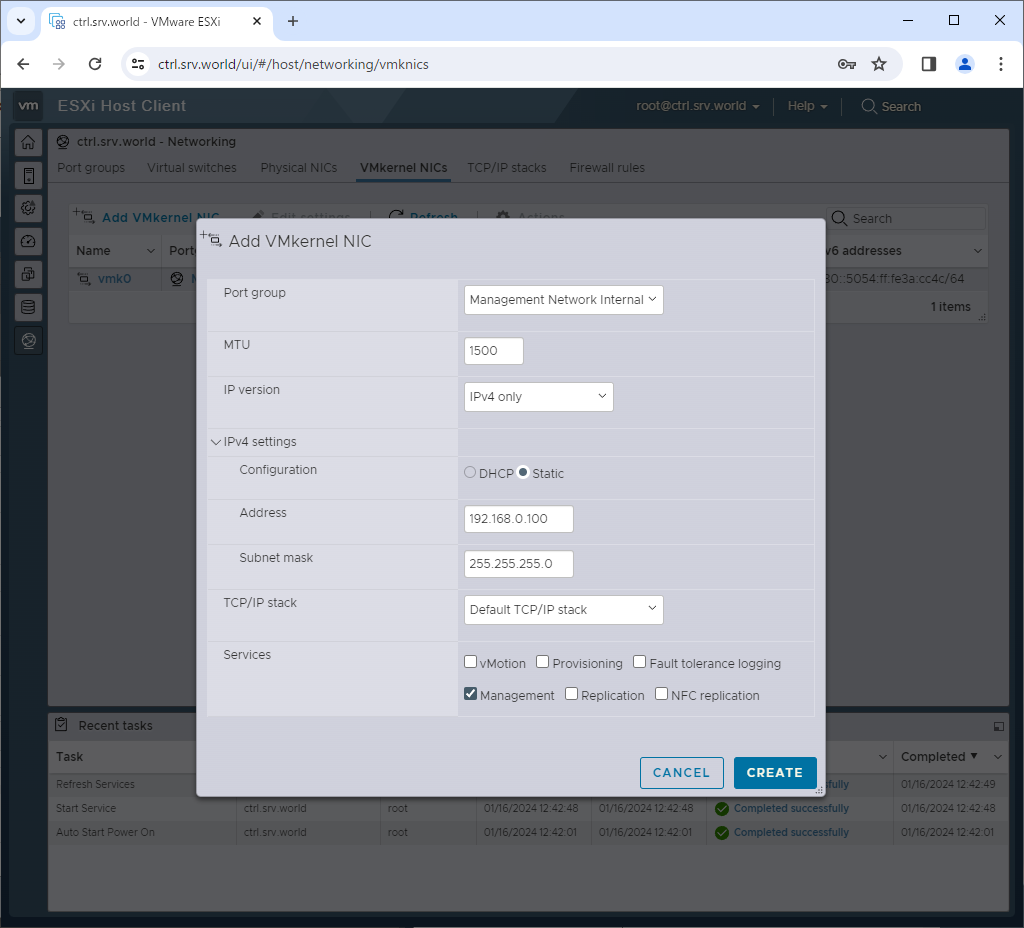
|
| [3] | VMkernel NIC が追加されました。 |
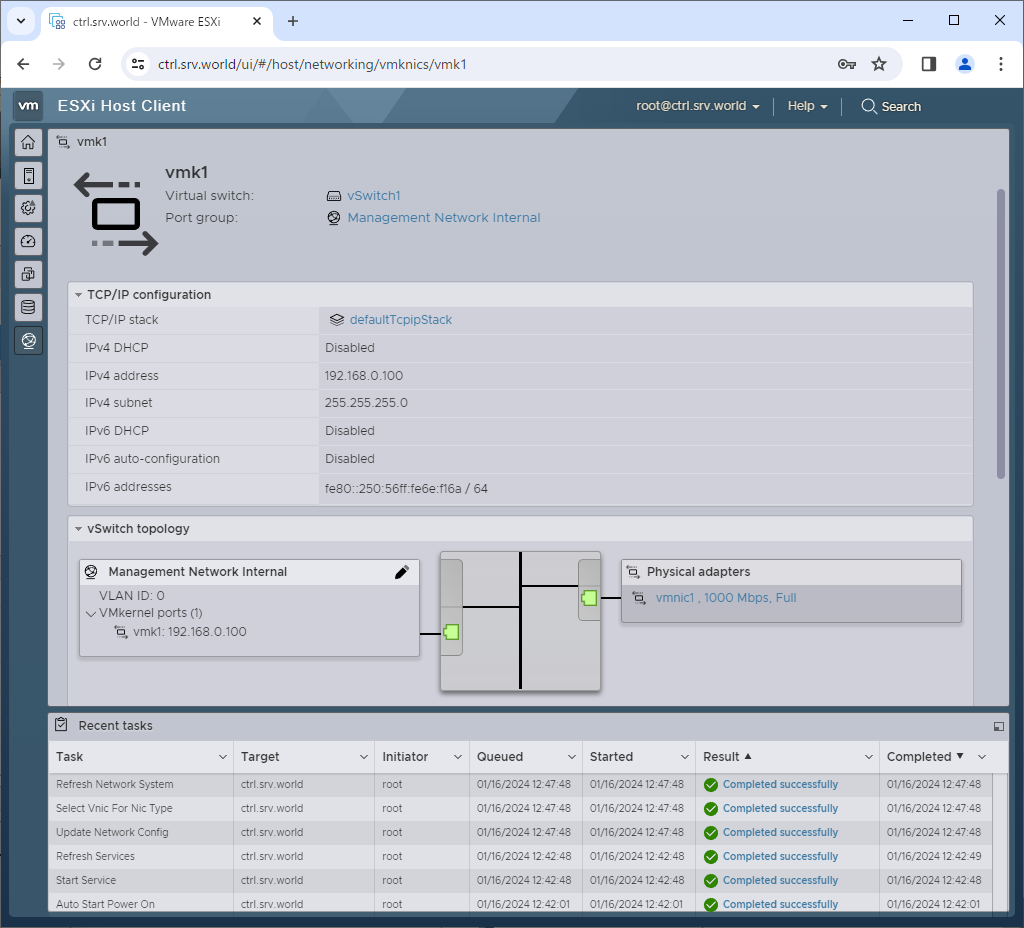
|
関連コンテンツ