Squid + DansGuardian2014/06/08 |
|
DansGuardian をインストールし、Squid + DansGuardian でコンテンツフィルタリングを実装します。
家庭内や企業内で Web閲覧者にアクセスさせたくない有害サイトを定義して、そこへアクセスがあった場合、
他サイトへリダイレクトさせます。
|
|
| [1] | DansGuardian のインストール/設定 例として、クライアントPCのプロキシ設定が「prox.srv.world:8080」であることが前提です。 |
|
root@prox:~#
apt-get -y install dansguardian
root@prox:~#
vi /etc/dansguardian/dansguardian.conf # 5行目:コメントにする # UNCONFIGURED - Please remove this line after configuration
# 27行目:自言語に変更 language = ' japanese '
# 89行目:DansGuardian がリスンするポートを指定 filterport = 8080
# 92行目:プロキシサーバーのIPを指定 proxyip = 10.0.0.33
# 95行目:プロキシサーバーがリスンするポートを指定 proxyport = 3128
/etc/init.d/dansguardian restart * Restarting DansGuardian dansguardian ...done.
root@prox:~#
vi /etc/squid3/squid.conf # 1460行目:変更 http_port 3128
initctl restart squid3 squid3 start/running, process 14747 |
| [2] | フィルタリングの設定 |
|
root@prox:~#
vi /etc/dansguardian/lists/bannedsitelist # 最初の行にでも追記:禁止したいドメイン名を指定 yahoo.co.jp
/etc/init.d/dansguardian restart * Restarting DansGuardian dansguardian ...done. # その他の制限リスト
bannedextensionlist ⇒ 禁止拡張子リスト bannediplist ⇒ 禁止クライアントIPリスト bannedmimetypelist ⇒ 禁止MIME Typeリスト bannedphraselist ⇒ 禁止フレーズリスト bannedregexpheaderlist ⇒ 禁止ヘッダーリスト(正規表現) bannedregexpurllist ⇒ 禁止URLリスト(正規表現) bannedsitelist ⇒ 禁止ドメインリスト bannedurllist ⇒ 禁止URLリスト contentregexplist ⇒ 禁止コンテンツの置換設定 exceptionextensionlist ⇒ 許可拡張子リスト exceptionfilesitelist ⇒ 許可ダウンロードファイルリスト exceptionfileurllist ⇒ 許可ダウンロードファイルリスト exceptioniplist ⇒ 許可クライアントIPリスト exceptionmimetypelist ⇒ 許可MIME Typeリスト exceptionphraselist ⇒ 許可フレーズリスト exceptionregexpurllist ⇒ 許可URLリスト(正規表現) exceptionsitelist ⇒ 許可ドメインリスト exceptionurllist ⇒ 許可URLリスト filtergroupslist ⇒ フィルターグループリスト greysitelist ⇒ グレードメインリスト greyurllist ⇒ グレーURLリスト |
| [3] | 試しに[2]で設定した yahoo にアクセスしてみます。以下のように設定通りエラーページにリダイレクトされました。 |
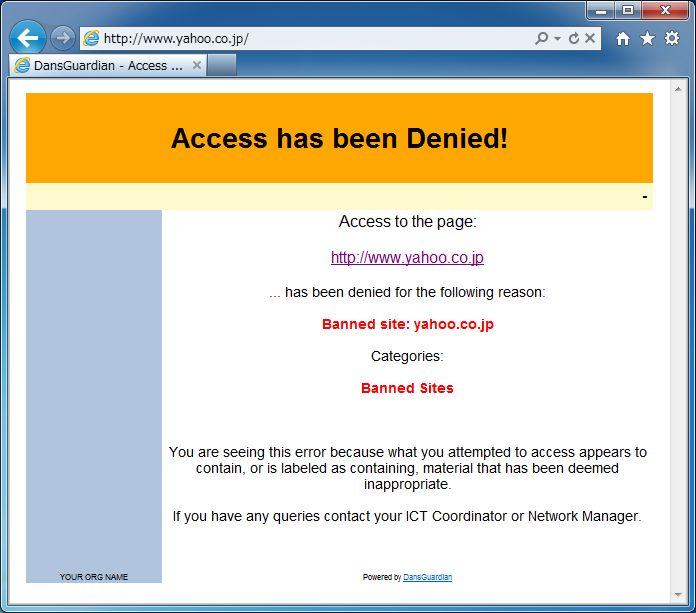
|
関連コンテンツ